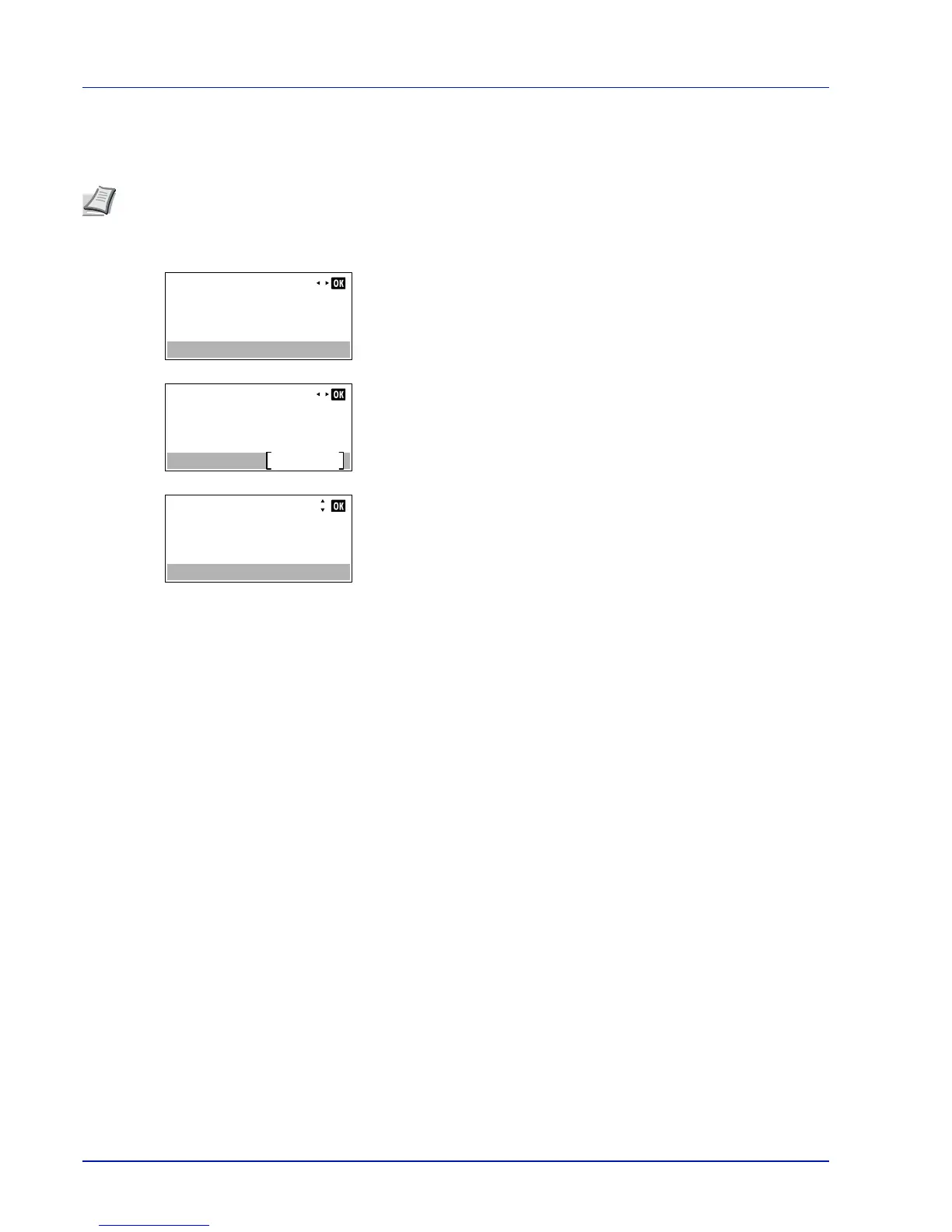Status Menu
6-6
Wireless Network
When the optional wireless network interface kit is installed, it is possible to check the status of the wireless network.
1
In the Status menu, press or to select Wireless network.
2
Press [OK]. The status of the wireless network is displayed.
3
Press or . The NetwkName(SSID) is displayed.
If the entire name shown as the NetwkName(SSID)will not fit on one
line, pressing [Detail] ([Right Select]) changes to a 3-line name
display.
Note
Wireless Network is only displayed when the optional Wireless Network Interface Kit is installed.