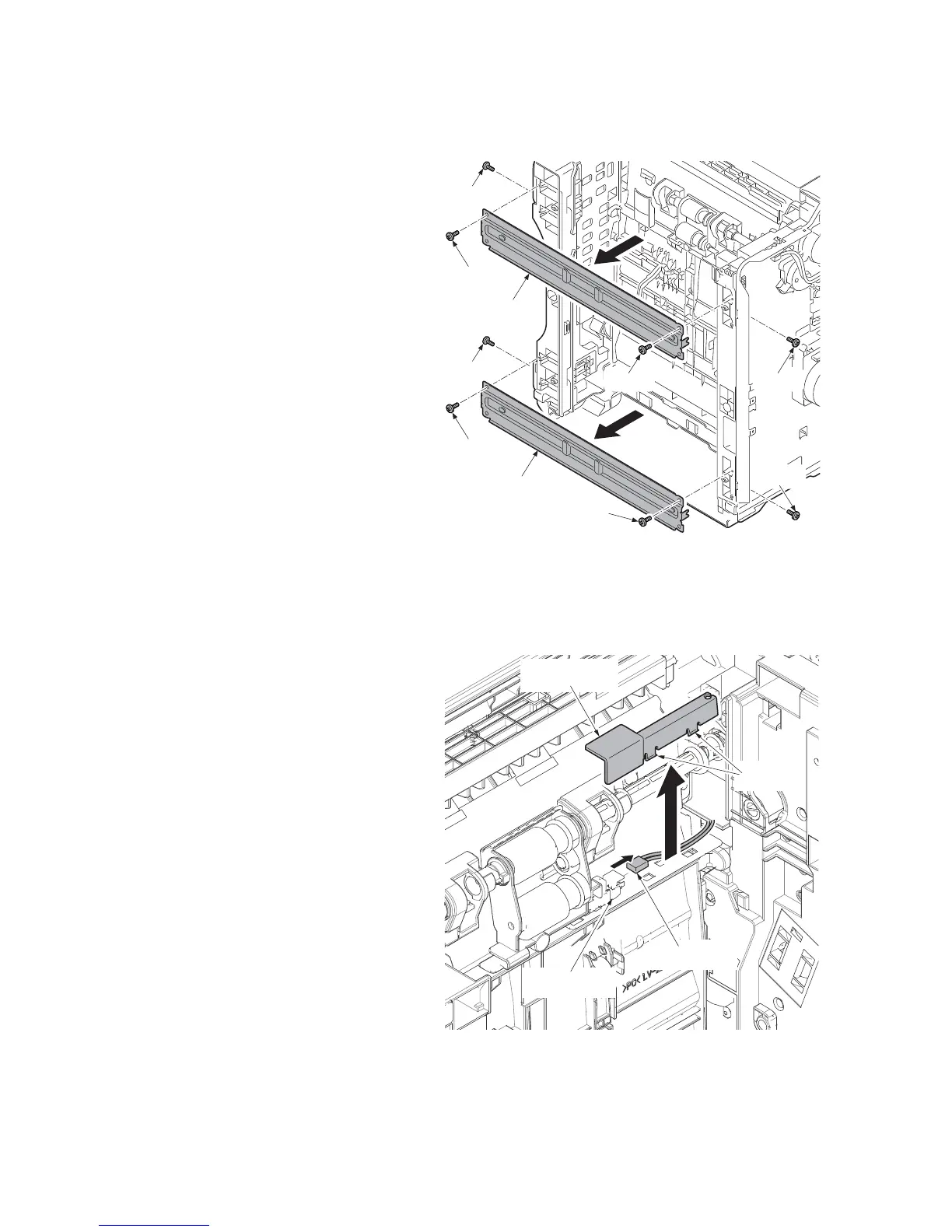2LV/2L1/2L2/2MS/2MT
1-5-26
(5) Detaching and refitting the high voltage PWB
Procedure
1. Remove the cassette.
2. Remove the right upper cover and the
right lower cover. (See page 1-5-4)
3. Remove the left upper cover and the left
lower cover. (See page 1-5-6)
4. Remove the power source fan motor.
(See page1-5-30)
5. Remove the power source PWB.
(See page1-5-25)
6. Stand the printer front side up.
7. Remove four screws each and then
remove the bottom plate 1 and the bot-
tom plate 2.
Figure 1-5-42
8. [60/50/45 ppm model only]
Release two hooks and then remove
the wire cover.
Pull the connector of lift sensor out.
Figure 1-5-43
Screw
Screw
ScrewScrew
Screw
Bottom plate 2
Screw
Screw
Screw
Bottom plate 1
Lift sensor
Hooks
Connector
Wire cover
