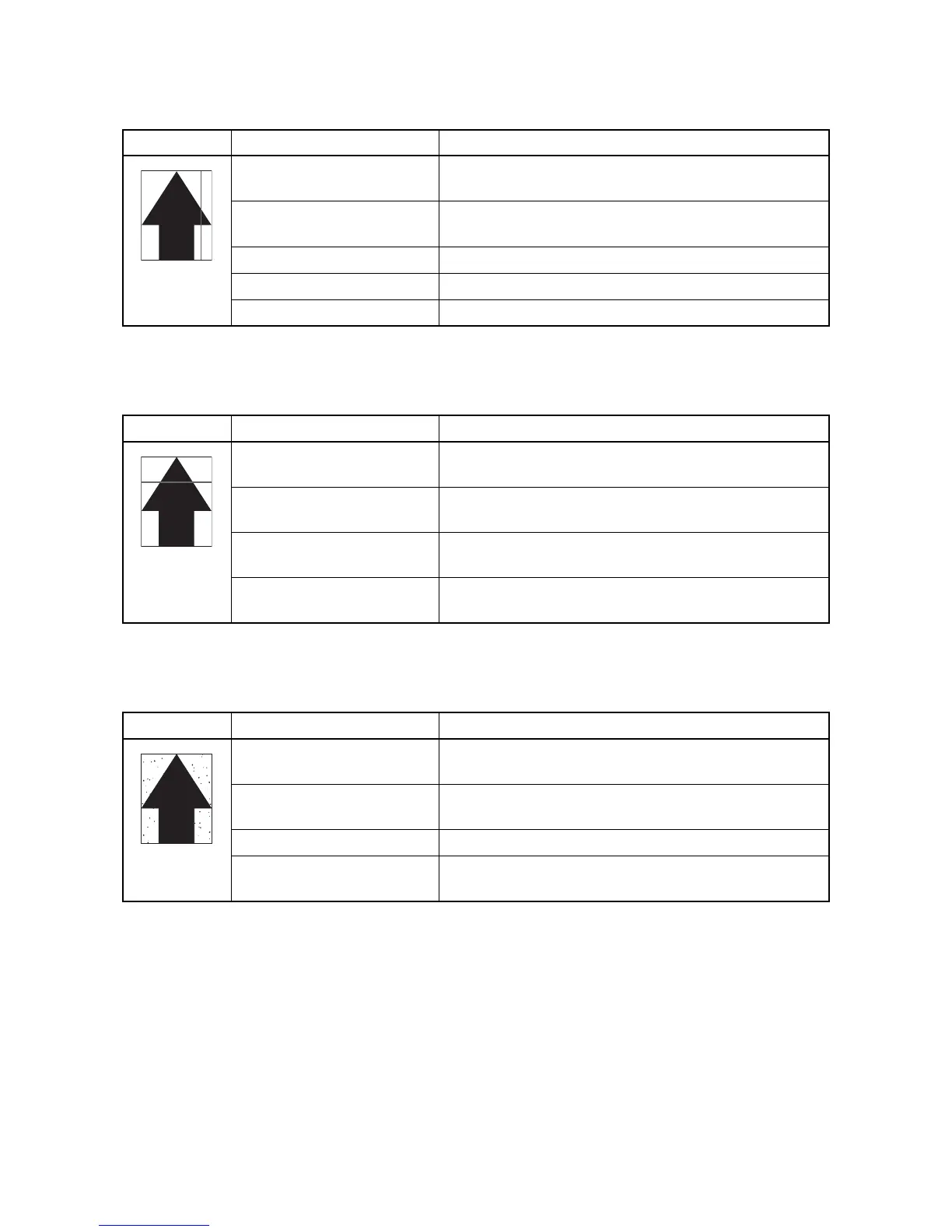2LV/2L1/2L2/2MS/2MT
1-4-28
(6) Black streaks are printed vertically.
(7) Streaks are printed horizontally.
(8) Spots are printed.
Print example Causes Check procedures/corrective measures
Dirty or flawed drum. Perform the drum surface refreshing operation.
Flawed drum. Replace the drum unit (see page 1-5-15).
Deformed or worn cleaning
blade in the drum unit.
Replace the drum unit (see page 1-5-15).
Defective transfer roller. Replace the transfer roller unit (see page 1-5-16).
Defective chager roller. Replace the chager roller unit (see page 1-5-15).
Defective developer roller. Replace the developer unit (see page 1-5-13).
Print example Causes Check procedures/corrective measures
Dirty or flawed drum. Perform the drum surface refreshing operation.
Flawed drum. Replace the drum unit (see page 1-5-15).
Dirty developer section. Clean any part contaminated with toner in the developer
section.
Poor contact of grounding ter-
minal of drum unit.
Check the installation of the drum unit. If it operates incor-
rectly, replace it (see page 1-5-15).
The beam detection error of a
laser scanner unit
Replace the laser scanner unit
(see page 1-5-18).
Print example Causes Check procedures/corrective measures
Dirty or flawed drum. Perform the drum surface refreshing operation.
Flawed drum. Replace the drum unit (see page 1-5-15).
Deformed or worn cleaning
blade in the drum unit.
Replace the drum unit (see page 1-5-15).
Flawed developer roller. Replace the developer unit (see page 1-5-13).
Dirty heat roller and press
roller.
Clean the heat roller and press roller.
