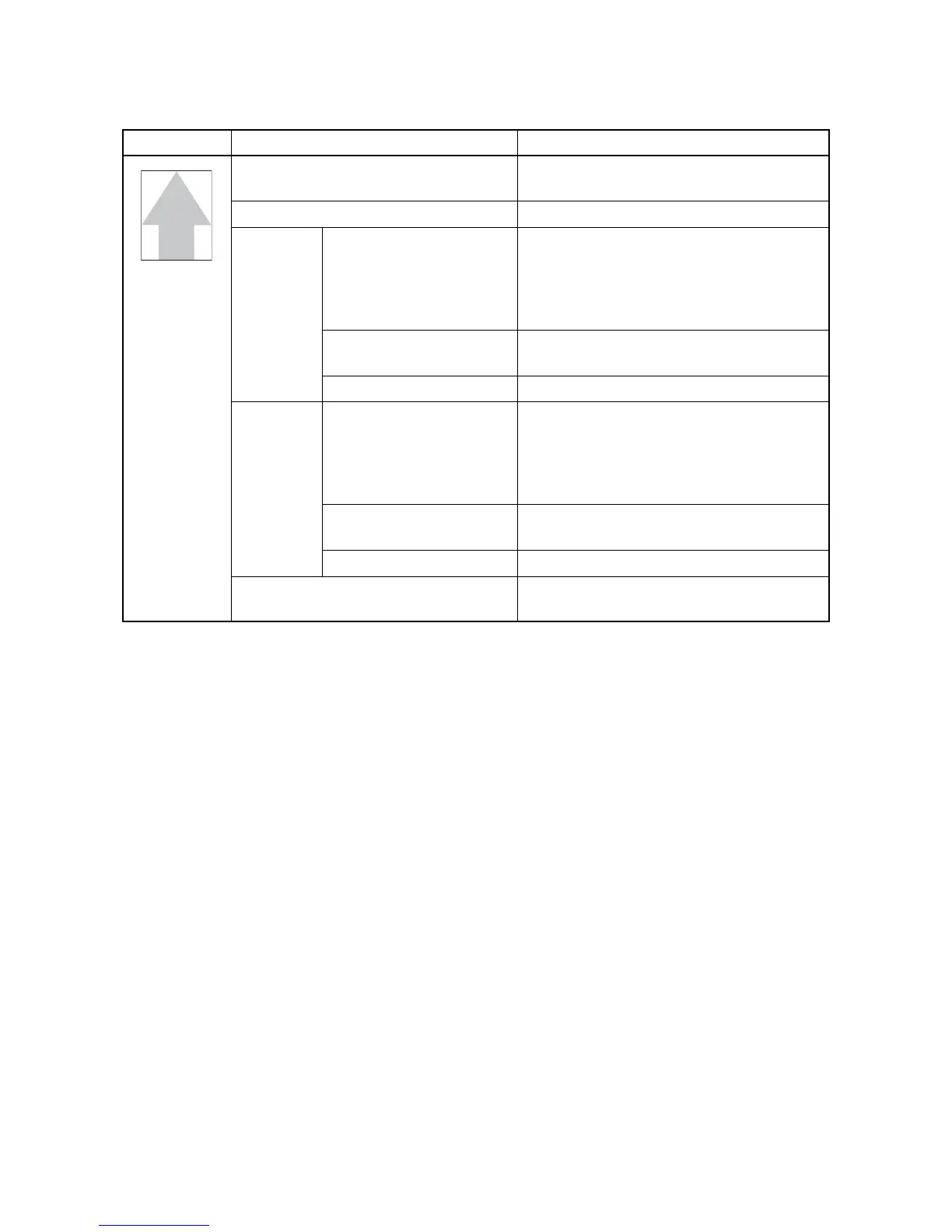2LV/2L1/2L2/2MS/2MT
1-4-26
(3) Image is too light.
Print example Causes Check procedures/corrective measures
Dew condensation of the drum surface. Perform the drum surface refreshing in a sys-
tem menu.
The paper is moist. The storage state of a paper is checked.
Defective
transfer
charger out-
put.
Defective connector cable
or poor contact in the con-
nector.
Reinsert the connector. Also check for conti-
nuity within the connector cable. If none,
replace the cable.
Transfer roller unit and high voltage PWB
High voltage PWB and engine PWB (YC19)
Defective high voltage
PWB.
Replace the high voltage PWB
(see page 1-5-26).
Defective engine PWB. Replace the engine PWB (see page 1-5-22).
Defective
developer
bias output.
Defective connector cable
or poor contact in the con-
nector.
Reinsert the connector. Also check for conti-
nuity within the connector cable. If none,
replace the cable.
Developer unit and high voltage PWB
High voltage PWB and engine PWB (YC10)
Defective high voltage
PWB.
Replace the high voltage PWB
(see page 1-5-26).
Defective engine PWB. Replace the engine PWB (see page 1-5-22).
Insufficient toner. If the display shows the message requesting
toner replenishment, replace the container.
