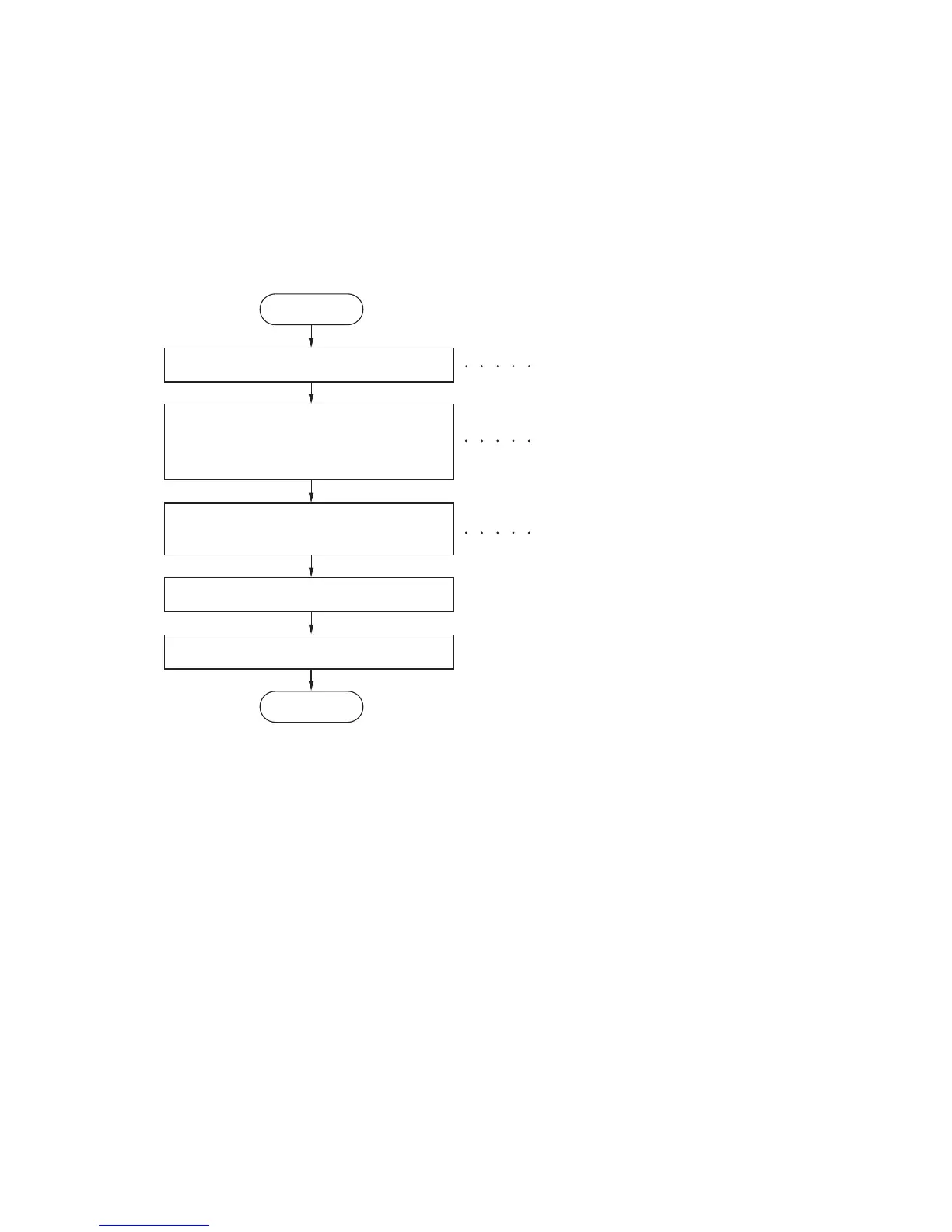2LV/2L1/2L2/2MS/2MT
1-3-1
1-3 Maintenance Mode
1-3-1 Service mode
The machine is equipped with a maintenance function which can be used to maintain and service the
machine.
(1) Executing a service mode
Press the Menu key.
Select [Adjust/Maint.] using the cursor
up/down keys and press the OK key.
The selected service mode is run.
Press the Menu key.
Select [Service Setting] using the cursor
up/down keys and press the OK key.
Start
End
The Mode Selection Menu appears.
The Adjust/Maintenance menu appears.
The Service Setting menu appears.
