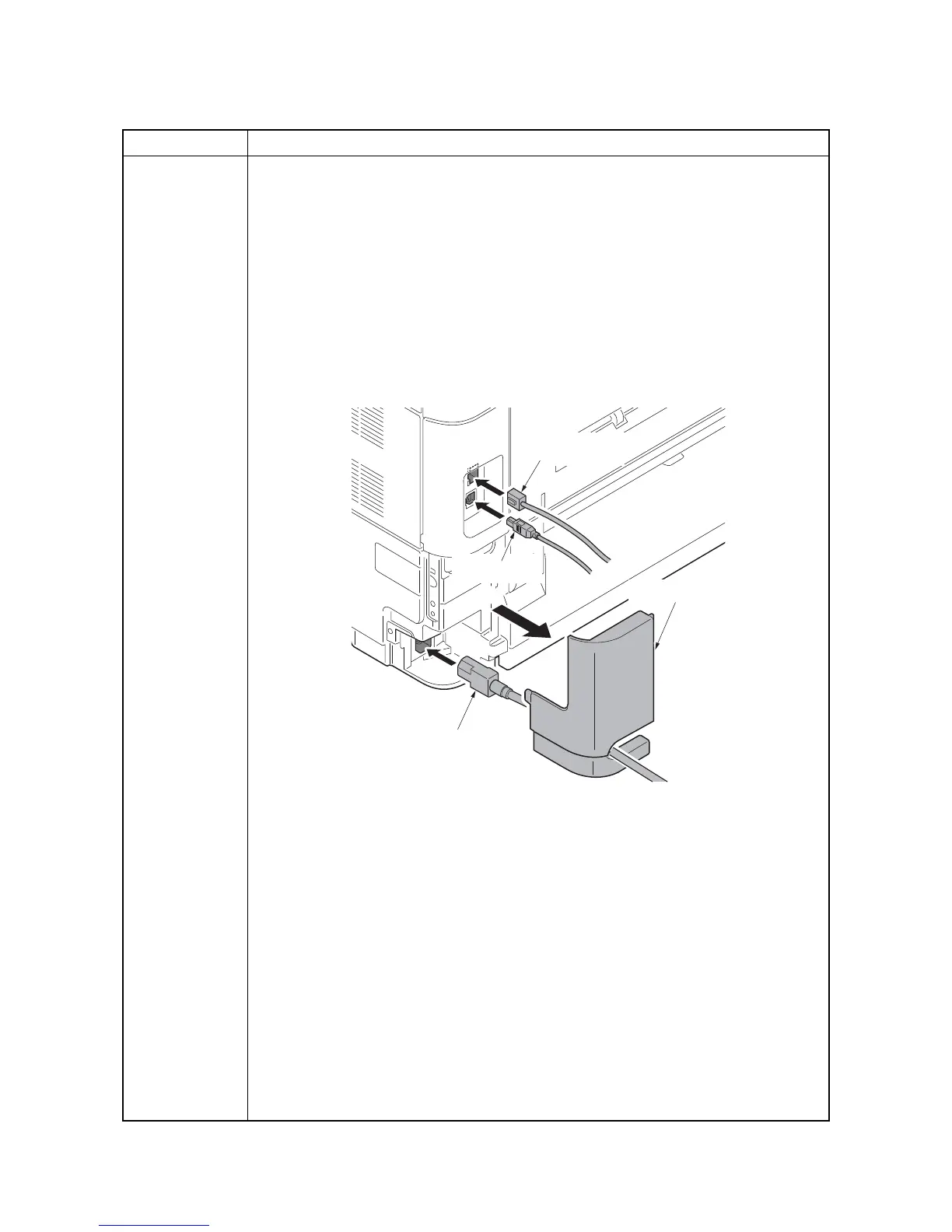2LV/2L1/2L2/2MS/2MT
1-3-15
(3) Printing an event log
Service items Description
Printing an
event log
Printing an event log (EVENT LOG)
Description
Prints a history list of occurrences of paper jam, self-diagnostics, toner replacements,
etc.
Purpose
To allow machine malfunction analysis based on the frequency of paper misfeeds, self
diagnostic errors and replacements.
Method
1. Connect the USB or network cable between machine and PC (network).
2. Remove the inlet cover and connect the power cord.
Figure 1-3-4
3. Refit the inlet cover.
4. Turn the main power switch on. Make sure the machine is ready.
5. Send the following PRESCRIBE command sequence from the PC to the machine.
!R!KCFG"ELOG";EXIT;
6. A sheet of event log will be printed.
Completion
Inlet cover
USB cable
Power cord
Network cable
