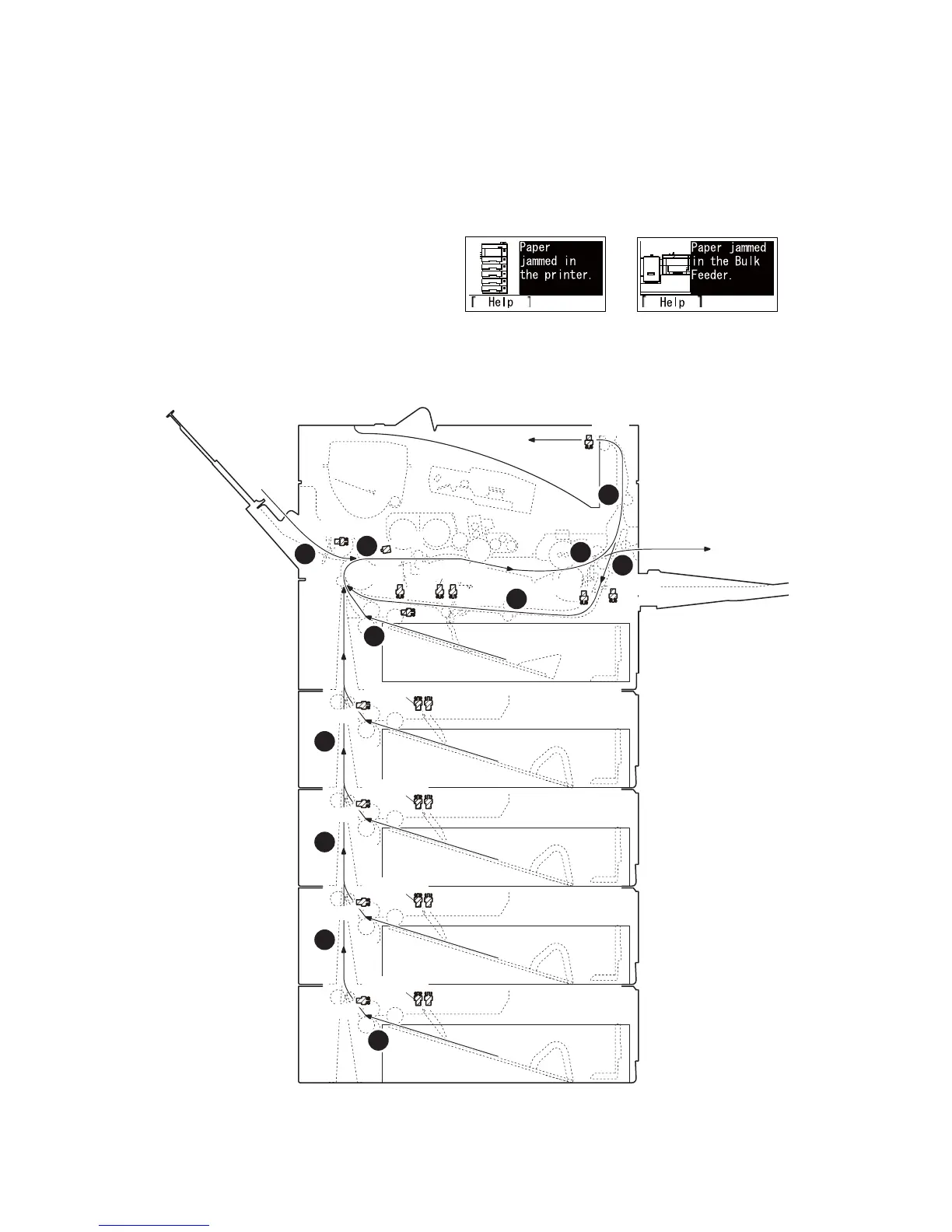2LV/2L1/2L2/2MS/2MT
1-4-1
1-4 Troubleshoo ting
1-4-1 Paper misfeed detection
(1) Paper misfeed indication
When a paper misfeed occurs, the machine immediately stops printing and displays the paper misfeed mes-
sage on the operation panel. To remove paper misfeed in the machine, pull out the cassette, open the front
cover or the rear cover.
(2) Paper misfeed detection condition
(2-1) PF-320 (500 sheets Paper feeder)
Figure 1-4-1 Paper jam location
EFS
DUS1
ES
DUS2
PS1/PS2
RS1(3)
RS2
MPPS
LS
PFLS1
PFPS1
PFPFS1
PFLS2
PFPS2
PFPFS2
PFLS3
PFPS3
PFPFS3
PFLS4
PFPS4
PFPFS4
I
J
K
L
E
F
G
H
A
B
C
