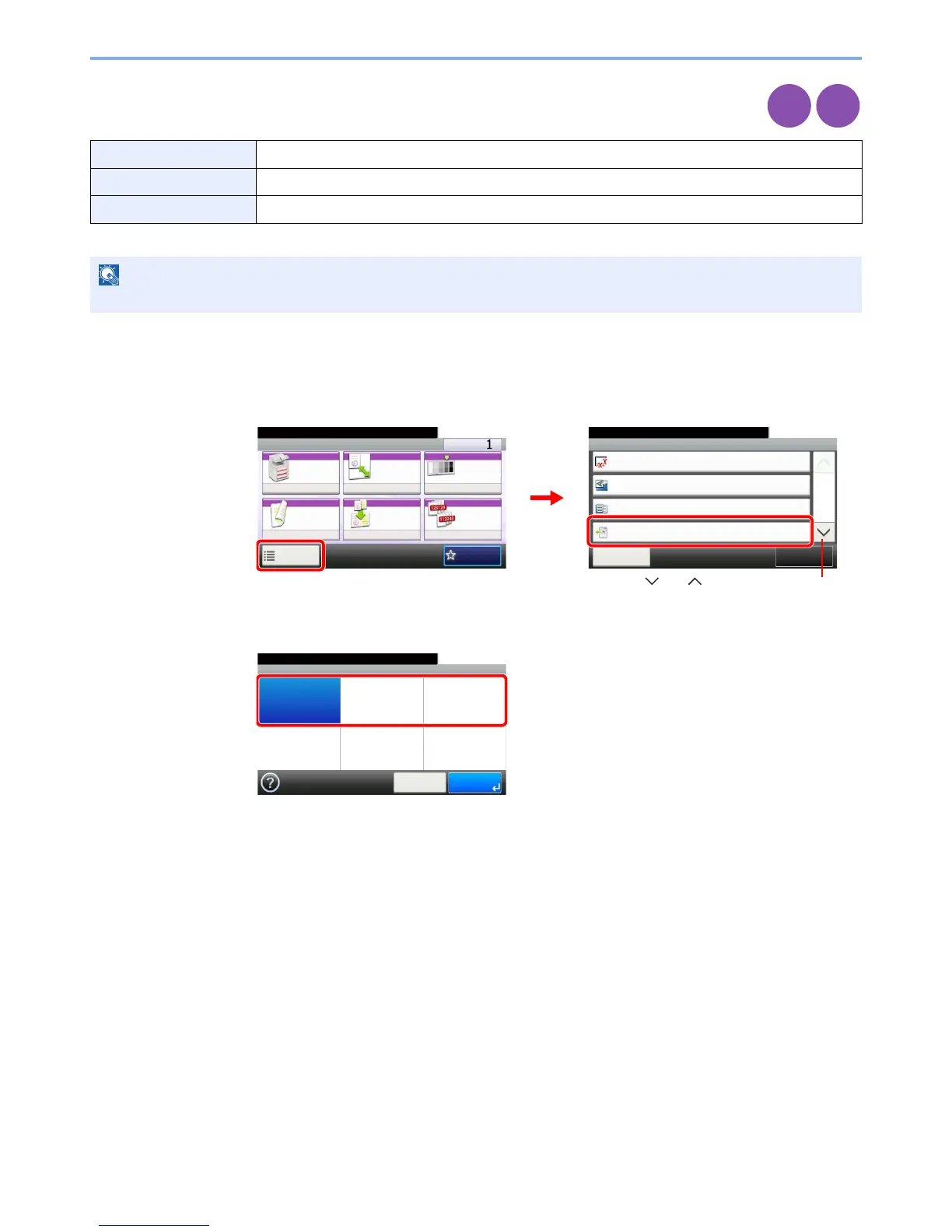3-43
Common Operations > Using Various Functions
Paper Output
Set paper output to document finisher or job separator tray.
1
Display the screen.
1 Referring to Using Various Functions on page 3-30, display the screen.
2 Press [Functions] and then [Paper Output].
2
Select the output destination.
Inner Tray*
* If the optional document finisher has been installed, [Inner Tray] will change to [Finisher Tray].
Places pages face down in the inner tray.
Finisher Tray* Places pages face down in the optional document finisher tray.
Job Separator Tray Places pages face down in the job separator tray.