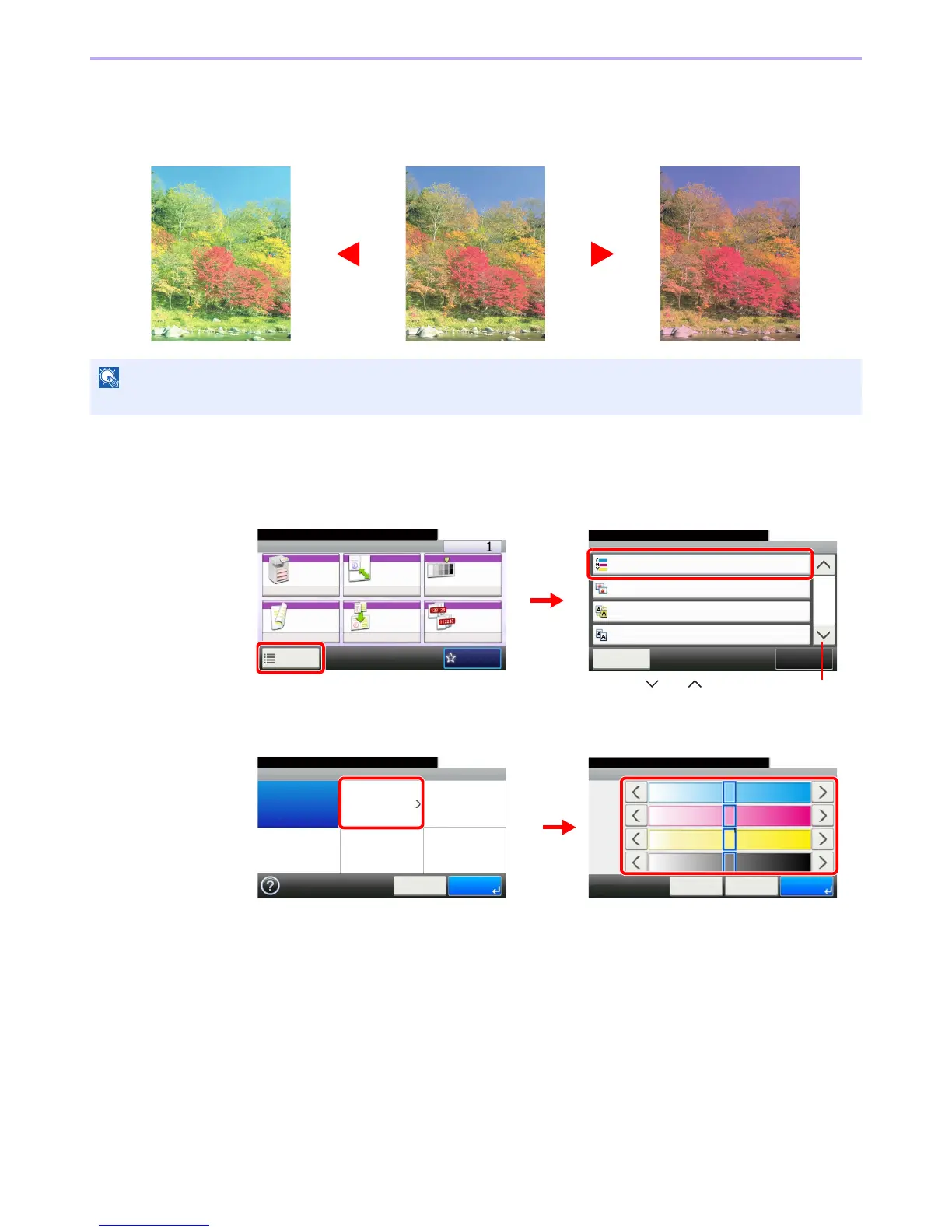4-17
Copying > Copying Functions
Color Balance
Adjust the strength of cyan, magenta, yellow, and black.
1
Display the screen.
1 Referring to Basic Operation on page 4-2, display the screen.
2
2
Select the function.
Press [<] or [>] on each side of the color to be adjusted (Cyan, Magenta, Yellow, Black) to
adjust each color.