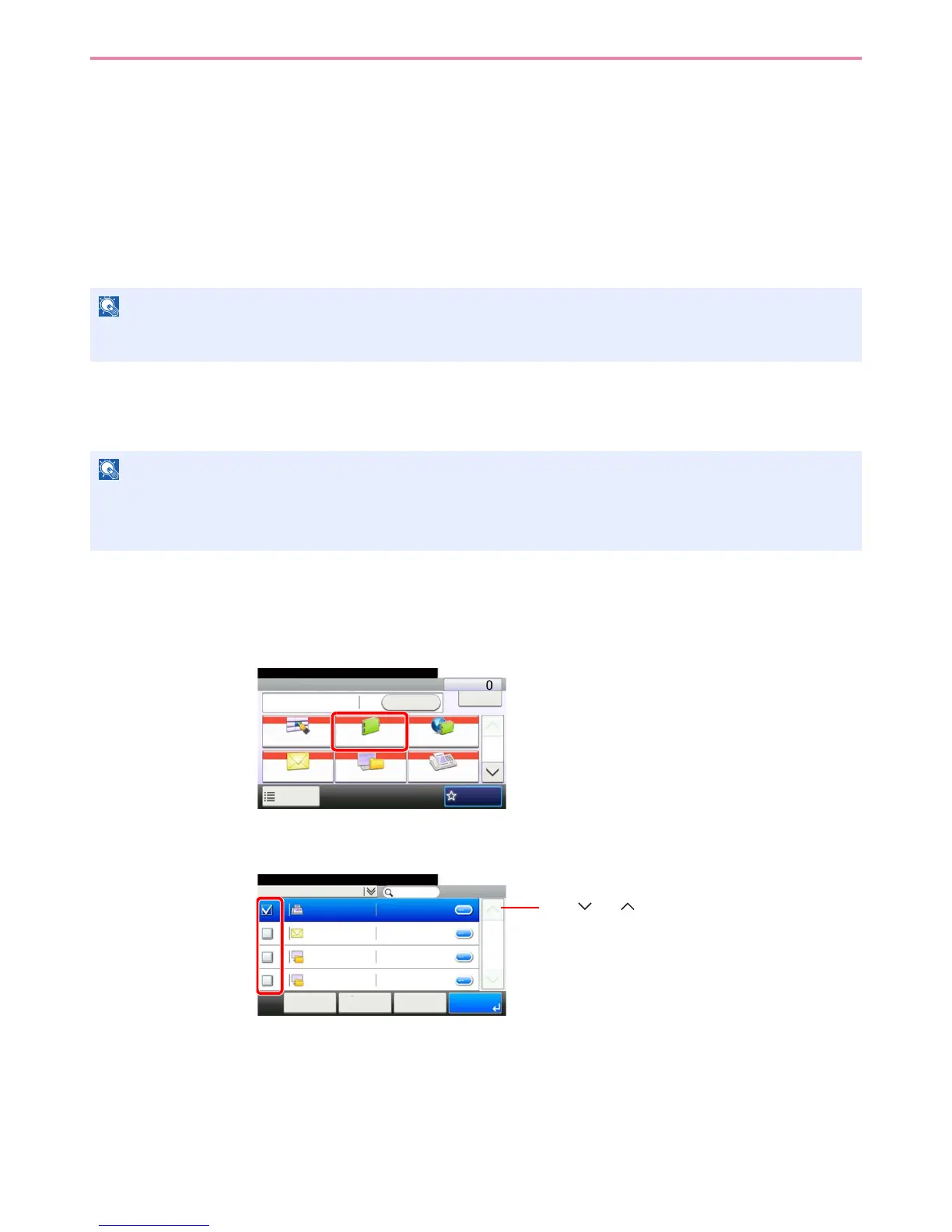6-17
Sending > Specifying Destination
Specifying Destination
Select the destination to which to send an image.
Select the destination using either of the following methods.
• Choosing from the Address Book (page 6-17)
• Choosing by One Touch Key (page 6-19)
• Entering a New E-mail Address (page 6-20)
• Specifying a New PC Folder (page 6-21)
Choosing from the Address Book
Select a destination registered in the Address Book.
1
Display the screen.
1 Referring to Basic Operation on page 6-2, display the screen.
2
2
Select the destination.
Press the checkbox to select the desired destination from the list. The selected destinations
are indicated by a checkmark in the check box.
For more information about how to register destinations in the Address Book, refer to Registering Destinations in the
Address Book on page 6-27.
For details on the External Address Book, refer to Command Center RX User Guide.