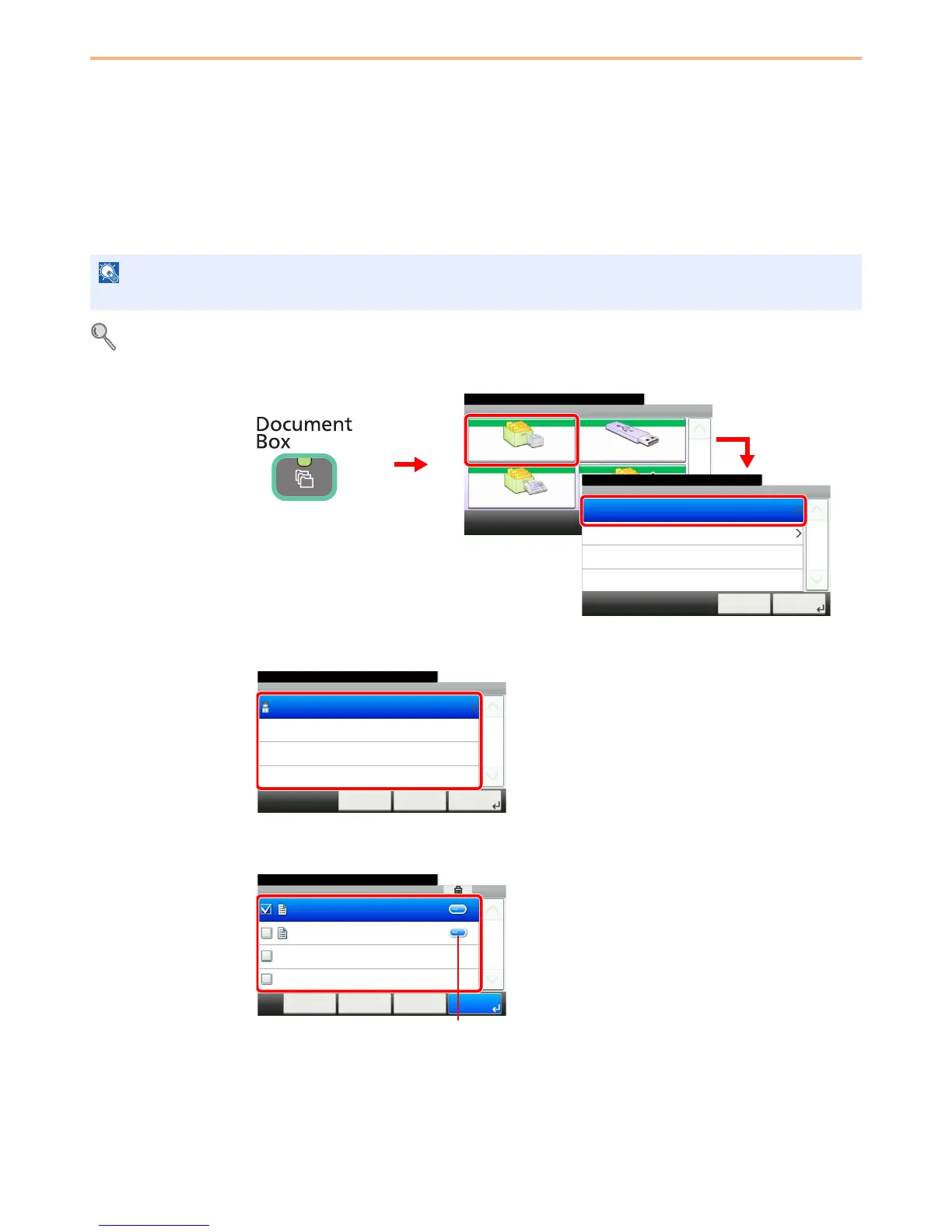5-7
Printing > Printing Data Saved on the Printer
Printing Data Saved on the Printer
Print data can be saved in the machine's Job Box and printed when needed.
Private Print
Private Print stores the print data which is printed by using the printer driver as a Private Print.
Refer to the Printer Driver User Guide on how to print a job as Private Print using the printer driver.
For details, refer to RAM Disk Setting on page 9-23.
1
Display the screen.
2
Select the creator of the document to print.
3
Select the document.