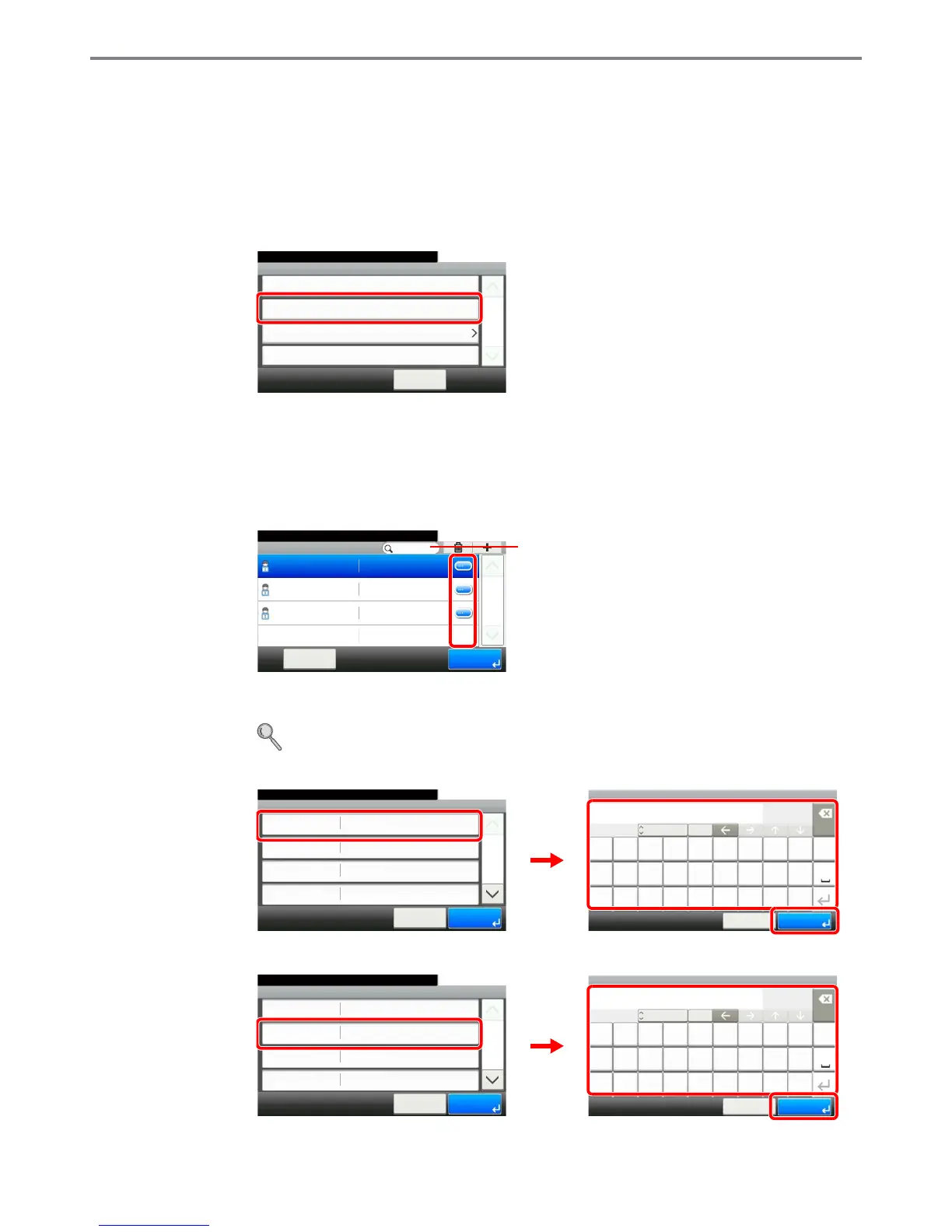9-44
Setup, Registration, and User Management > User Login Administration
Editing and Deleting Users
User properties can be changed and users can be deleted.
1
Display the screen.
1 Referring to User Login Settings on page 9-35, display the screen.
2
2
Edit or delete a user.
To edit a user
1 Press […] for the user whose settings you wish to edit.
2 Edit the user.
For more information about individual settings, refer to Adding a User on page 9-38.
[User Name]
[Login User Name]