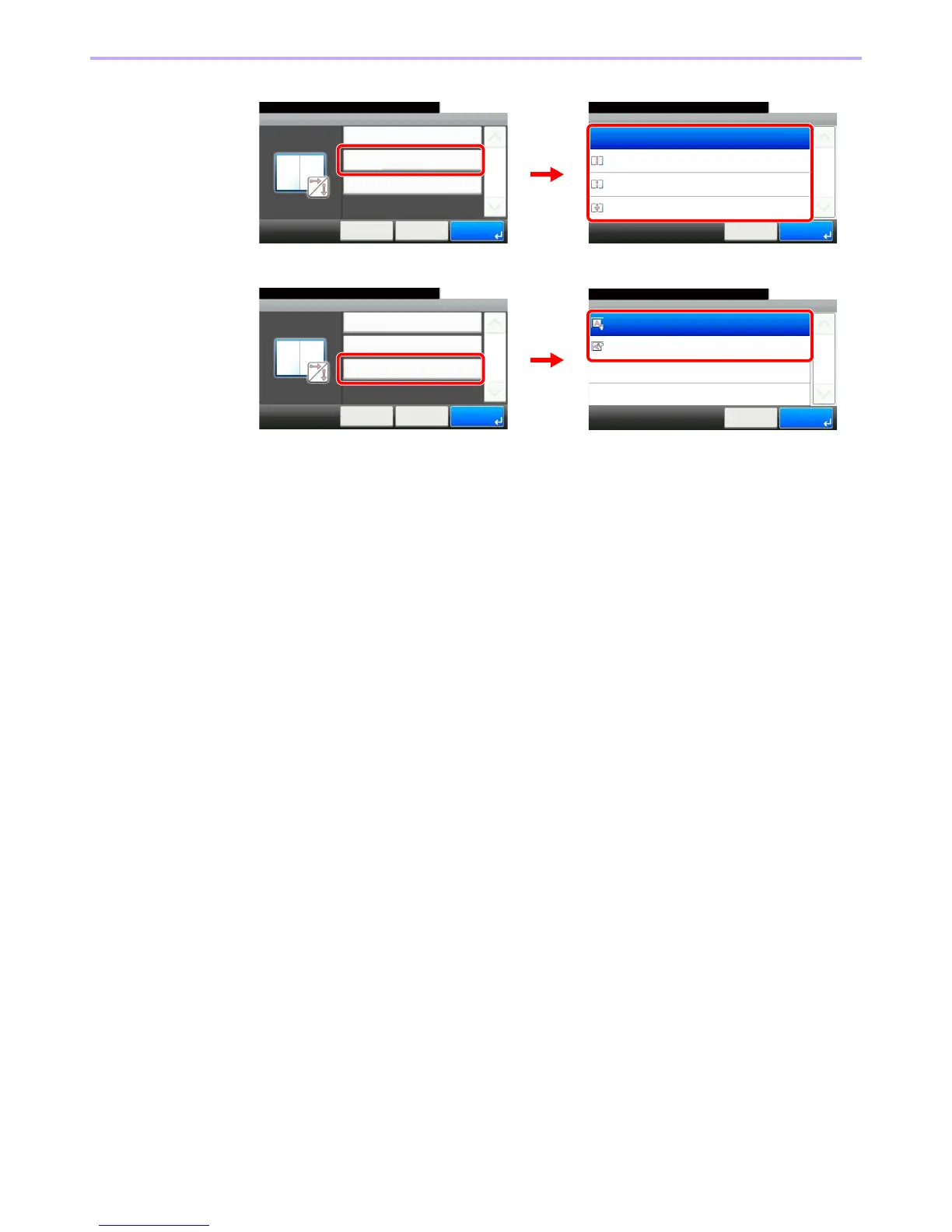4-14
Copying > Copying Functions
3 Sets the boundary line type.
4 Select the original orientation.
If the original is placed on the platen, replace the original and press the Start key.
After scanning all originals, press [Finish Scan] to start copying.