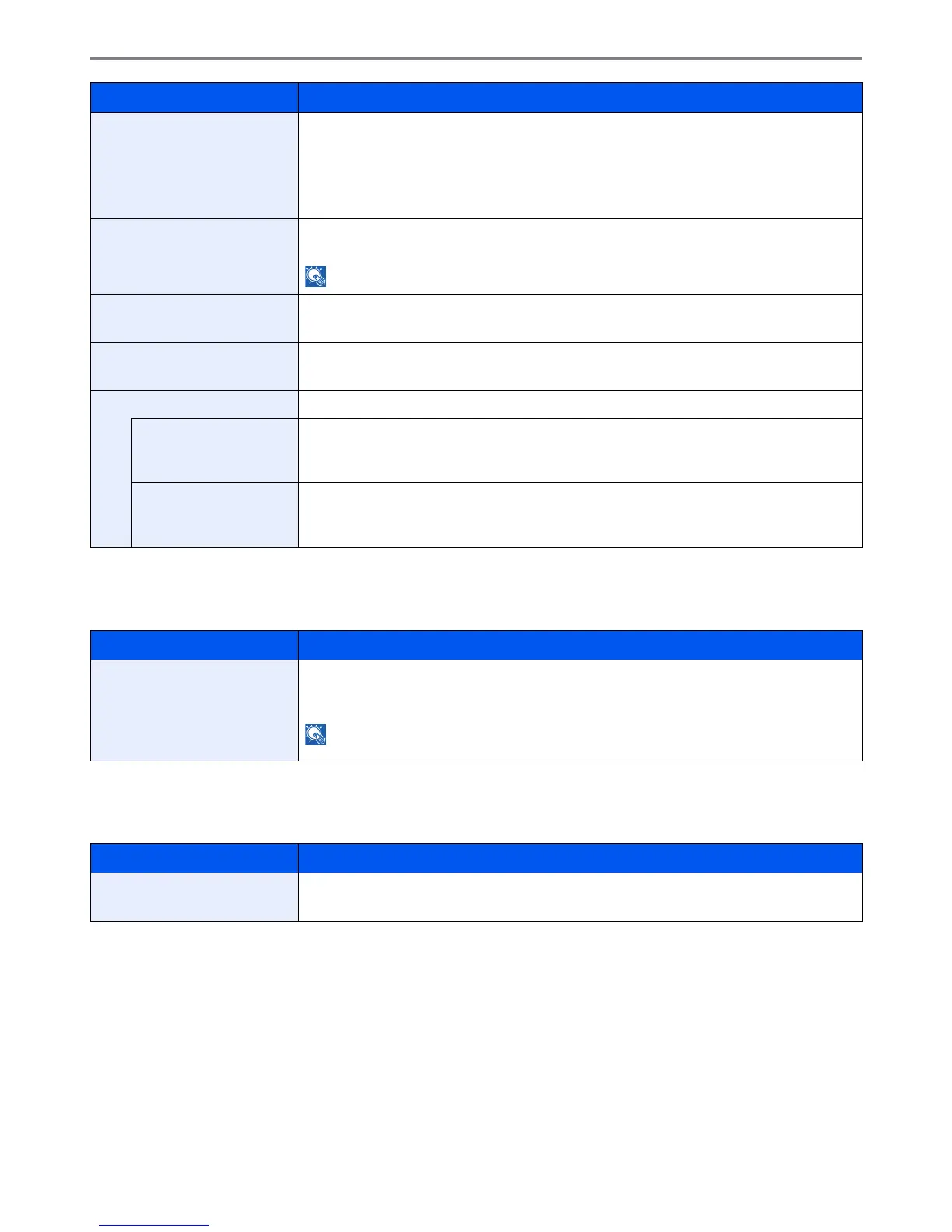9-13
Setup, Registration, and User Management > System Menu
* If you want to enable the changed defaults immediately, move to the function screen and press the Reset key.
Paper Output
Preset Limit
E-mail Subject/Body Set the subject and body automatically entered (default subject and body) when sending the
scanned originals by E-mail.
Value
Subject: Up to 60 characters can be entered.
Body: Up to 500 characters can be entered.
FTP Encrypted TX Set the default value for document encryption during transmission.
Value: Off, On
NOTE: This setting is displayed when the secure protocol [SSL] setting is [On].
JPEG/TIFF Print Select the image size (resolution) when printing JPEG or TIFF file.
Value: Paper Size, Image Resolution, Print Resolution
XPS Fit to Page Set the default value for the XPS fit to page function.
Value: Off, On
Detail Settings —
Image Quality Set the default value for the image quality adjustment range when selecting the file format with
which to send and store images.
Value: 1 Low (High Comp.), 2, 3, 4, 5 High (Low Comp.)
PDF/A Set the default value for PDF/A when selecting the file format with which to send and store
images.
Value: Off, PDF/A-1a, PDF/A-1b
Item Description
Paper Output Select output tray respectively for copy jobs, print jobs from Job Box, computers, and FAX RX
data.*
Value: Inner Tray, Finisher Tray, Job Separator Tray
NOTE: If the optional document finisher has been installed, [Inner Tray] will change to
[Finisher Tray].
* If you want to enable the changed defaults immediately, move to the function screen and press the Reset key.
Item Description
Preset Limit Restrict the number of copies that can be made at one time.
Value: 1 to 999 copies.
Item Description