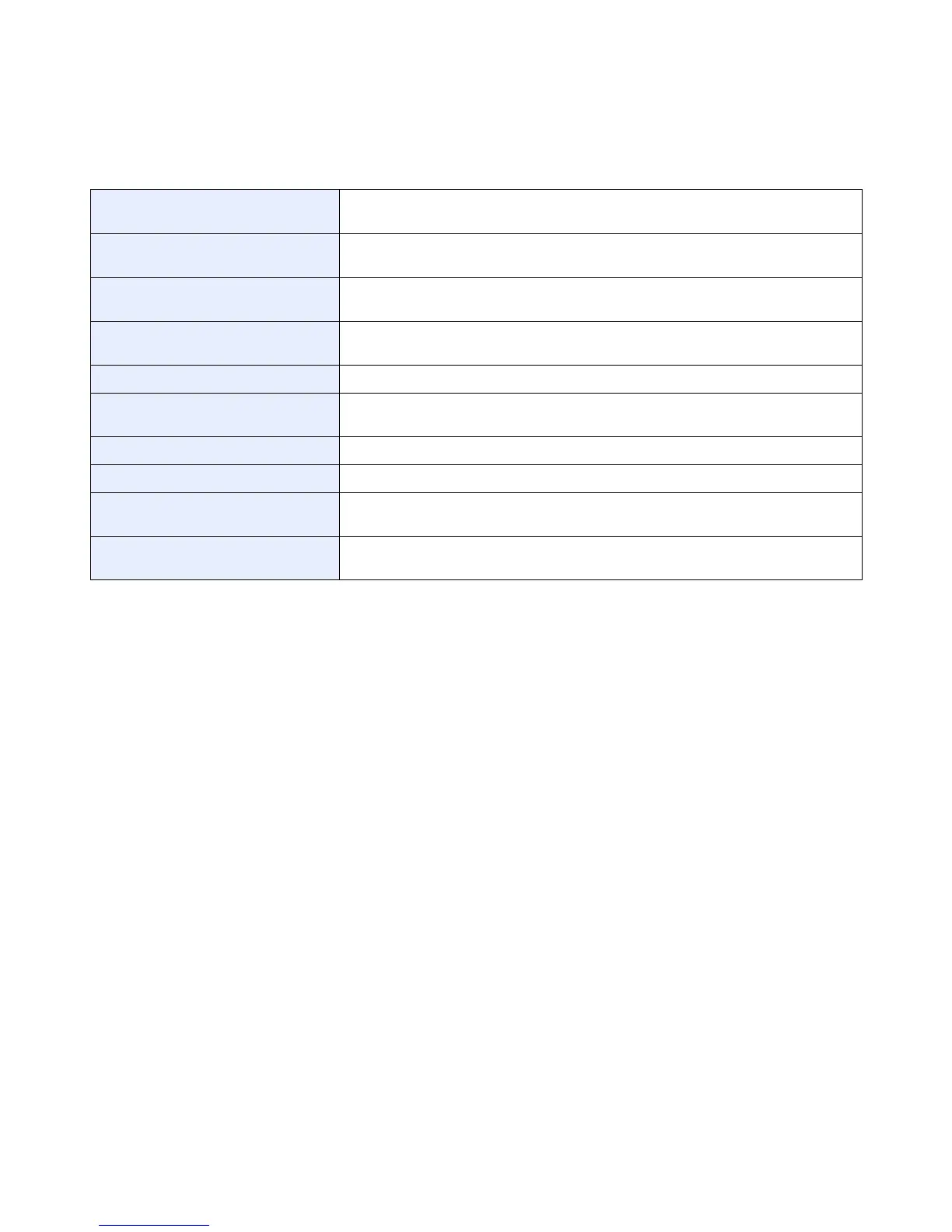DVD (Product Library)
Operation Guide (This Guide) Describes how to load paper, basic copy, print and scan operations, and
troubleshooting.
FAX Operation Guide Describes how to install and use the Network FAX driver in order to use the FAX
function and Network FAX transmission function.
Card Authentication Kit (B) Operation
Guide
Describes how to authenticate to the machine using the ID card.
Command Center RX User Guide Describes how to access the machine from a computer via a Web browser to check and
change settings.
Printer Driver User Guide Describes how to install the printer driver and use printer functionality.
KYOCERA Net Direct Print Operation
Guide
Describes how to use functionality for printing PDF files without launching Adobe
Acrobat or Reader.
KYOCERA Net Viewer User Guide Describes how to monitor the network printing system with KYOCERA Net Viewer.
File Management Utility User Guide Describes how to distribute scanned documents over the network.
PRESCRIBE Commands Technical
Reference
Describes the native printer language (PRESCRIBE commands).
PRESCRIBE Commands Command
Reference
Describes PRESCRIBE command functionality and control for each type of emulation.