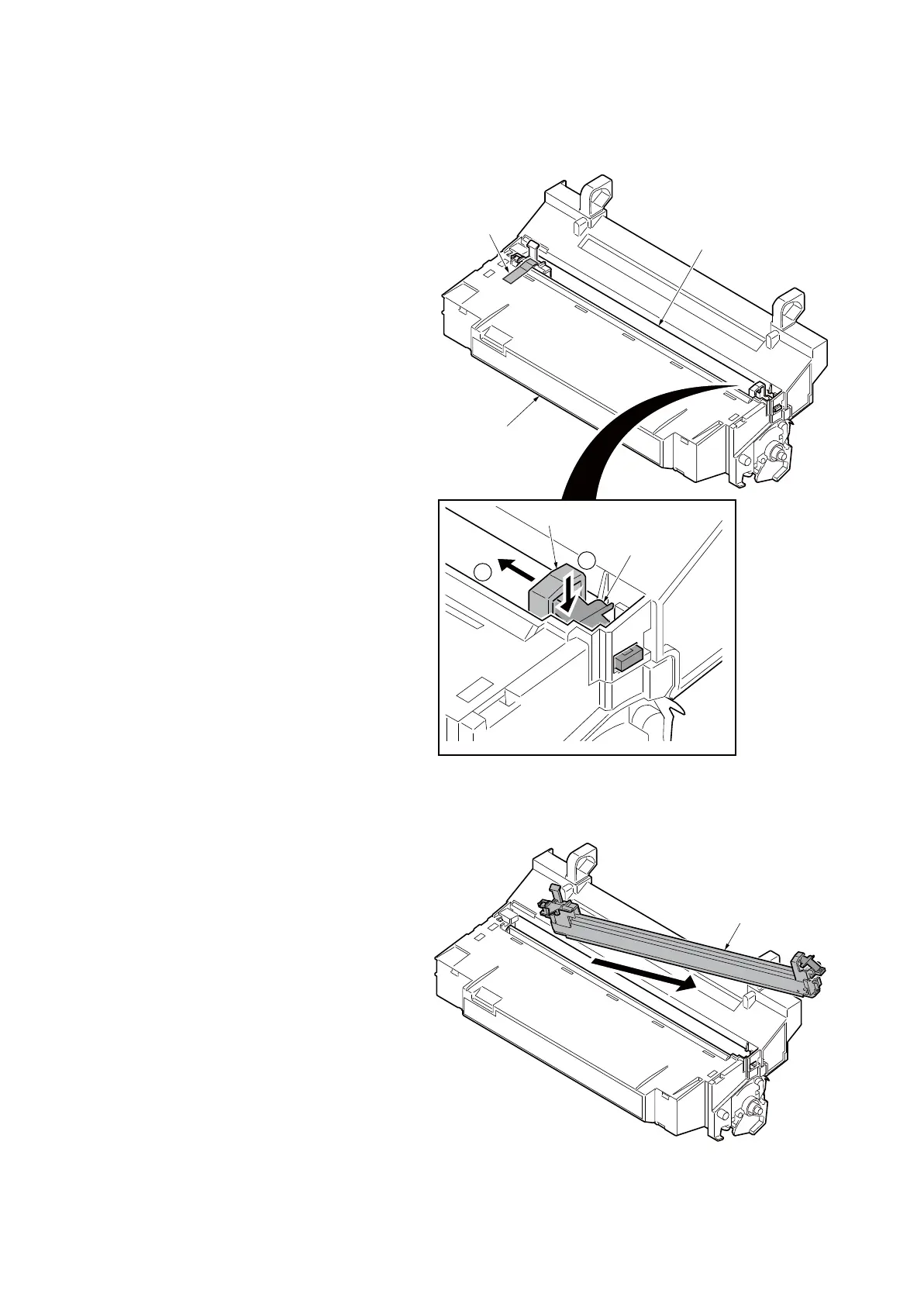2PK/2PL/2PM/2PN
1-5-29
(2) Detaching and refitting the main charger unit
Procedure
1. Remove the developer unit (See page
1-5-27).
2. Remove the drum unit (See page 1-5-
28).
3. Remove the tape.
4. While pushing on the main plate 1, slide
the main charger unit 2.
Figure 1-5-42
5. Remove the main charger unit by lifting
it.
6. Check or replace the main charger unit
and refit all the removed parts.
Figure 1-5-43
Main charger unit
Main charger unit
Tape
Main plate
Drum unit
2
1
Main charger unit