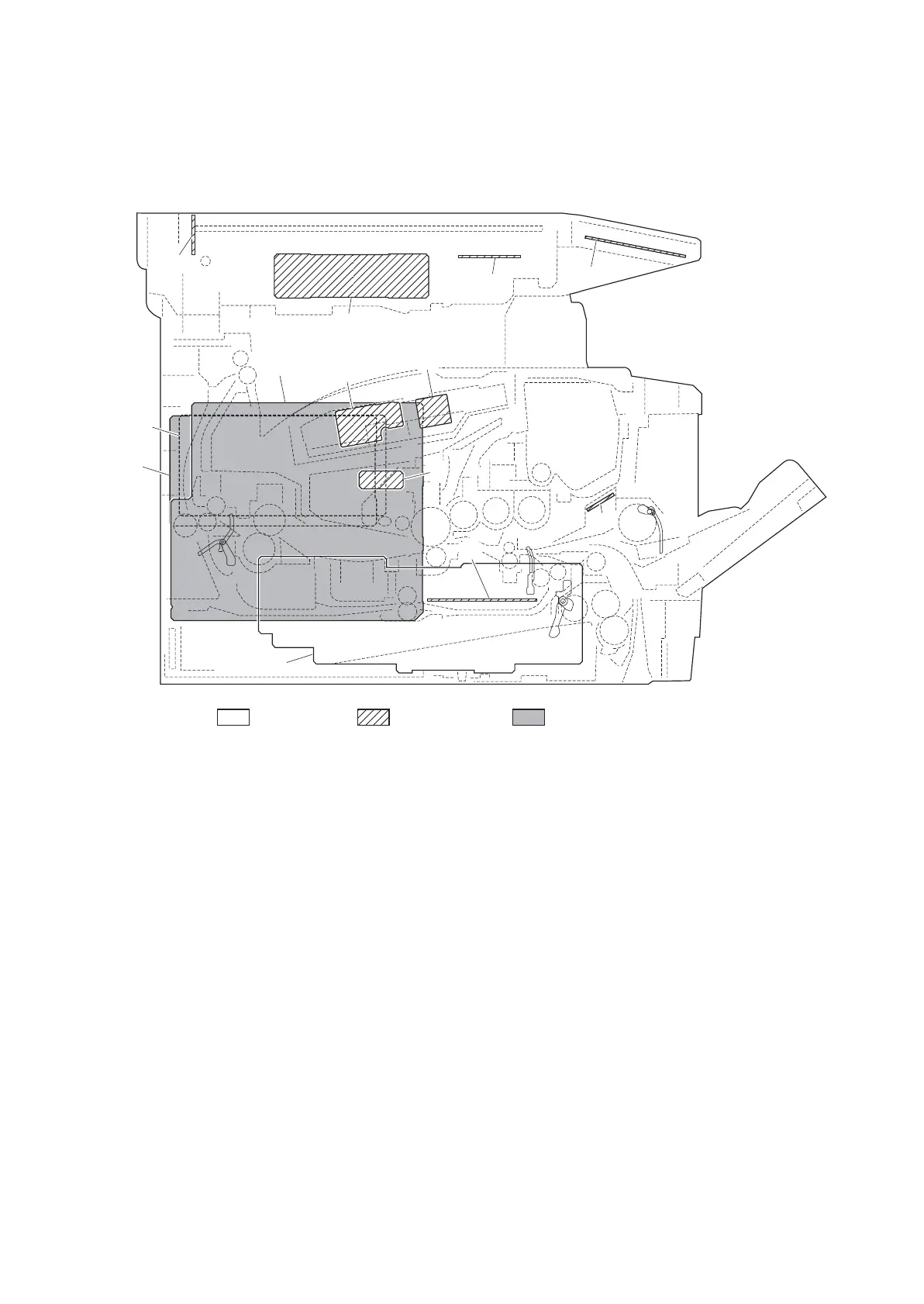2PK/2PL/2PM/2PN
2-2-1
2-2 Electrical Parts Layout
2-2-1 Electrical parts layout
(1) PWBs
Figure 2-2-1 PWBs
1. Control PWB (CONPWB)...................... Main controller: Controls the software such as the print data
processing and provides the interface with computers.
Engine: Controls machine hardware such as high voltage/bias
output control, paper conveying system control, and fuser temper-
ature control, etc.
2. Power source PWB (PSPWB) .............. After full-wave rectification of AC power source input, switching
for converting to 24 V DC for output. Controls the Fuser heater.
3. High voltage PWB (HVPWB) ................ Generates main charging, developing bias and transfer bias.
4. Operation panel PWB (OPPWB) .......... Consists the LCD, LED indicators and key switches.
5. APC PWB (APCPWB) .......................... Generates and controls the laser beam.
6. PD PWB (PDPWB) ............................... Controls horizontal synchronizing timing of laser beam.
7. Zener PWB (ZEPWB) ........................... Adjusts the drum surface potential.
8. Scanner PWB (SCPWB)....................... Controls the scanner section.
9. CCD PWB (CCDPWB).......................... Reads the image of originals.
10. LED drive PWB (LEDDRPWB) ............. Controls the exposure lamp.
11. FAX control PWB (FCPWB).................. Modulates, demodulates, compresses, decompresses and
smoothes out image data, and converts resolution of image data.
12. LED PWB (LEDPWB) ........................... Exposes originals.
13. RFID PWB (RFPWB) ............................ Reads the container information.
Machine insideMachine left Machine right
1
2
4
5
7
6
8
9
10
11
3
12
13
