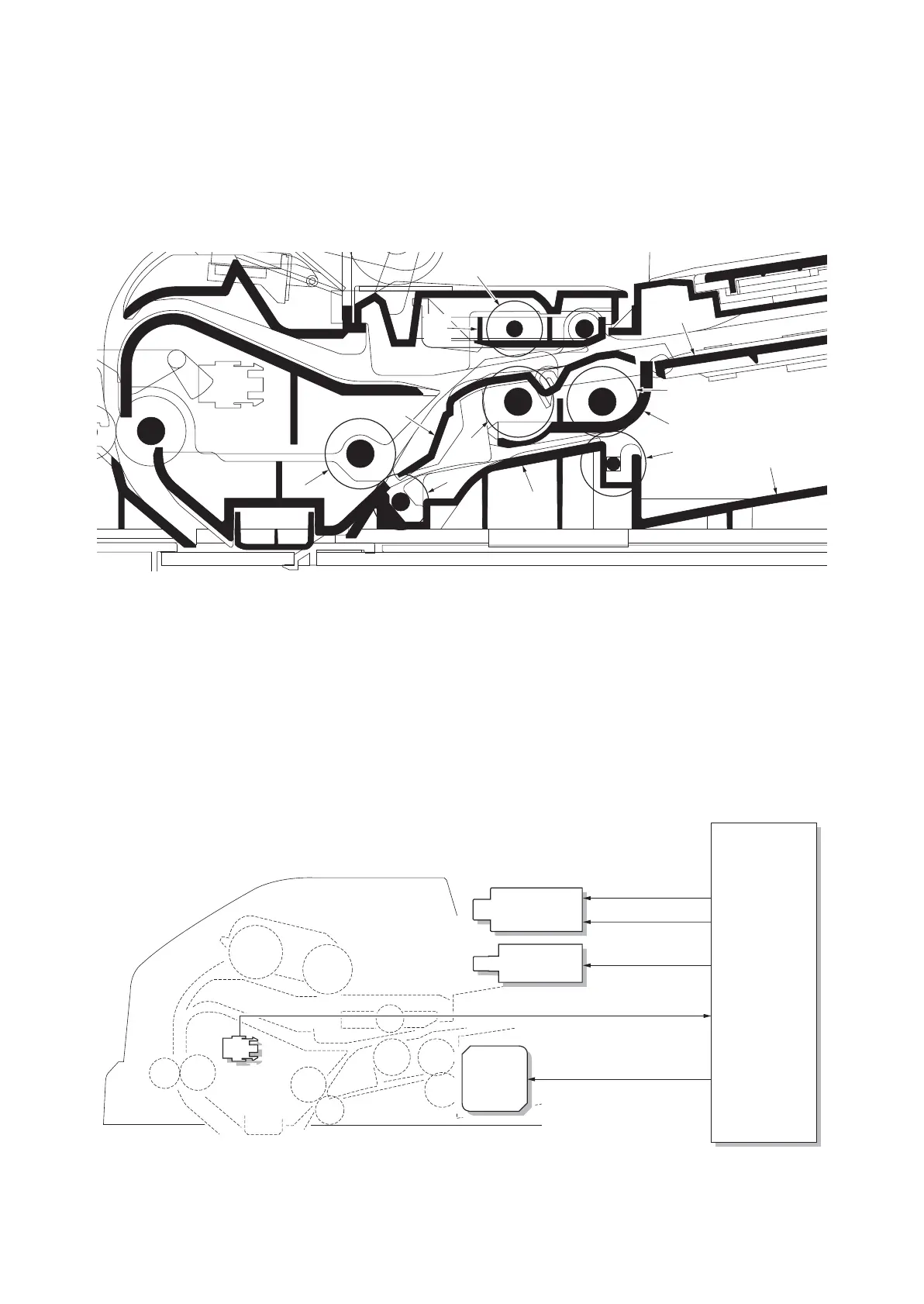2PK/2PL/2PM/2PN
2-1-23
(3) Original switchback/eject sections
The original switchback/eject sections consists of the parts shown in figure. An original of which scanning is
complete is ejected to the original eject table by the eject roller. In the case of duplex switchback scanning, an
original is conveyed temporarily to the switchback tray and conveyed again to the original conveying section
by the switchback roller.
Figure 2-1-31 Original switchback/eject sections
Figure 2-1-32 Original switchback/eject sections block diagram
1
2
8
9
11
10
5
7
6
3
4
12
1. Conveying roller B
2. Conveying pulley
3. DP base
4. Eject roller
5. Eject pulley
6. PF housing
7. Original eject table
8. Switchback guide
9. Switchback roller
10. Switchback pulley
11. Switchback pulley mount
12. Switchback tray
DPPRSOL
DPSBSOL
DPDPWB
DPTS
TIMSWN
YC2-9
YC5-2
YC3-1,2,3,4
DPMOT1A, DPMOT2A
DPMOT1B, DPMOT2B
REVSOL
YC4-3
RELSOLN
YC4-2
PRESOLN
DPPFM
