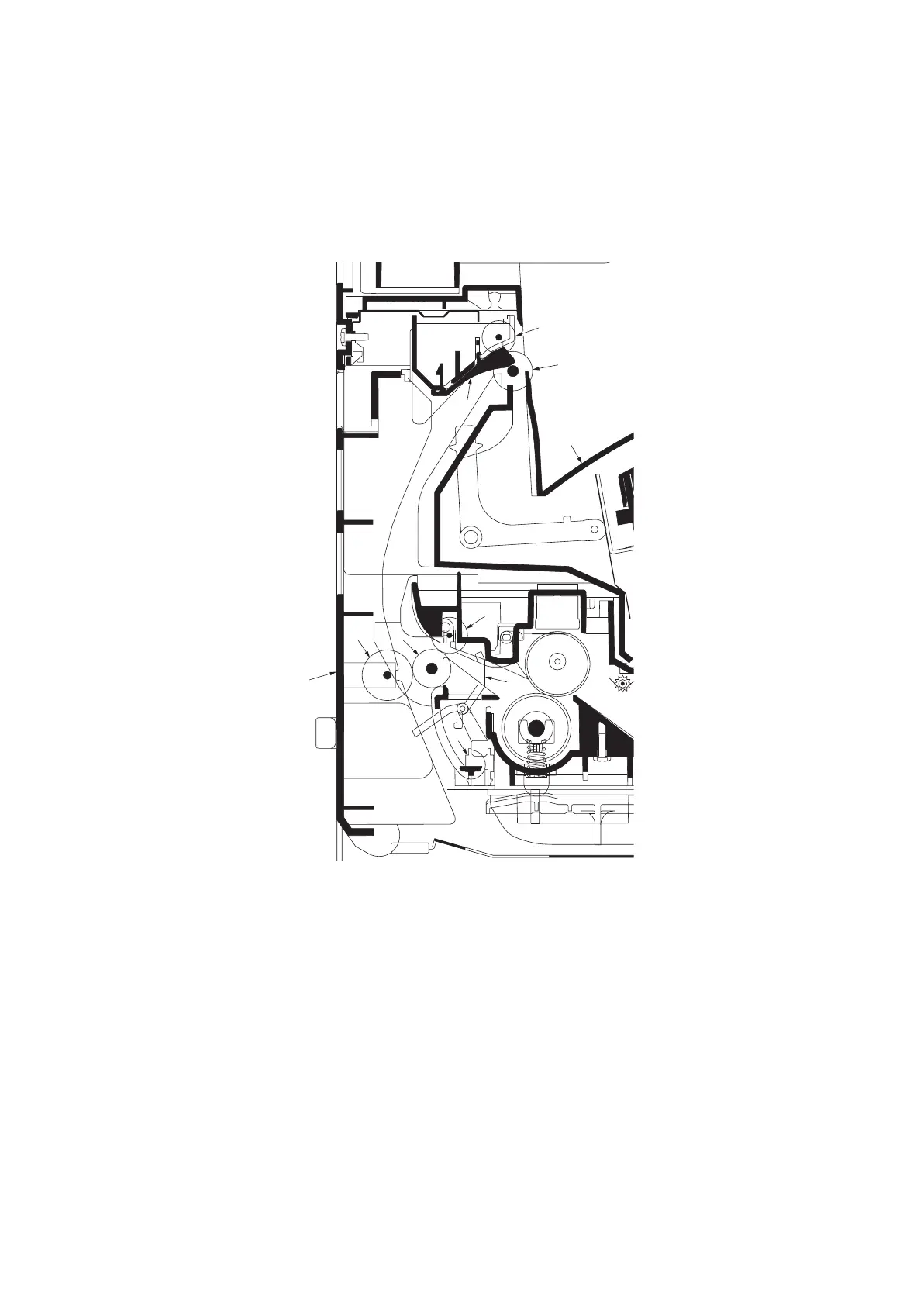2PK/2PL/2PM/2PN
2-1-18
2-1-8 Paper exit section
The paper exit section transports the paper which passed the fuser unit towards the top tray. The paper which
passed through the fuser unit turns on the actuator (exit sensor) in the fuser unit, and is led by the guide com-
prised of the rear cover, frame and the FD cover guide, finally reaching the upper FD roller. The paper is deliv-
ered to the top tray by the rotation of the upper FD roller.
Figure 2-1-23 Paper exit section
3
4
10
5
8
7
6
1
9
2
1. Exit roller
2. Fuser exit pulley
3. Middle pulley
4. Rear cover
5. Upper FD roller
6. Exit pulley
7. FD cover
8. Top tray
9. Exit sensor
10. Actuator (exit sensor)