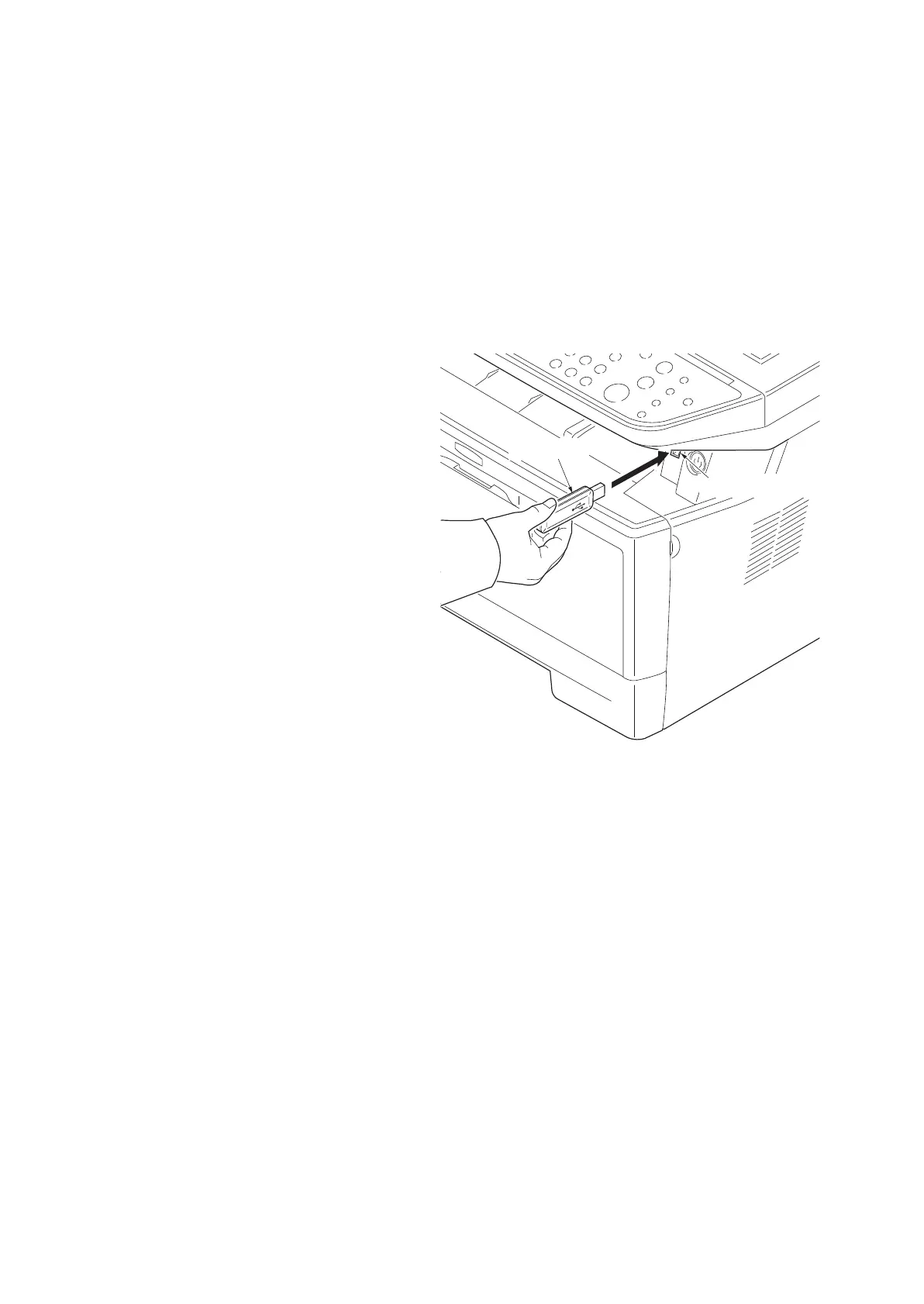2PK/2PL/2PM/2PN-5
1-6-1
1-6 Requirements on PWB Repl acement
1-6-1 Upgrading the firmware
Follow the procedure below to upgrade the firmware of control PWB (main controller and engine) and scanner
PWB.
Preparation
Extract the file that has the download firmware and put them in the USB Memory.
Procedure
1. Turn ON the power switch and confirm
if the screen shows “Ready to print”
then, turn OFF the power switch.
2. Insert USB memory that has the firm-
ware in the USB memory slot.
3. Turn ON the power switch.
4. About 40 seconds later, “FW-Update”
will be displayed and blinking the mem-
ory LED (this shows to start the down-
load).
5. Display the software that now upgrad-
ing (5 minutes).
“FW- Update [CTRL]”
“[ENGN]”
“[SCAN]”
6. Display the completion of the upgrade
(Memory LED is ON condition).
7. Cut the power supply by pulling out the
power cable and remove the USB
memory.
* : After the print engine farm is down-
loaded, it is not possible to turn it off
with the power switch.
Figure 1-6-1
Check the result of the version up
1. Output the service status by the U000
and confirm the firmware version.
Safe-UPDATE
If the device is accidentally switched off or the USB memory is disconnected and upgrading is incomplete,
perform the following.
If the power is accidentally switched off, turn the power on without removing the USB memory and perform the
above steps 3 through 7.
If the USB memory is disconnected, reinsert it, then turn the power on and perform the above steps 3 through
7.
In any case, complete the steps to the end.
USB memory
USB memory slot
