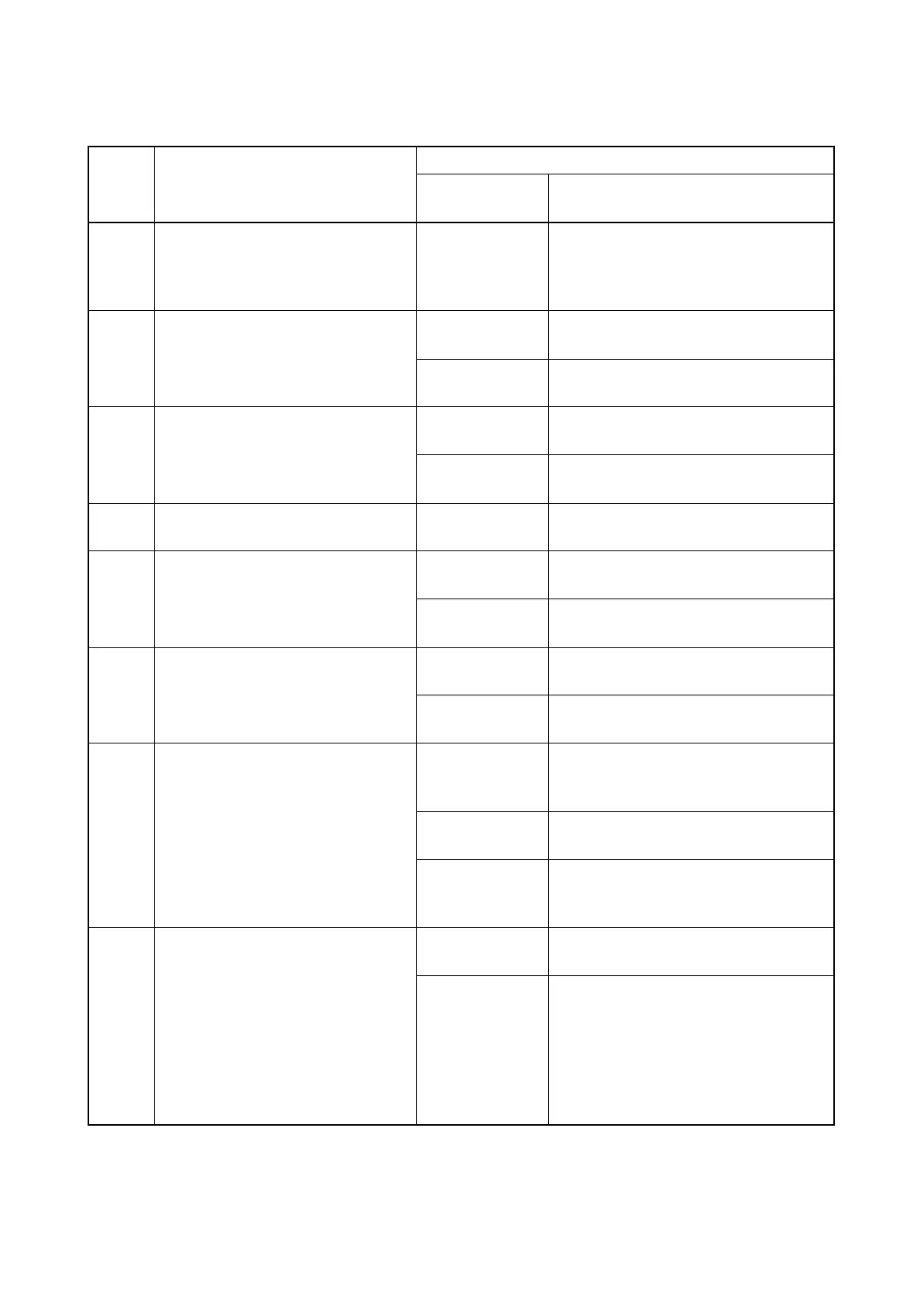2PK/2PL/2PM/2PN-8
1-4-7
(2) Self diagnostic codes
Code Contents
Remarks
Causes
Check procedures
/corrective measures
0030 FAX control PWB system error
Processing with the fax software
was disabled due to a hardware
problem.
Defective FAX
control PWB.
Replace the FAX control PWB (See
page 1-5-48).
0070 FAX control PWB incompatible
detection Error
FAX is mismatched with the control-
ler model.
Defective fax
software.
Install the fax software.
Defective FAX
control PWB.
Replace the FAX control PWB (See
page 1-5-48).
0100 Backup memory device error Defective flash
memory.
Replace the control PWB (See page 1-
5-37).
Defective control
PWB.
Replace the control PWB (See page 1-
5-37).
0120 MAC address data error Defective flash
memory.
Replace the control PWB (See page 1-
5-37).
0130 Backup memory read/write error Defective flash
memory.
Replace the control PWB (See page 1-
5-37).
Defective control
PWB.
Replace the control PWB (See page 1-
5-37).
0140 Backup memory data error Defective flash
memory.
Replace the control PWB (See page 1-
5-37).
Defective control
PWB.
Replace the control PWB (See page 1-
5-37).
0150 Control PWB EEPROM error
Detecting control PWB EEPROM
(U17) communication error.
Improper installa-
tion control PWB
EEPROM (U17).
Check the installation of the EEPROM
(U17) and remedy if necessary (See
page 1-5-37).
Defective control
PWB.
Replace the control PWB (See page 1-
5-37).
Data damage of
control PWB
EEPROM (U17).
Contact the Service Administrative Divi-
sion.
0170 Billing counting error Defective control
PWB.
Replace the control PWB (See page 1-
5-37).
Data damage of
control PWB
EEPROM (U17).
Contact the Service Administrative Divi-
sion.
