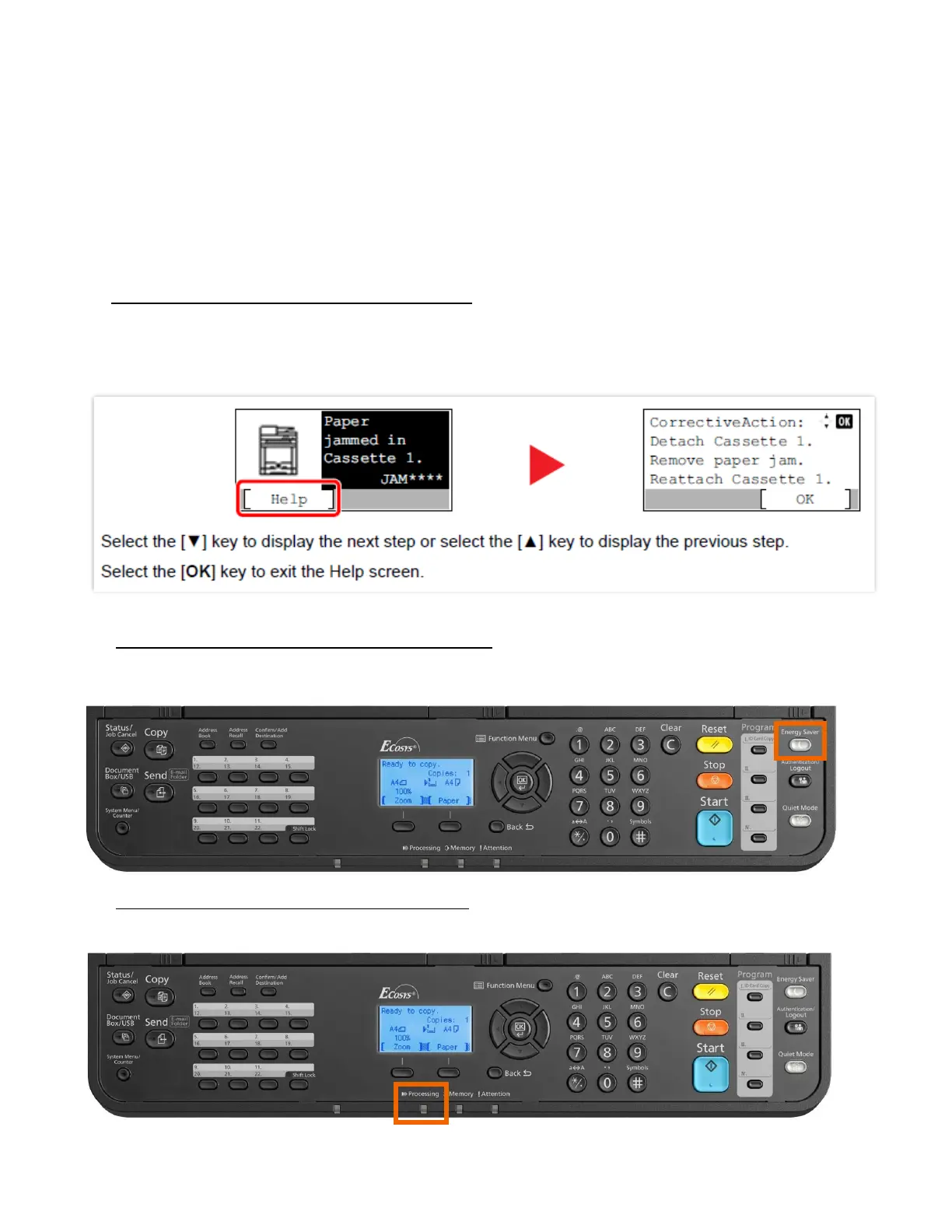My M2635dw displays an error indication.
If an error occurs on the machine, the error message appears on the screen. Also, the Attention indicator on the
operation panel will light up or flash.
1. How can I find information if an error occurs?
When [Help] is displayed on the message display, select [Help] to display the Help screen. The Help screen
shows machine operation.
2. How can I wake the machine up from Sleeping?
Answer: Pressing the [Energy Saver] key will wake the machine from a sleep state.
3. What does a blinking Processing light mean?
The [Processing] light blinks during print processing or when an error occurs.
