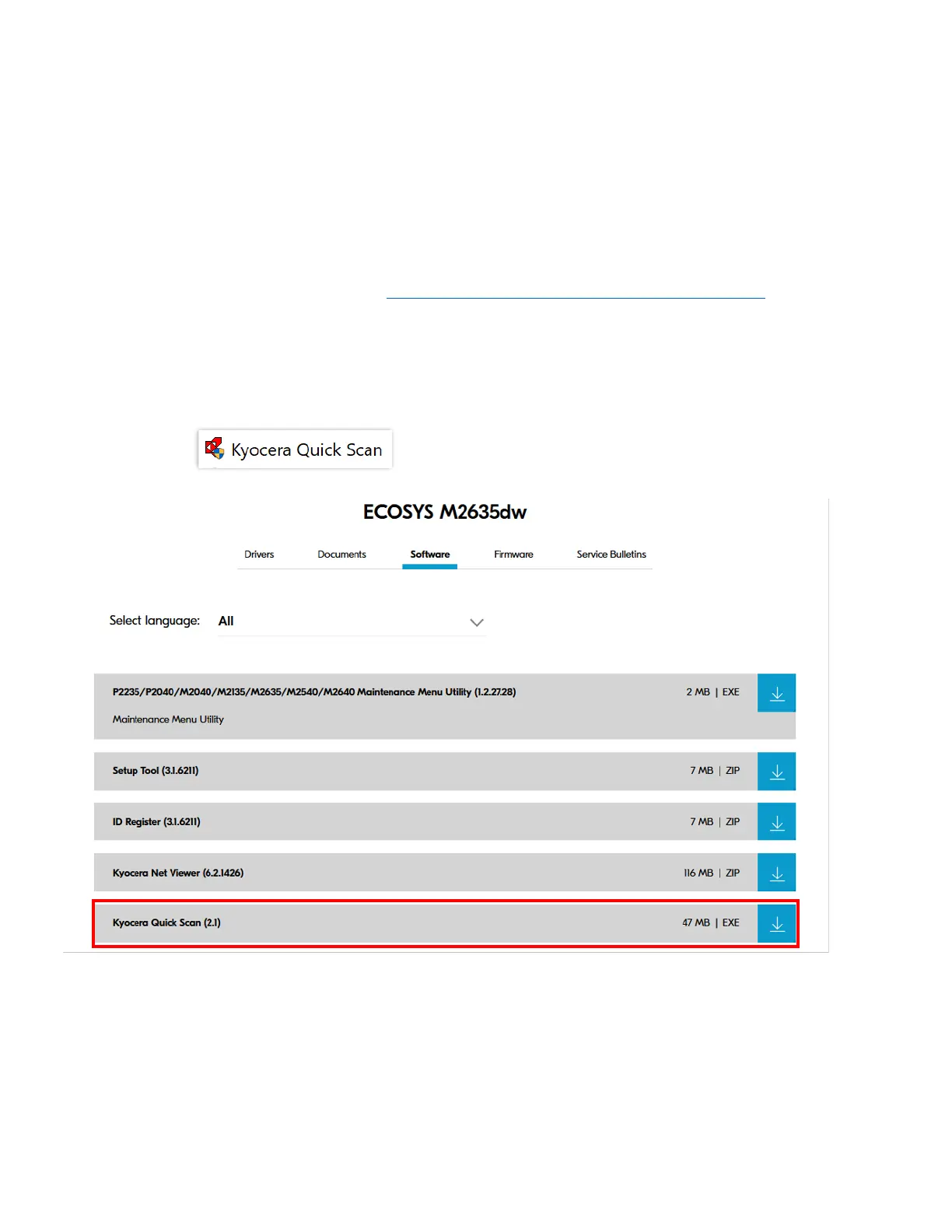Installing Kyocera Quick Scan Utility. For USB and network
connected devices.
(Windows PC only)
Download/Install
Download the Kyocera Quick scan utility from https://www.kyoceradocumentsolutions.us/m2635dw
Click on support and select download center.
Enter the M2635dn in the field and press blue down arrow.
Select software and find the Kyocera Quick Scan 2.1.
Press the blue download arrow and save it to your download folder.
DoubleClick on
