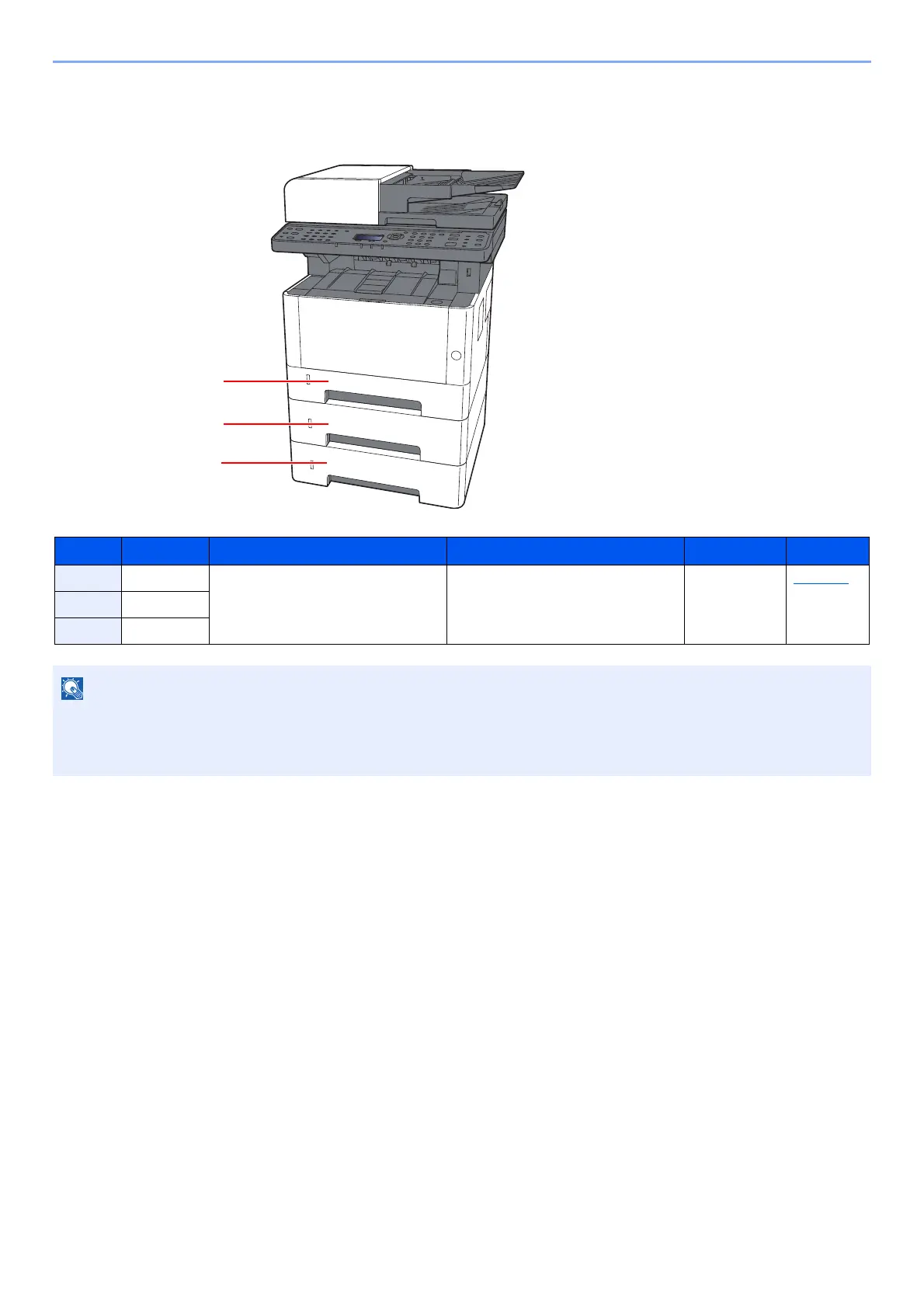3-3
Preparation before Use > Loading Paper
Selecting the Paper Feeder Units
Select the paper feeder units according to the size and type of paper.
No. Name Paper Size Paper Type Capacity Page
1 Cassette 1 A4, B5, A5-R, A5, A6, Legal,
Oficio II, Letter, Executive,
Statement, Folio, 16K,
216mm×340mm, B5(ISO), Custom
Plain, Preprinted, Bond, Recycled,
Vellum, Rough, Letterhead, Color,
Prepunched, Thick, High Quality,
Custom 1 to 8
250 sheets
(80 g/m
2
)
page 3-4
2 Cassette 2
3 Cassette 3
• The number of sheets that can be held varies depending on your environment and paper type.
• You should not use inkjet printer paper or any paper with a special surface coating. (Such paper may cause paper
jams or other faults.)
