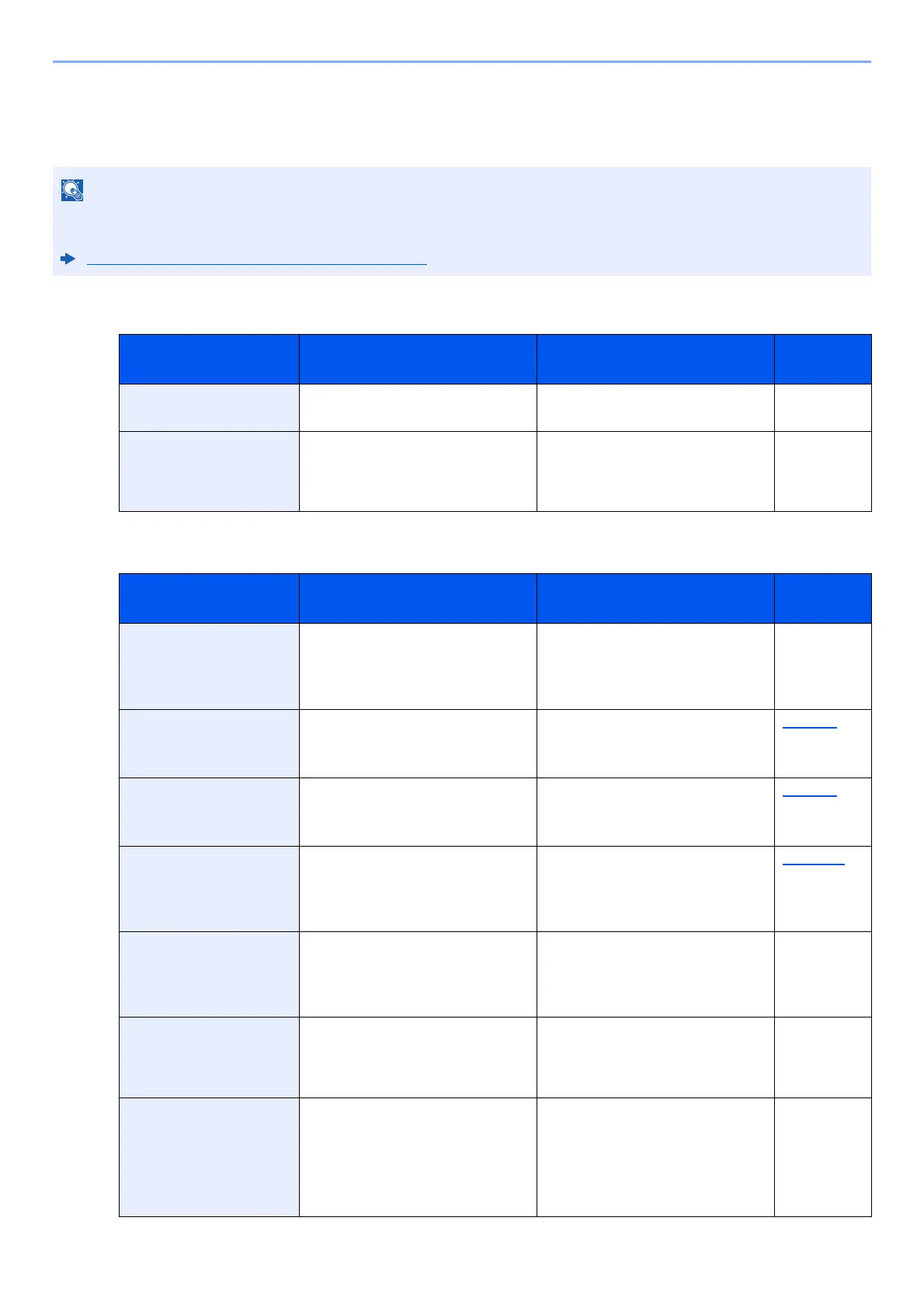10-18
Troubleshooting > Troubleshooting
Responding to Messages
If the message display or the computer displays any of these messages, follow the corresponding procedure.
A
C
When contacting us, the serial number will be necessary.
To check the serial number, refer to the following:
Checking the Equipment's Serial Number (page i)
Message Checkpoints Corrective Actions
Reference
Page
Access point was not
detected.
― Check if the access point has been
set correctly.
―
Account error. ― Failed to specify Job Accounting
when processing the job externally.
The job is canceled. Select the [OK]
key.
—
Message Checkpoints Corrective Actions
Reference
Page
Cannot connect to
Authentication Server
Check the connection
with the server.
— Check the connection status with
the server.
—
Cannot connect to
Authentication Server
Check the domain name.
— Check the domain name. page 9-2
Cannot connect to
Authentication Server
Check the host name.
— Check the host name. page 9-2
Cannot connect to
Authentication Server
Set machine time to
match server's time.
— Set machine time to match the
server’s time.
page 2-17
Cannot connect to
Server. Check the
Connection Status.
Job is canceled.
— Check the connection status with
the server.
—
Cannot connect. — This appears when the Wi-Fi or Wi-
Fi Direct connection did not
complete. Check the settings, and
check the signal conditions.
—
Cannot duplex print on
this paper.
↑↓
(Displayed alternately)
Press OK to continue
using cassette #.
Did you select a paper size/type
that cannot be duplex printed?
Select [Paper] to select the
available paper. Select [OK] to print
without using Duplex function.
―
