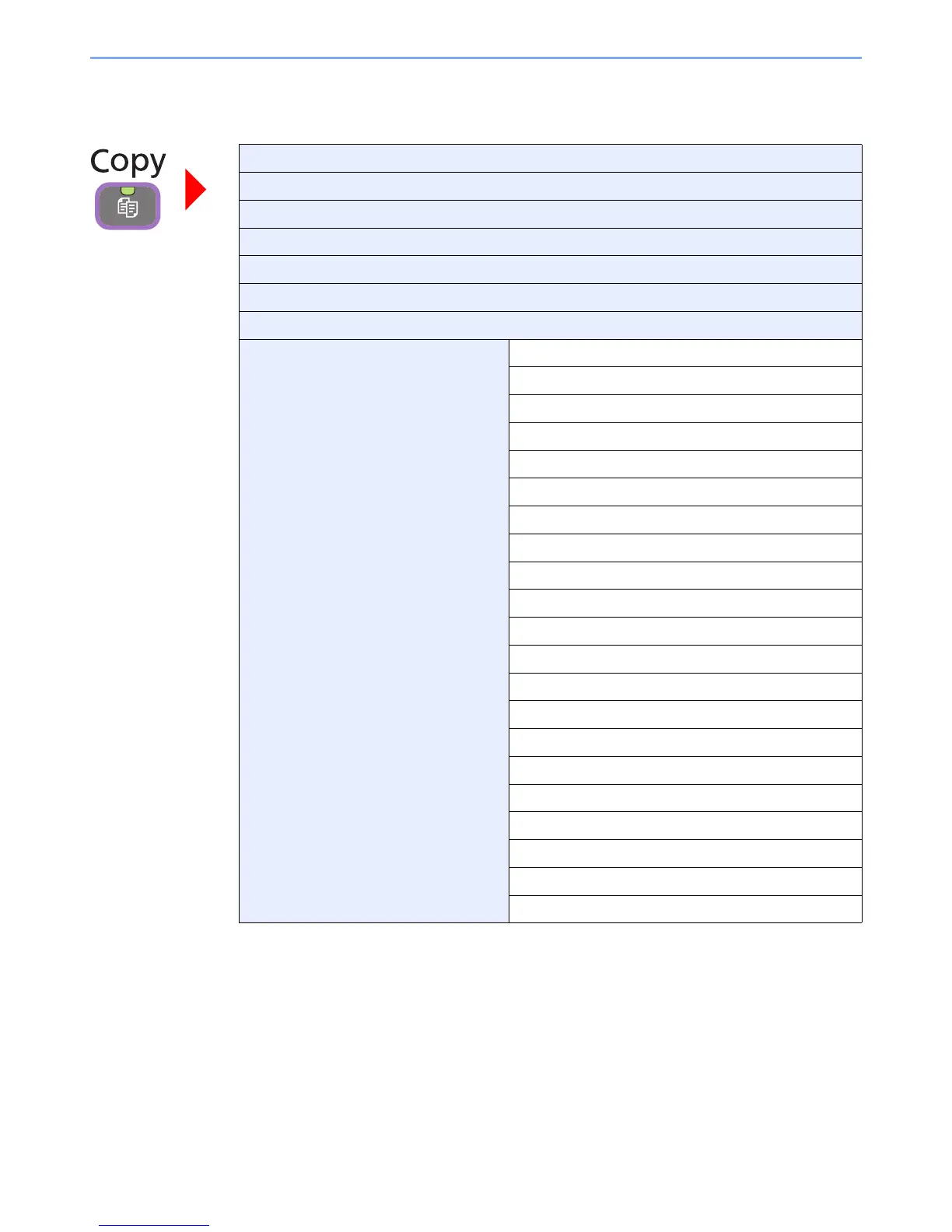x
Menu Map
Copies (page 4-3)
Paper Selection (page 3-41)
Zoom (page 4-5)
Density (page 3-50)
Duplex (page 4-8)
Combine (page 4-12)
Collate/Offset (page 3-43)
Functions Original Size (page 3-32)
Original Orientation (page 3-34)
Mixed Size Originals (page 3-35)
Paper Output (page 3-42)
Staple (page 3-48)
Color Selection (page 3-59)
Original Image (page 3-52)
EcoPrint (page 4-15)
Hue Adjustment (page 4-16)
Color Balance (page 4-17)
Sharpness (page 3-53)
Background Density Adj. (page 3-54)
Prevent Bleed-through (page 3-55)
Saturation (page 4-18)
Margin (page 3-45)
Continuous Scan (page 3-39)
Auto Image Rotation (page 4-19)
Job Finish Notice (page 3-60)
File Name Entry (page 3-62)
Priority Override (page 3-63)
Add/Edit Shortcut (page 3-22)