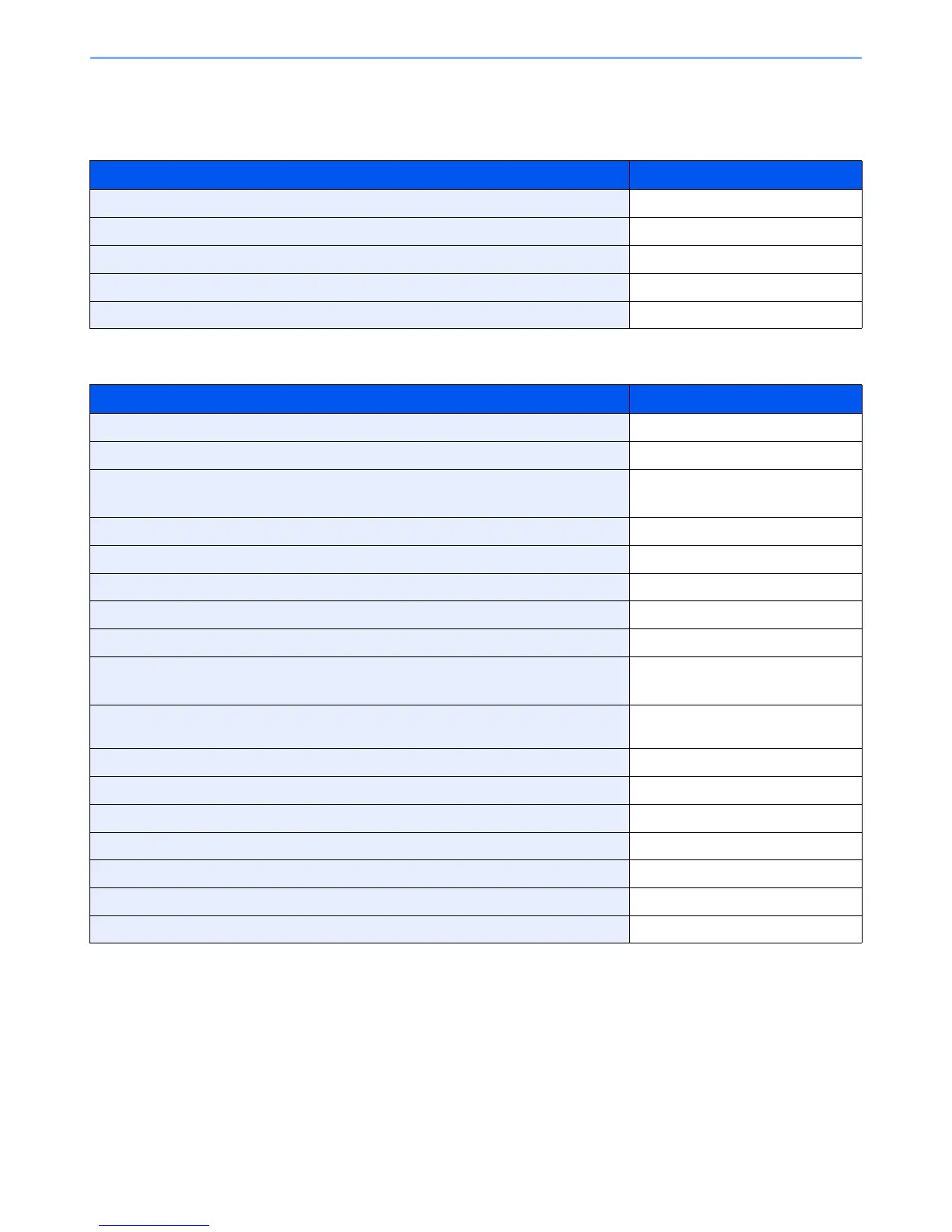3-31
Common Operations > Using Various Functions
Common Functionality
Functionality related to originals
Functionality related to document quality
What do you want to do? Reference Page
Specify the original size. Original Size page 3-32
Specify the original orientation to scan in the correct direction. Original Orientation page 3-34
Scan mixed size originals. Mixed Size Originals page 3-35
Automatically scan 2-sided originals. 2-sided/Book Original page 3-37
Scan a large number of originals separately and then produce as one job. Continuous Scan page 3-39
What do you want to do? Reference Page
Specify the paper size and type. Paper Selection page 3-41
Change the paper output. Paper Output page 3-42
Collate the output documents in page order.
Offset the output documents by set.
Collate/Offset page 3-43
Add margins (white space). Margin page 3-45
Staple in the output documents. Staple page 3-48
Adjust the density. Density page 3-50
Set the resolution at which to scan originals. Scan Resolution page 3-51
Select original image type for best results. Original Image page 3-52
Emphasize the outline of texts or lines.
Blur the image outline.
Sharpness page 3-53
Darken or lighten the background (i.e., the area with no text or images) of originals. Background Density Adjust
page 3-54
Prevent bleed-through for 2-sided originals. Prevent Bleed-through page 3-55
Enlarge or shrink originals according to the sending or storing size. Zoom page 3-56
Select the file format for images being sent or stored. File Format page 3-57
Change the color mode. Color Selection page 3-59
Send notice by e-mail when a job is complete. Job Finish Notice page 3-60
Add a file name to the job to easily check its status. File Name Entry page 3-62
Suspend the current job and override it to give a new job top priority. Priority Override page 3-63