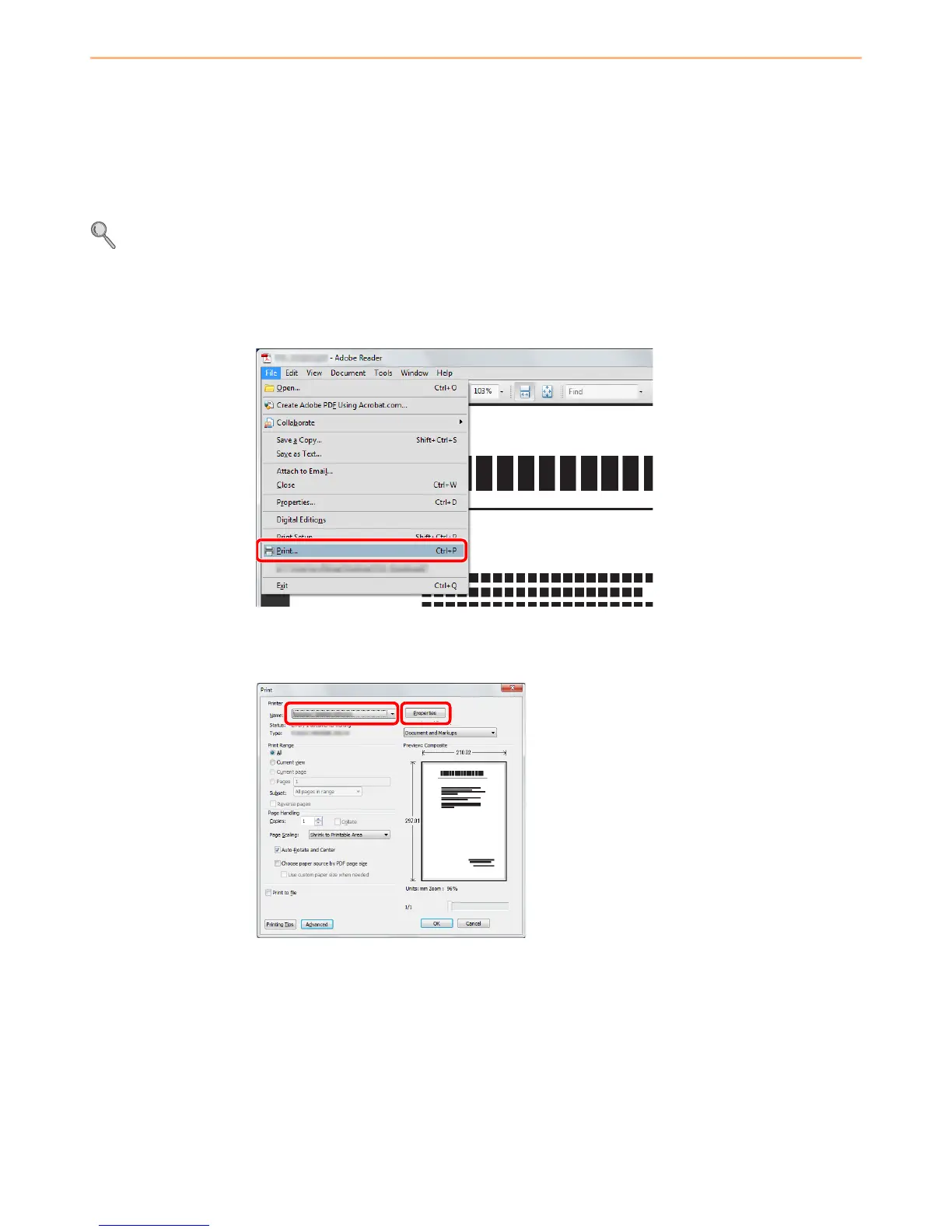5-2
Printing > Printing from Applications
Printing from Applications
This section provides basic instructions for printing documents. Instructions are based on interface elements as they
appear in Windows 7.
You can print documents created on your computer once you install the printer driver from the included CD-ROM
(Product Library).
Refer to Installing Software on page 2-14.
For more information about how to configure advanced printer driver settings and print documents, refer to the Printer
Driver Operation Guide on the CD-ROM.
1
Display the window.
Click File and select Print in the application.
2
Configure the printer.
1 Select the printer.
2 Click Properties button.