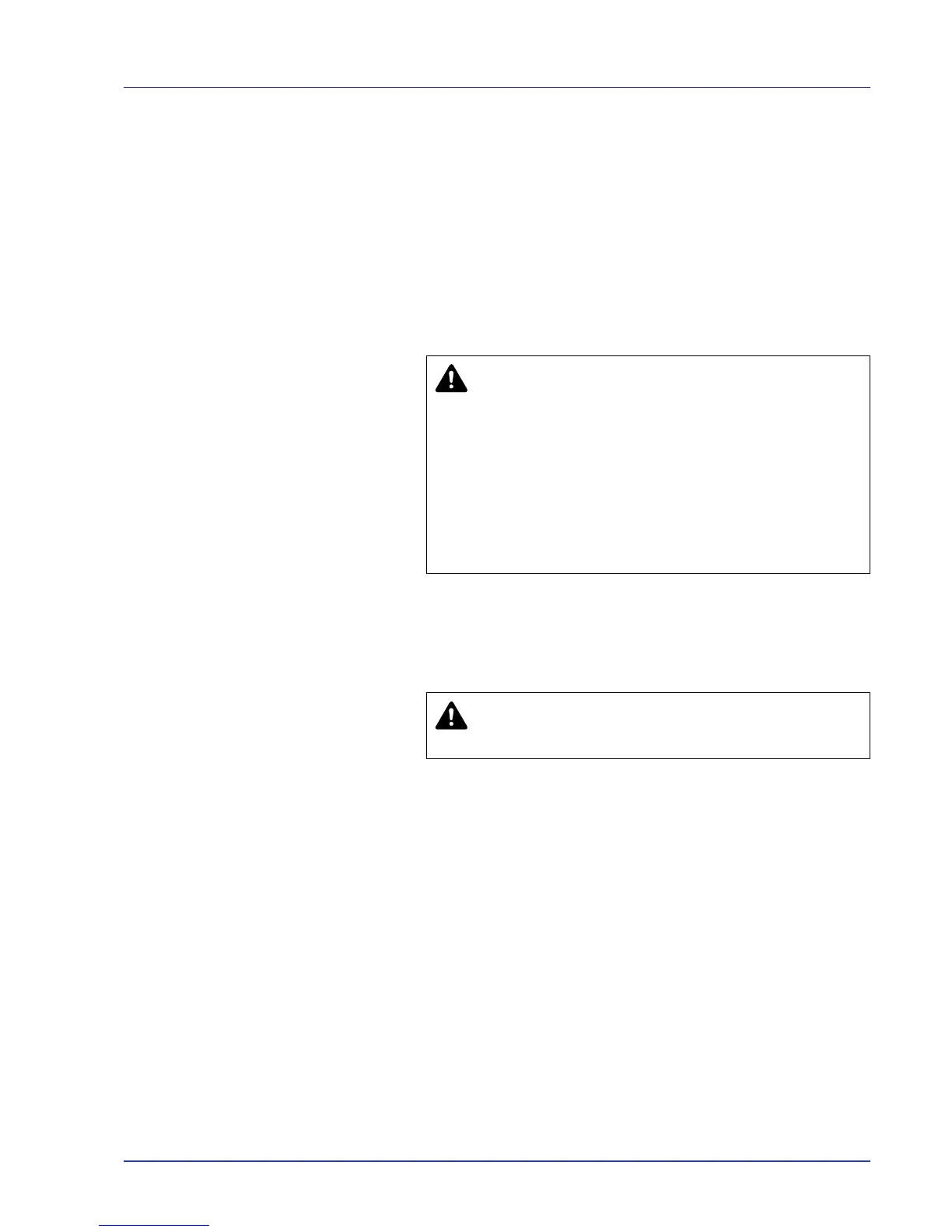xvii
- Avoid locations with direct exposure to hot or cold air.
- Avoid poorly ventilated locations.
If the floor is delicate against casters, when this printer is moved after
installation, the floor material may be damaged.
During printing, small amounts of ozone and other chemicals are
released, but the amount does not cause any ill effect to one's health. If,
however, the printer is used over a long period of time in a poorly
ventilated room or when printing an extremely large number of copies, the
smell may become unpleasant. To maintain the appropriate environment
for print work, it is suggested that the room be properly ventilated.
Power Supply/Grounding the Printer
Other Precautions
Connect the power plug to the closest outlet possible to the printer.
Handling of Plastic Bags
WARNING Do not use a power supply with a voltage other
than that specified. Avoid multiple connections in the same
outlet. These types of situations present a danger of fire or
electrical shock.
Plug the power cord securely into the outlet. If metallic objects
come in contact with the prongs on the plug, it may cause a fire
or electric shock.
Always connect the printer to an outlet with a ground
connection to avoid the danger of fire or electrical shock in
case of an electric short. If an earth connection is not possible,
contact your service representative.
WARNING Keep the plastic bags that are used with the
printer away from children. The plastic may cling to their
nose and mouth causing suffocation.