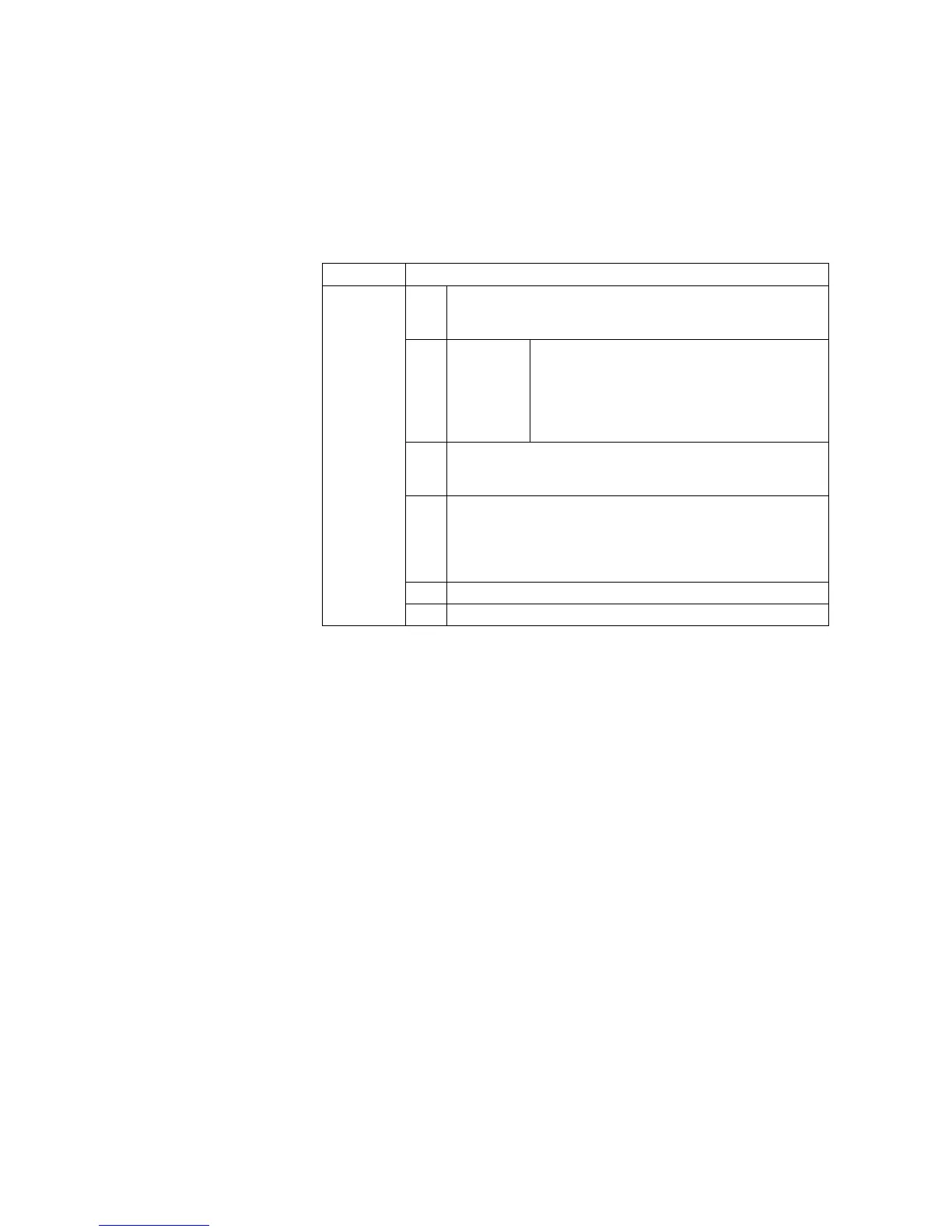20
CRST-accounting
Counter ReSeTting
Function
The command clears (rewrites) the counters for each account/function.
Command/Parameters
Examples of Use
The following clears the total counter for account code “00000001” to 0:
!R! ACNT “ADMN”, “123456789012345”;
ACNT “CRST”, “00000001”, 0, 0, 0, 0, 0;
ACNT “EDAD”;EXIT;
The following clears all counters for all accounts to 0:
!R! ACNT “ADMN”, “123456789012345”;
ACNT “CRST”, “ALLC”;
ACNT “EDAD”;EXIT;
The following clears all counters for account code “00000001” to 0:
!R! ACNT “ADMN”, “123456789012345”;
ACNT “CRST”, “00000001”, “ALLC”;
ACNT “EDAD”;EXIT;
Description
• Clears the counters between the ACNT “ADMN”; and ACNT “EDAD”;
commands.
• If parameter #2 and subsequent parameters are specified when “ALLC” is set in
parameter #1, that command is ignored.
• If parameter #3 and subsequent parameters are specified when an account code in
set in parameter #1 and “ALLC” is set in parameter #2, that command is ignored.
Command ACNT “CRST”, #1 [, #2 [, #3, #4, #5, #6]];
Parameter #1 0-99999999: Account code for which a counter value is set (numeric
string consisting of 1 to 8 digits)
“ALLC”: Clears all counters for all accounts to 0.
#2 Function
0: Total
1: Printer
2: Copier
3: Scanner
4: FAX
“ALLC”: Clears all counters for the account specified
in #1 to 0.
#3 Paper size
0: Total
1-: Paper size No. (in accordance with SPSZ)
#4 Color mode
0: Total
1: Monochrome
2: Monochrome color
3: Full color
#5 Reserved (Always 0)
#6 0-999999: Counter value to be set