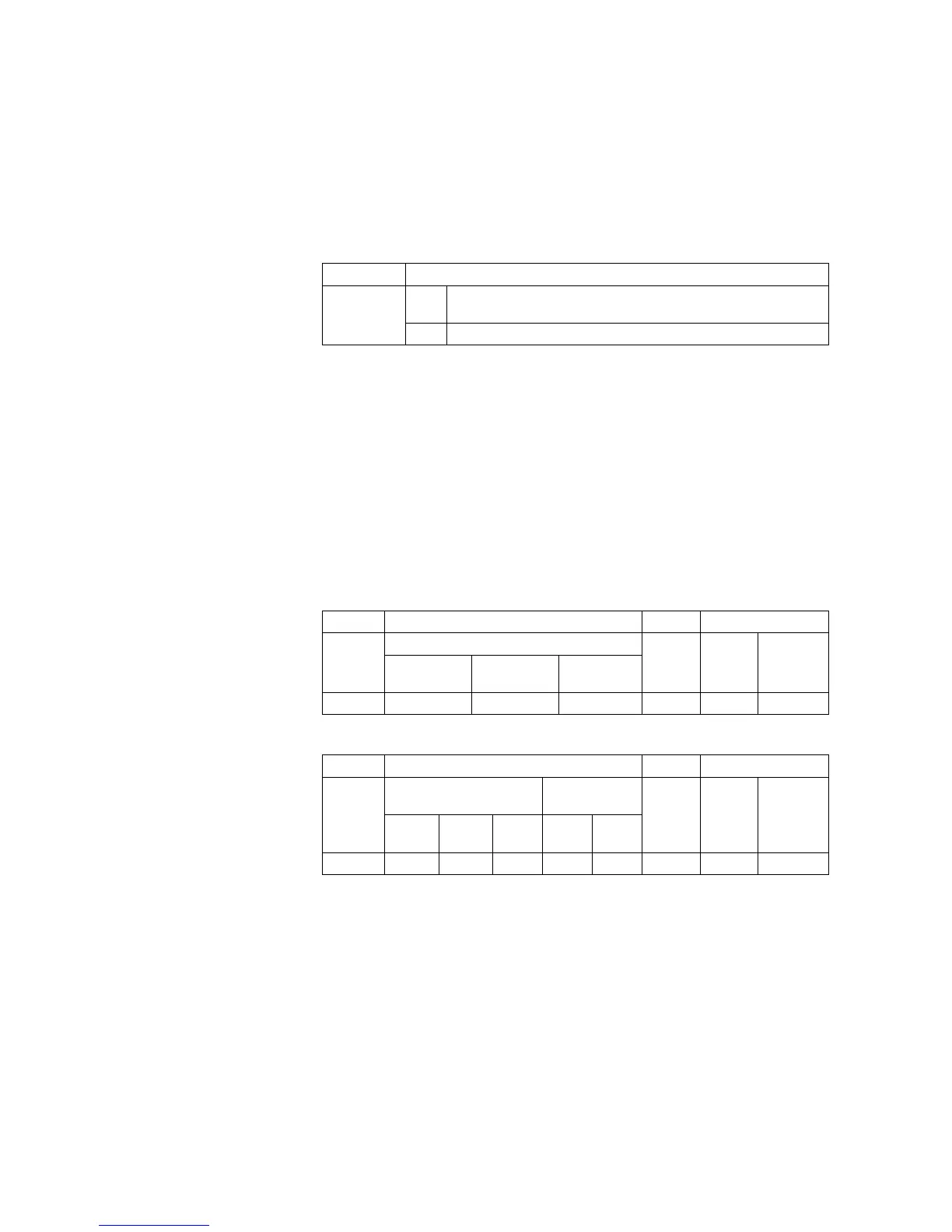Accounting System Settings Guide
Chapter 2 Setting Up the Accounting System
31
RSTP-selection of a
ReSTriction Pattern
Function
This command enters settings related to limitation patterns.
Command/Parameters
Example of Use
Set a limitation pattern which is applied to all accounts as pattern 2.
!R! ACNT “ADMN”, “123456789012345”;
ACNT “RSTP”, “TOTL”, 2;
ACNT “EDAD”;EXIT;
Description
• Set limitation patterns between the ACNT “ADMN”; and ACNT “EDAD”
commands;.
• Settings cannot be applied to accounts listed as “Other”.
• Limitation pattern
Pattern 1
Pattern 2
Command ACNT “RSTP”, #1, #2;
Parameter #1 “TOTL”:
Overall settings
#2 Limitation pattern number
Function Copie/printer Scanner FAX
Details Total (full color/monocolor/monochrome)
-
Sending Receiving
Full color Monocolor
(copier only)
monochrome
Support Yes Yes Yes Yes Yes -
Function Copier/printer Scanner FAX
Details
Total (full color/monocolor/
monochrome)
Total (full color/
monochrome) -
Sending Receiving
Full
color
Mono-
color
mono-
chrome
Full
color
mono-
chrome
Support Yes Yes Yes Yes Yes Yes Yes -