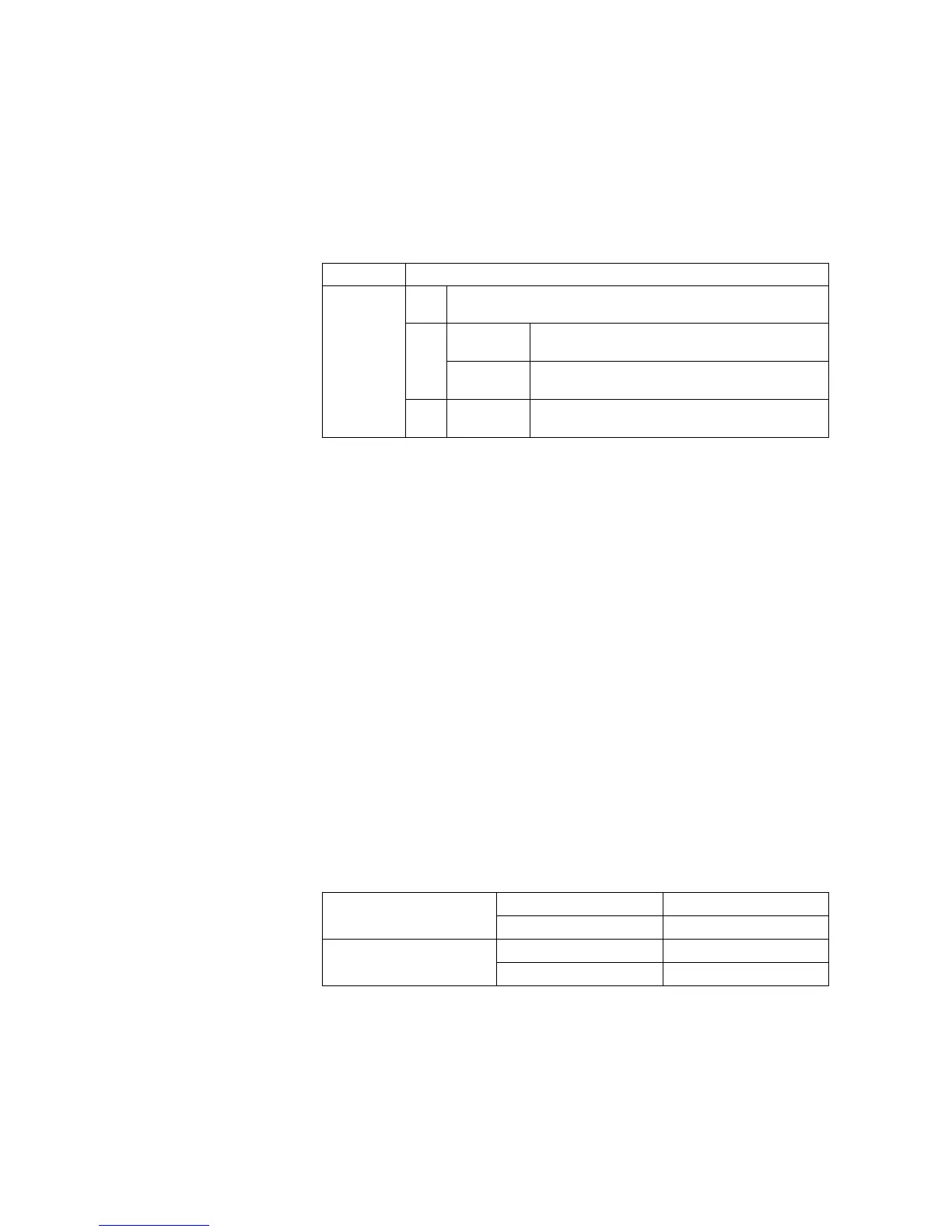26
ERRM-ERRor
Management
Function
This command sets the method for error handling when an error occurs.
Command/Parameters
Examples of Use
The following does not print an error report even if an account code error occurs:
!R! ACNT “ADMN”, “123456789012345”;
ACNT “ERRM”, “ACCD”, “PRNT”, 0;
ACNT “EDAD”;EXIT;
The following does not cancel printing even if the maximum number of copy is
exceeded:
!R! ACNT “ADMN”, “123456789012345”;
ACNT “ERRM”, “EXMN”, “CNCL”, 0;
ACNT “EDAD”;EXIT;
Description
• ACCD: ACcount CoDe error
• EXMN: Excess of Max. Number of copy
• CNCL: error job CaNCel
• PRNT: PriNT error report
• The error handling method can be set between the ACNT “ADMN”; and ACNT
“EDAD”; commands.
• If it is set to display an error only at the time of account code error occurrence,
printing is performed but the counters for all accounts are not incremented (the
counters are processed in the same manner as for the status page).
• Default values
Command ACNT “ERRM”, #1, #2,#3;
Parameter #1 “ACCD”: Account code error
“EXMN”: Exceeded the maximum number of copy
#2 #1: “ACCD” “CNCL”: Cancels printing.
“PRNT”: Prints an error report.
#1: “EXMN” “CNCL”: Cancels printing.
“PRNT”: Prints an error report.
#3 0: OFF
1: ON
* See the table bellow for default values.
Account code error Cancels printing ON
Prints an error report ON
Exceeded the maximum
number of copy
Cancels printing ON
Prints an error report ON