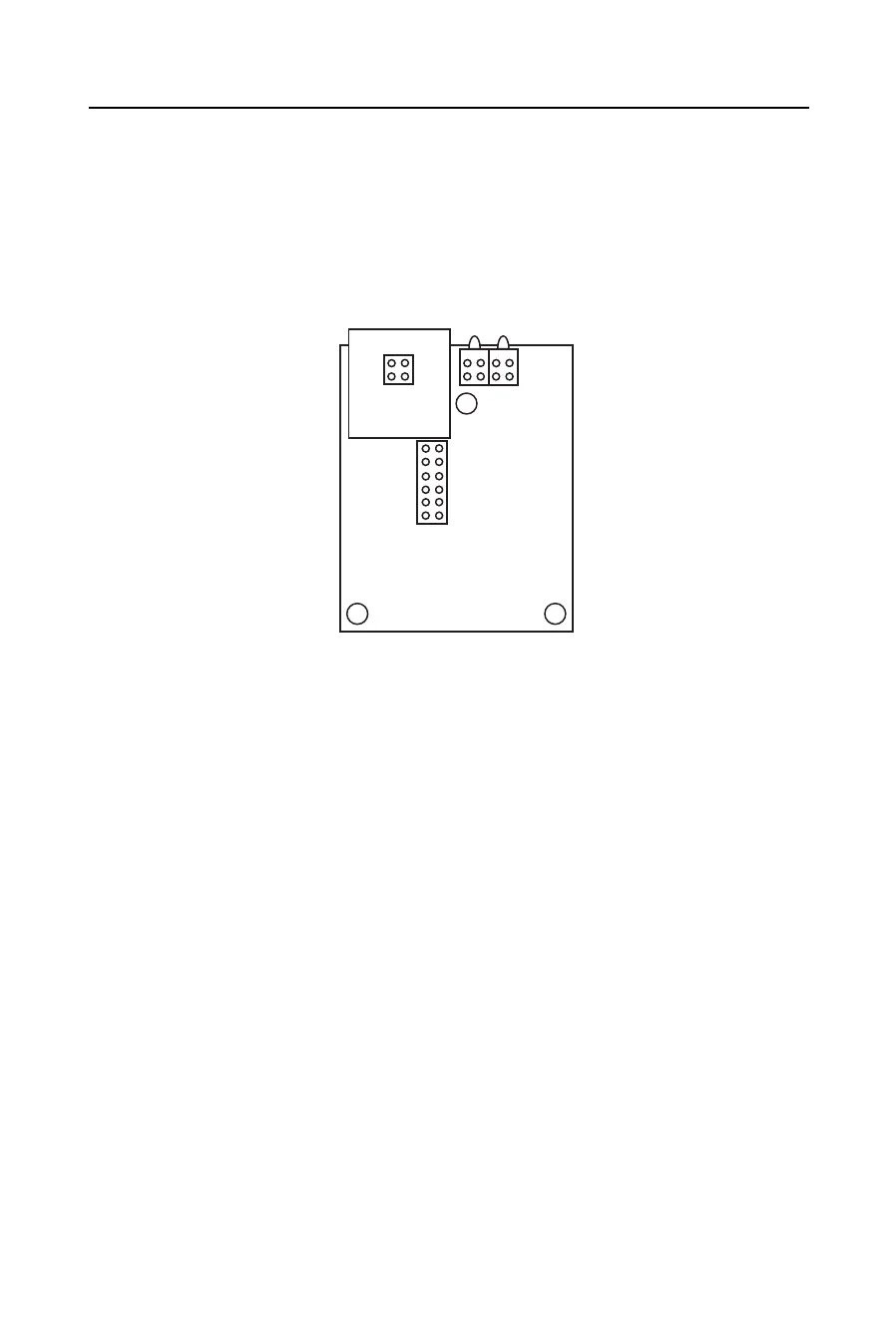Connectors CoBox-Micro
2-2
Connectors
The CoBox-Micro has four connectors: a TTL serial port (CON1), a 10BASE-T RJ45
Connector (CON2), and/or pins instead of the RJ45 connector (CON3) and LEDs (CON4).
Figure 2-2: CoBox-Micro Connector Diagram
At the time of ordering, each connector can be specified as follows:
! Pins (5.46mm) on/off the board and top/bottom
! LEDs on/off the board
! RJ45 on/off the board
Contact Lantronix for information about ordering Device Servers with customized
connector configurations.
The Embedded Integration Kit (part number Micro-Kit) includes the CoBox-Micro
embedded Device Server. Refer to the following table for a listing of its pinouts.
CON3
CON1
(TTL)
CON4
(LEDs)
1
1
2
7
8
12
12
11
3
24
CON2
(RJ45)