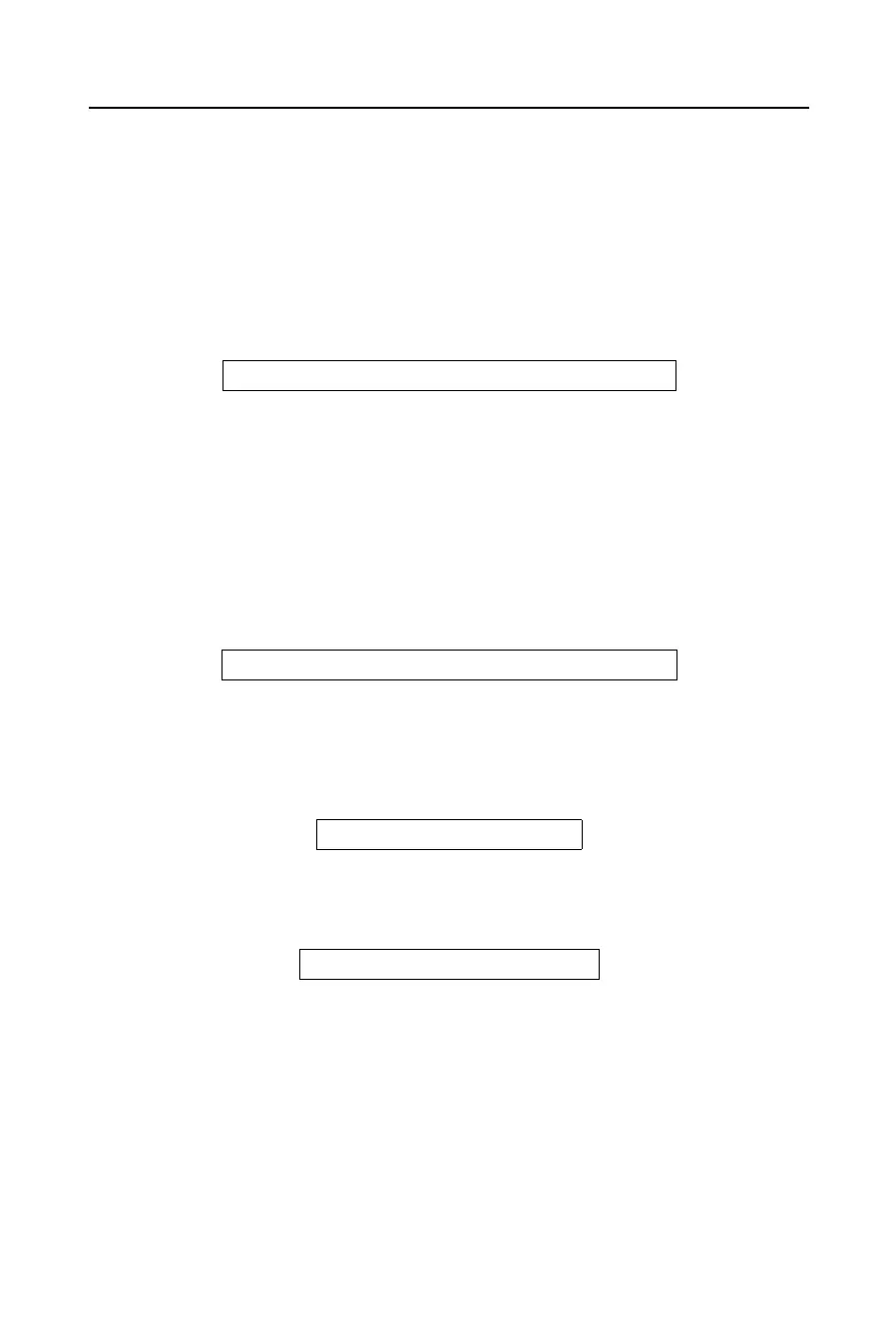Getting Started Setting the IP Address
6-3
Network Port Login
The ARP method is available under UNIX and Windows-based systems. The Device
Server will set its address from the first directed TCP/IP packet it receives.
1 On a UNIX host, create an entry in the host’s ARP table using the intended IP
address and the hardware address of the Device Server, which is found on the
product label.
Figure 6-2: ARP on UNIX
In order for the ARP command to work on Windows, the ARP table on the PC must have
at least one IP address defined other than its own. If the ARP table is empty, the command
will return an error message. Type ARP -A at the DOS command prompt to verify that
there is at least one entry in the ARP table.
If the local machine is the only entry, ping another IP address on your network to build a
new entry in the ARP table; the IP address must be a host other than the machine on which
you are working. Once there is at least one additional entry in the ARP table, use the
following command to ARP an IP address to the Device Server:
Figure 6-3: ARP on Windows
2 Now open a Telnet connection to port 1. The connection will fail quickly (3
seconds), but the Device Server will temporarily change its IP address to the one
designated in this step.
Figure 6-4: Telnet to Port 1
3 Finally, open a Telnet connection to port 9999 and set all required parameters.
Figure 6-5: Telnet to Port 9999
Note: This IP address is temporary and will revert to the default value when
the Device Server’s power is reset, unless you log into the Device
Server and store the changes permanently. Refer to Chapter 7 for
instructions on permanently configuring the IP address.
arp -s 191.12.3.77 00:20:4a:xx:xx:xx
arp -s 191.12.3.77 00-20-4a-xx-xx-xx
telnet 191.12.3.77 1
telnet 191.12.3.77 9999