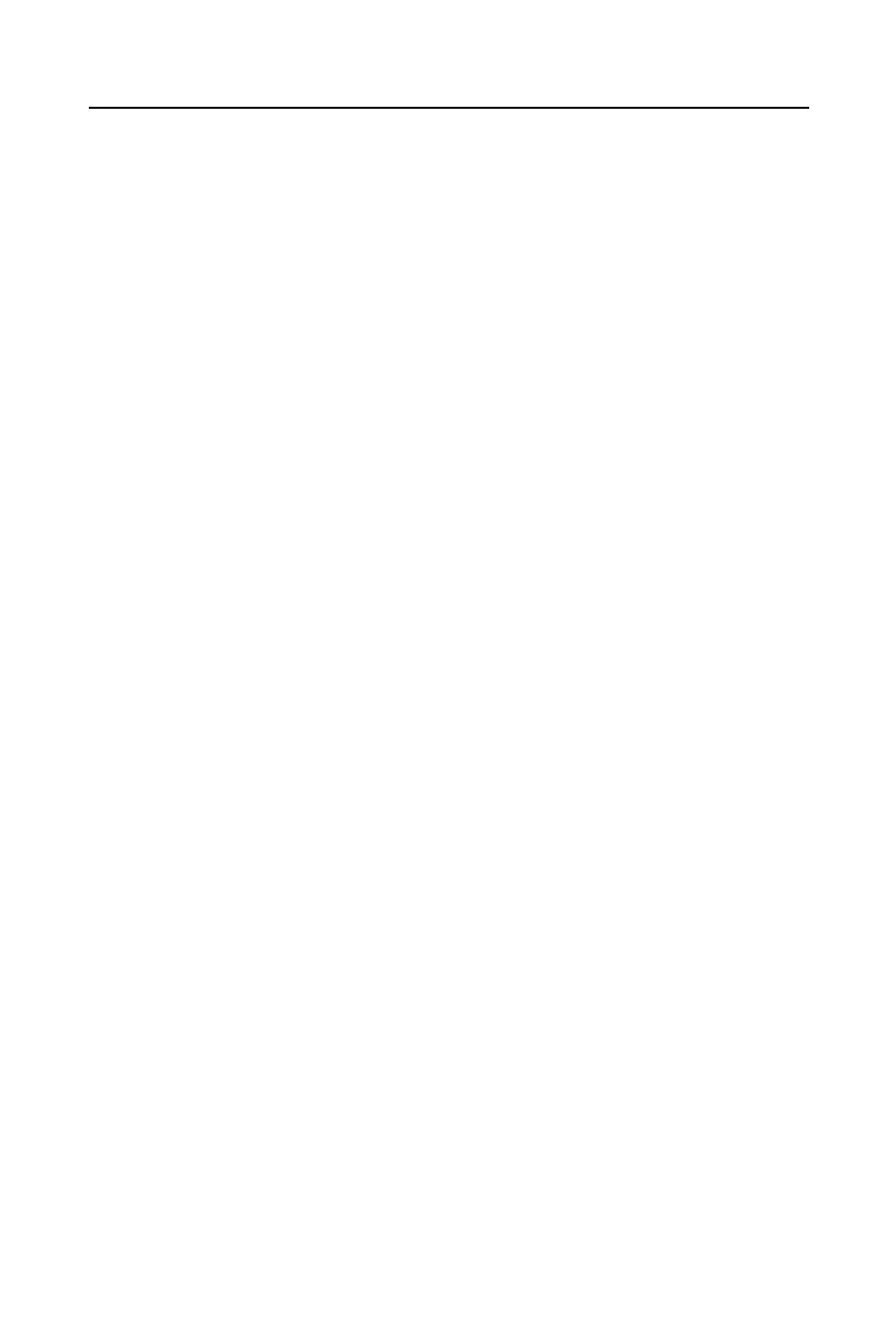-ii
Board Layout.........................................................................................5-2
Serial Interface....................................................................................... 5-3
Network Interface.................................................................................. 5-4
LEDs......................................................................................................5-5
Product Information Label..................................................................... 5-6
Chapter 6: Getting Started
Default IP Address.................................................................................6-1
AutoIP.................................................................................................... 6-2
Setting the IP Address ...........................................................................6-2
DHCP Naming.......................................................................... 6-2
Network Port Login.................................................................. 6-3
Serial Port Login....................................................................... 6-4
Using Another Device Server................................................... 6-4
Chapter 7: Configuration
Network Configuration Using a Web Browser ..................................... 7-1
Network Configuration Using a Telnet Connection.............................. 7-2
Serial Configuration............................................................................... 7-2
Network Configuration Using UDP ......................................................7-3
Network Configuration Using a Hex File..............................................7-3
Configuration Parameters...................................................................... 7-4
Server Configuration ............................................................................. 7-5
IP Address................................................................................. 7-5
Gateway Address...................................................................... 7-5
Subnet Mask............................................................................. 7-5
Telnet Configuration Password ................................................7-5
DHCP Naming.......................................................................... 7-6
Serial Channel (Port) Configuration......................................................7-6
Baud Rate .................................................................................7-6
Interface Mode.......................................................................... 7-7
Flow Control............................................................................. 7-8
Port Number ............................................................................. 7-8
Connect Mode........................................................................... 7-9
Remote IP Address................................................................. 7-11
Remote Port............................................................................ 7-11
Disconnect Mode.................................................................... 7-12
Flush Mode (Buffer Flushing)................................................ 7-13
Pack Control........................................................................... 7-14
Inactivity (Disconnect) Time-out ........................................... 7-15