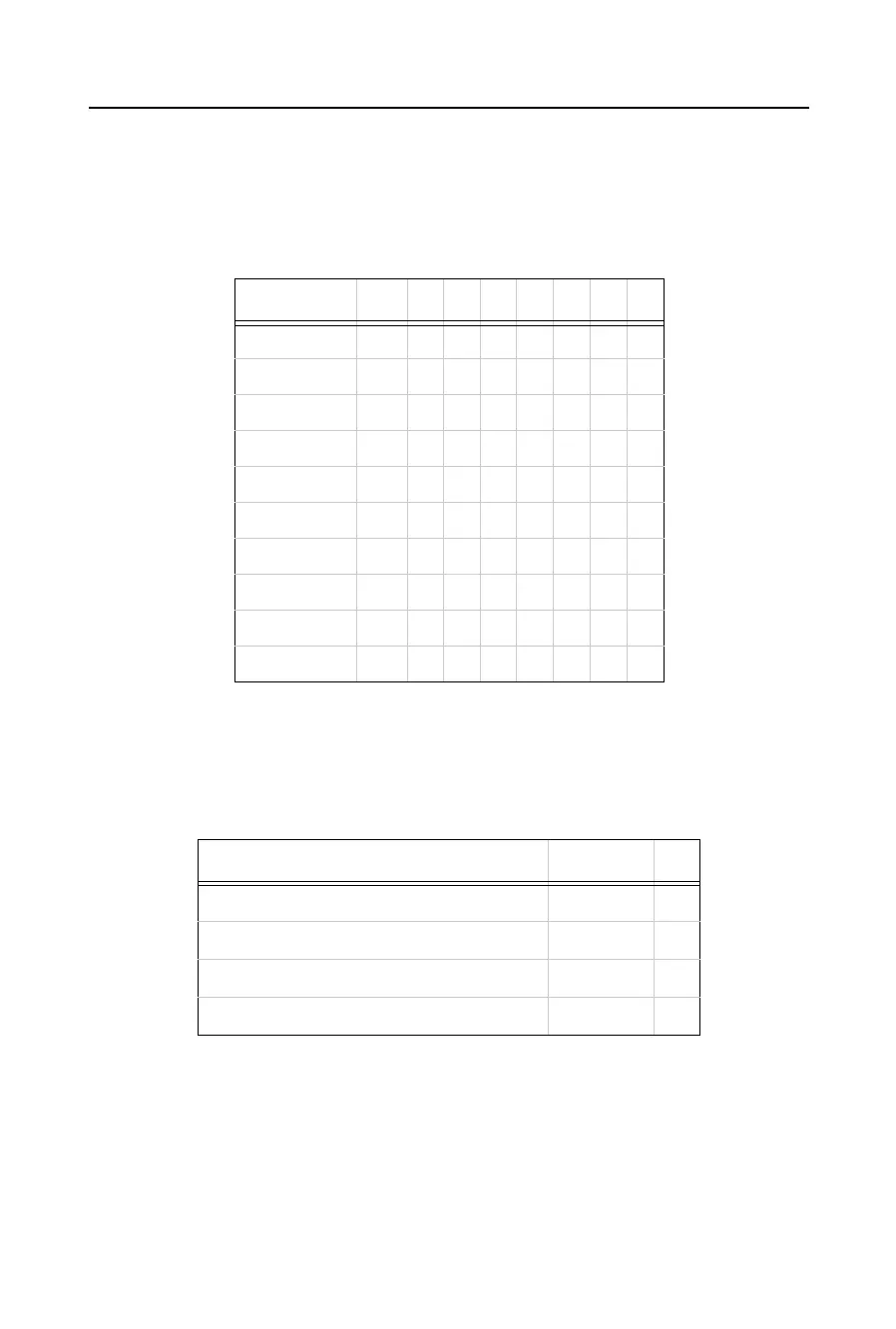Configuration Serial Channel (Port) Configuration
7-7
Interface Mode
The Interface (I/F) Mode is a bit-coded byte entered in hexadecimal notation. Use the
following table to select Interface Mode settings:
Note: Embedded units require external serial drivers to support RS-232 or
RS-485.
The following table demonstrates how to build some common Interface Mode settings:
Note: See Binary to Hexadecimal Conversion on page E-18 for more
information on converting binary values to hexadecimal format.
Table 7-1: Interface Mode Options
Option Bit76543210
RS-232C 0 0
RS-422/485 0 1
RS-485 2-wire 1 1
7Bit 1 0
8Bit 1 1
No Parity 0 0
Even Parity 1 1
Odd Parity 0 1
1 Stop bit 0 1
2 Stop bits 1 1
Table 7-2: Common Interface Mode Settings
Option Binary Hex
RS-232C, 8-bit, No Parity, 1 stop bit
0100 1100 4C
RS-232C, 7-bit, Even Parity, 1 stop bit
0111 1000 78
RS-485 2-Wire, 8-bit, No Parity, 1 stop bit
0100 1111 4F
RS-422, 8-bit, Odd Parity, 2 stop bits
1101 1101 DD