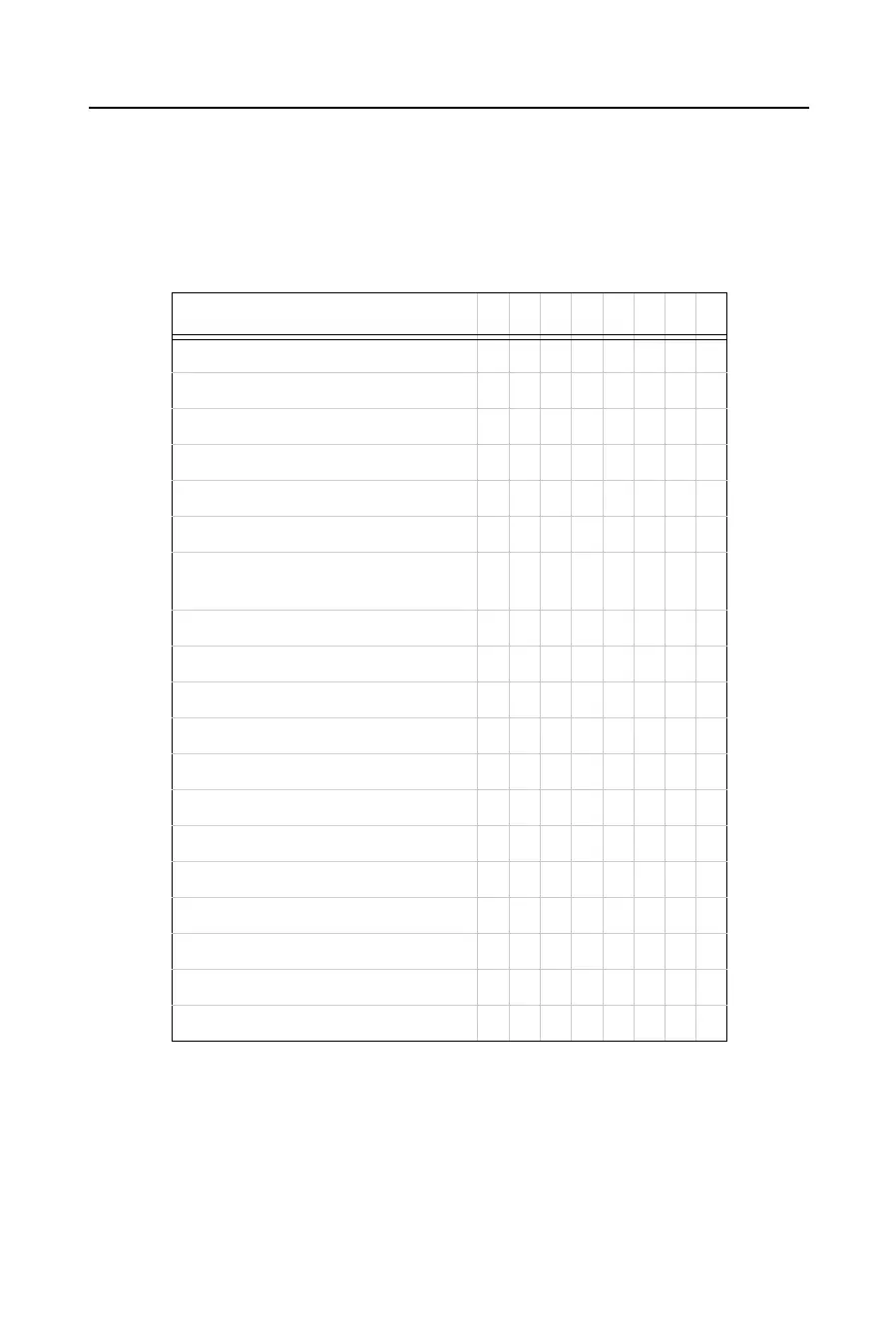Supplemental Information Setup Records
E-11
Connect Mode
Connect Mode defines how the Device Server makes a connection, and how it reacts to
incoming connections over the network. Use the following table to select Connect Mode
options:
*DTR is an output signal on a DTE serial port. The DTE devices are the CoBox Micro, CoBox Mini, and
CoBox Mini100. On DTE devices, use DCD (input) instead of DTR.
Note: See Binary to Hexadecimal Conversion on page E-18 for more
information on converting binary values to hexadecimal format.
Table E-9: Connect Mode Options
Option Bit76543210
Incoming (network) Connection
Never accept incoming 0 0 0
Accept incoming with DTR* 0 1 0
Accept unconditional 1 1 0
Response
Nothing (quiet) 0
Character response (C=conn,
D=disconn, N=unreachable)
1
Startup (on serial connection)
No active startup 0 0 0 0
With any character 0 0 0 1
With active DTR* 0 0 1 0
With CR (0x0D) only 0 0 1 1
Manual connection 0 1 0 0
Autostart 0 1 0 1
Datagram Type
Directed UDP 1 1 0 0
Modem Mode
WithEcho 10110
WithoutEcho 00110