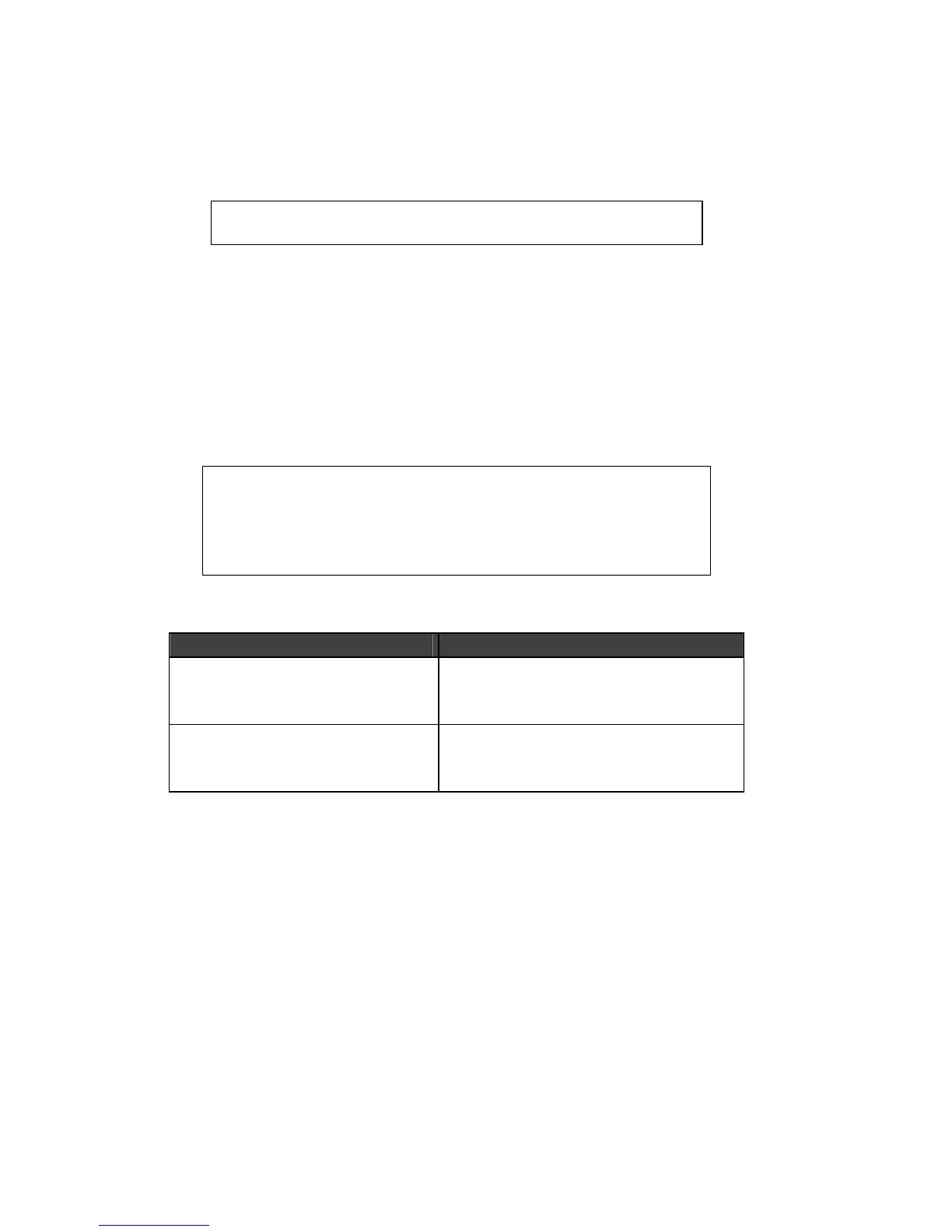MPS/LPS User Guide 6: LAT Configuration
6-2
4.
Print to the queue.
Figure 17: Printing to Queue
$ PRINT/QUEUE=queue_name filename.txt
LAT Host Troubleshooting
By default, the LAT error message codes on the host are not
translated into text error messages. If a LAT job fails and appears
in the queue with an eight-digit hex result code, the code can be
translated by issuing the following commands:
Figure 18: Translating LAT Error Codes
$ SHOW QUEUE/FULL/ALL queue_name
(note the error code nnnnnnnn)
$ SET MESSAGE SYS$MESSAGE:NETWRKMSG.EXE
$ EXIT %Xnnnnnnnn
Table 7: Troubleshooting LAT Configurations Using a Port
Area to Check Explanation
The specified node name
matches the MPS node name
Use the Show Server command to
verify.
The specified port name
matches the port’s name
Use the List Port 1 command to
verify.
