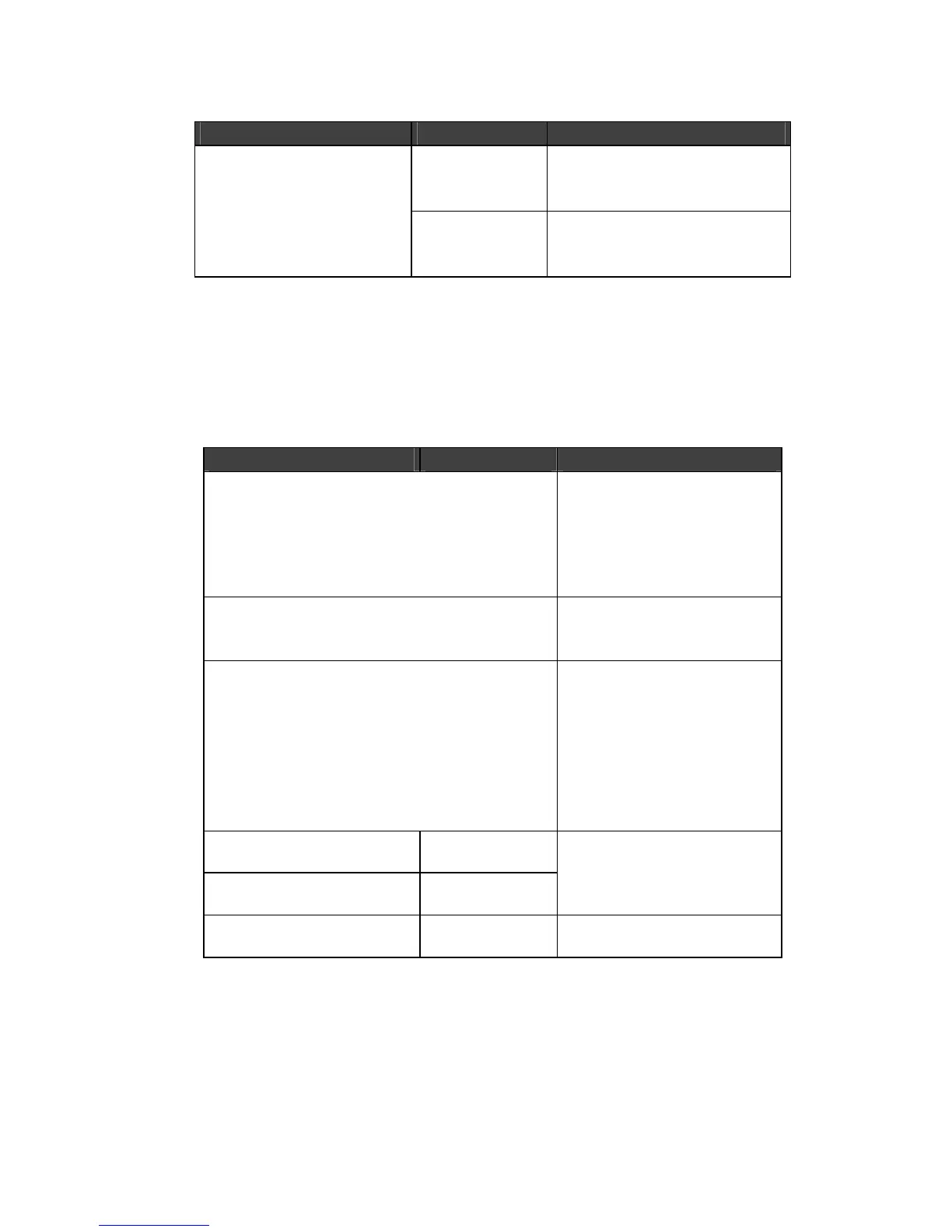MPS/LPS User Guide F: Frequently Used Commands
F-7
Command Option(s) Description
ALL
Zeroes all port, node, and
server counters.
ZERO COUNTERS
option
PORT num
Zeroes port counters for the
specified port.
Port Commands
Table 18: Port Commands
Command Option(s) Description
DEFINE PORT 1 BITRONICS
{EN/DIS}
When enabled, ensures
bidirectional functioning
of the parallel port. The
attached printer must
also support Bitronics
mode.
DEFINE PORT 1 NAME “newname”
Enter a name of up to 16
alphanumeric characters
for the specified port.
{SHOW/MONITOR} PORT 1
Displays the port’s
configuration
characteristics once
(Show) or continually
every three seconds
(Monitor). Counters
and status keywords can
be added.
TEST PORT 1
option
COUNT rows
WIDTH cols
Sends an ASCII data
stream to the port for the
specified number of rows
and/or columns.
POSTSCRIPT
Sends a PostScript test
page to the port.
