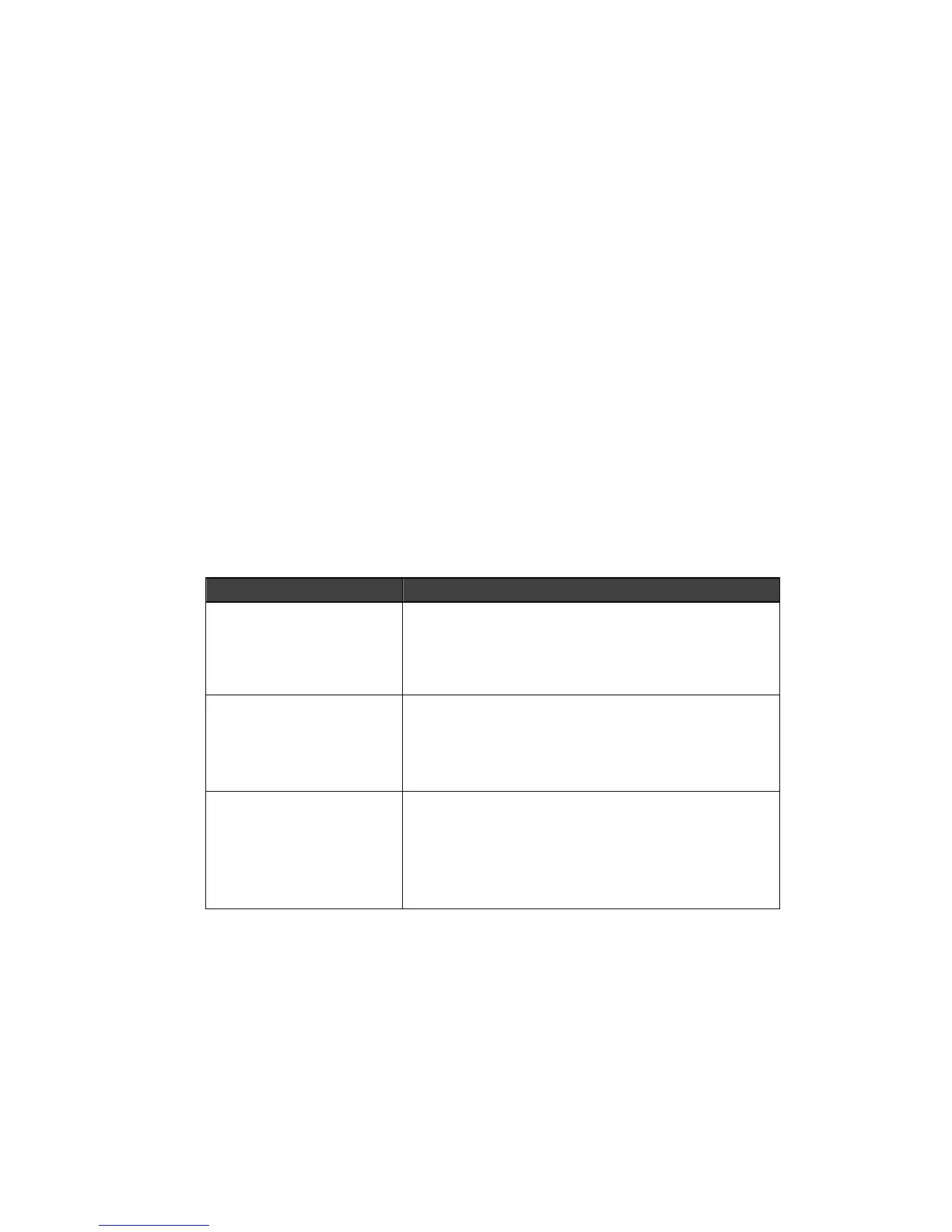B-1
B
B
:
:
T
T
r
r
o
o
u
u
b
b
l
l
e
e
s
s
h
h
o
o
o
o
t
t
i
i
n
n
g
g
This Appendix discusses how to diagnose and fix errors quickly
yourself without having to contact a dealer or Lantronix.
When troubleshooting, always ensure that the physical connections
(power cable and network cable) are secure. If you have trouble
with wireless networking, it may help to connect the MPS to a wired
Ethernet network to verify that it is working properly and to check
the wireless settings.
Note: Some unexplained errors may be caused by duplicate IP
addresses on the network. Make sure that your MPS IP address is
unique.
Power-up Troubleshooting
There are several possible error situations if the LEDs do not flash.
Table 9: Error Messages
Message Diagnosis/Remedy
Power-up diagnostic
failure (hardware
failure)
Note which LED is blinking and its color, then
contact your dealer or Lantronix Technical
Support.
The MPS boots but
does not try to load the
Flash ROM code
Press the Test/Reset button. A brief
description of the problem will be queued to
the parallel port and printed.
Network Error: The
ACT LED will blink
yellow 2-3 times per
second
A. Make sure the Ethernet network cable is
properly connected and reboot the MPS.
B. If option A fails to resolve the problem,
reload Flash ROM. Refer to Appendix D.
Problem situations and error messages are listed in Table 10. If you
cannot find an explanation for your problem, try to match it to one of
the other errors. If you cannot remedy the problem, contact your
dealer or Lantronix Technical Support.
