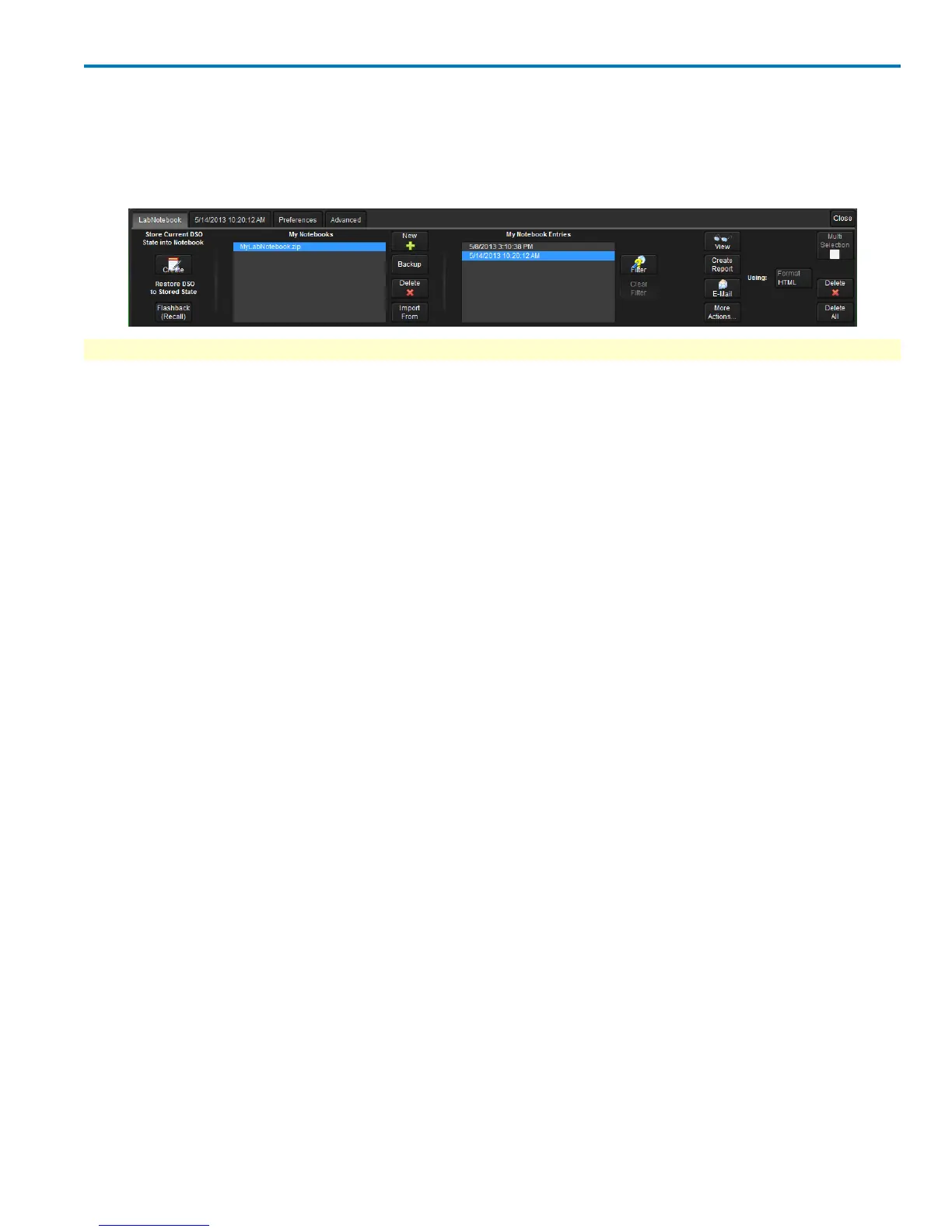Operator's Manual
Manage Notebook Entries
The LabNotebook dialog is the principal notebook management tool where you can filter, select, view,
edit, print, email, save, export/import, or recall Notebook Entries created in the course of your work.
To access the LabNotebook dialog, choose File → LabNotebook from the menu bar.
NOTE: If an external monitor is connected, LabNotebook automatically opens on the external monitor.
Select Notebook Entries
You must select Notebook Entries before any further action can be performed.
1. Select the notebook from the My Notebooks list.
2. Use the Up and Down arrows to scroll the My Notebook Entries list. The selected entry is highlighted
in blue.
OR
To select multiple entries, first check Multi-selection, then Select All or scroll the list touching Select
as a desired entry is highlighted. A white arrow appears next to each selected entry.
3. To remove selections from the list, highlight them again and touch Clear, or just touch Clear All.
Filter Notebook Entries
If there are a large number of notebook entries, you can apply filters to the list before selecting.
1. Select the notebook from the My Notebooks list.
2. Touch the Filter button.
3. On the Filter Entries pop-up, enter the filter criteria. You can use Day/Month/Year, a Keyword, or a com-
bination.
4. Touch Find Now to filter.
5. To restore the full list, touch Clear Filter.
View Notebook Entries
View allows you to preview the selected entries in the report format before printing/saving.
Select the desired entries and touch the View button. Use the scrollbar that appears on the LabNotebook
window to navigate the report.
922499 Rev B
117
