
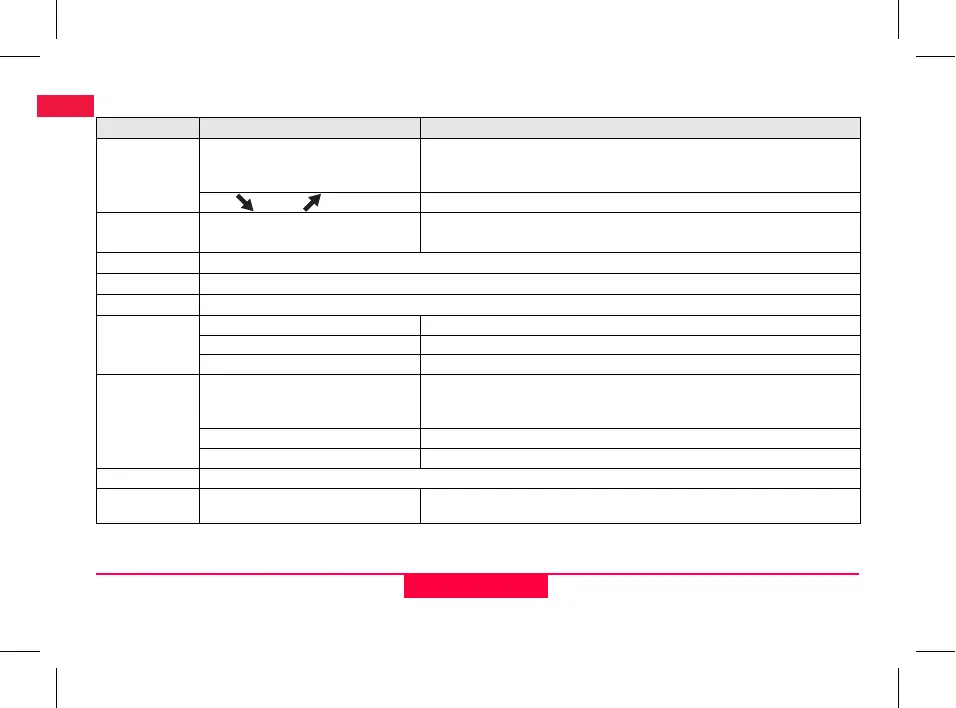 Loading...
Loading...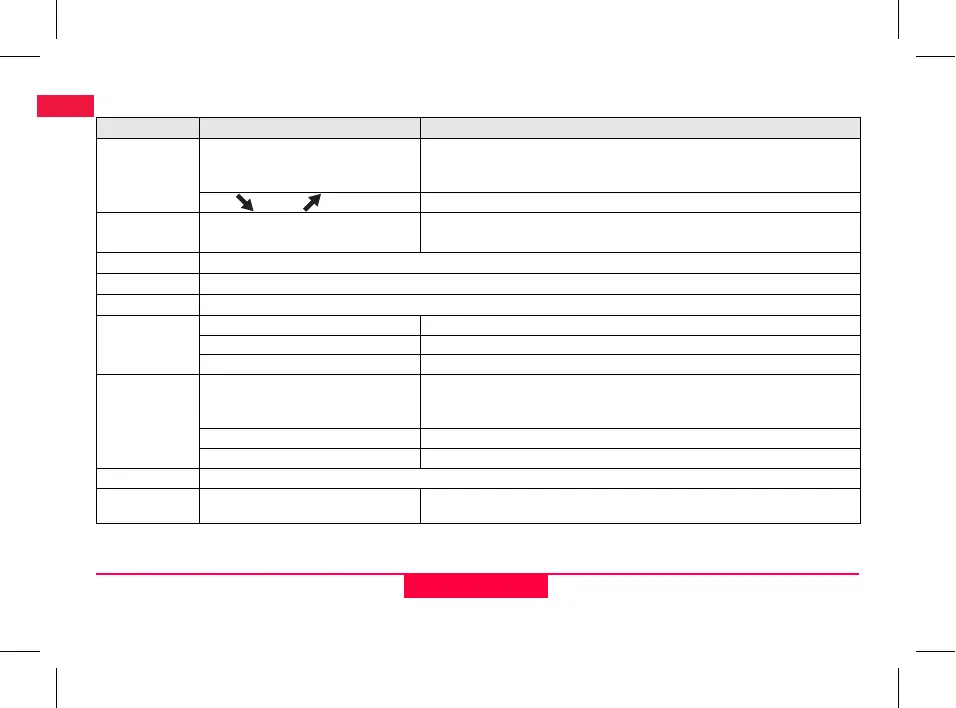
Do you have a question about the Leica Sprinter 150 and is the answer not in the manual?
| Display | LCD |
|---|---|
| Weight | 1.2 kg (with battery) |
| Accuracy at 30 m | ± 1.5 mm |
| Self-Leveling Range | ± 5° |
| Measurement Range | Up to 150 m (with detector) |
| Power Supply | AA batteries |
| Measuring Range | Up to 150 m (with detector) |
| Working Range | Up to 150 m (with detector) |
| Laser Diode | 635 nm |
| Accuracy | ±1.5 mm at 30 m |
| Accuracy (Height Difference) | ±1.5 mm at 30 m |
Details labeled parts of the instrument and their functions.
Lists items included in the product's packaging.
Instructions for replacing the instrument's batteries.
Guide to setting up the instrument for accurate measurements.
Details the functions of instrument keys and symbols.
Overview of different measurement modes available.
Explains icons and data display symbols used in the interface.
Step-by-step guide for electronic height and distance measurement.
Procedure for measuring height difference and reduced levels.
Instructions for Cut & Fill measurement calculations.
Guide to performing BIF line levelling measurements.
Steps for BF line levelling measurements.
Procedure for BFFB line levelling measurements.
How to use the timer function for measurements.
Steps for performing electronic collimation adjustment.
Guide to leveling the instrument using the circular bubble.
How to adjust optical collimation and reticle.
Guidelines for transporting the instrument safely.
Recommendations for storing the instrument and batteries.
Instructions for cleaning and drying the instrument.
Overview of safety guidelines for users.
Details permitted and adverse uses of the product.
Specifies environmental limits and usage conditions.
Outlines manufacturer and user responsibilities.
Identifies potential hazards and risks associated with product use.
Explains EMC and potential disturbances.
FCC compliance information for the device.