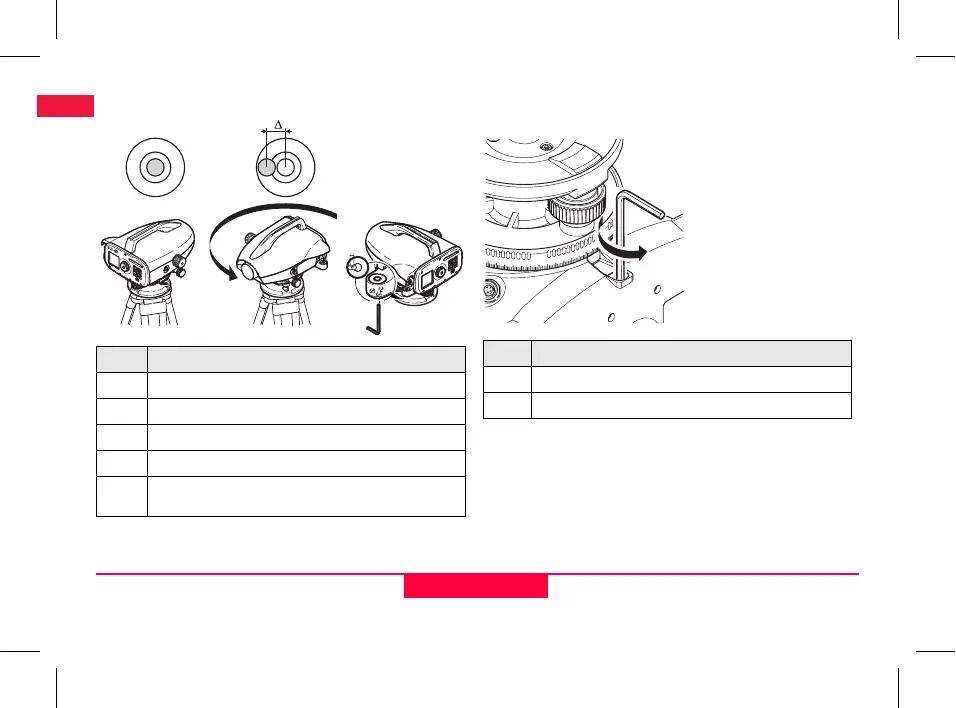17
Check & Adjust
Sprinter 150/150M/250M - 1.0.0en
EN
DE
FR
ES
NO
SV
FI
DA
IT
PT
NL
8.2 Circular Level 8.3 Optical Collimation / Reticle Ad-
justment
If the collimation error exceeds 3 mm over 60 m distance, the colli-
mation needs to be adjusted.
Step Description
1.
Level instrument.
2.
Turn instrument by 180°.
3.
Center bubble if it extends beyond the centering circle.
4.
Correct half of the error with the Allen key.
)
Repeat steps 1 to 4 until the circular level bubble is
centered at any random telescope pointing.
r_18
1.
2.
3.
4.
Step Description
1.
Turn Allen key until design value is reached.
2.
Check collimation.
