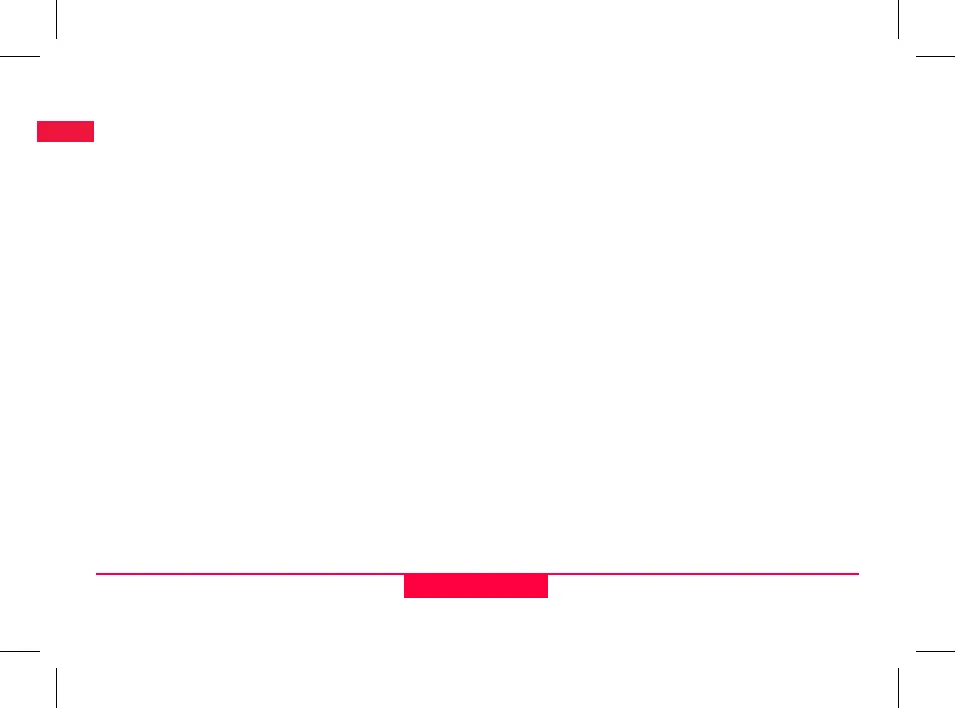15
データ転送 DataLoader*
Sprinter 150/150M/250M - 1.0.0ja
EN
JA
ZH
KO
EL
CZ
TR
SR
RU
PL
HU
7. データ転送 DataLoader*
1.Sprinter_Dataloader .exe セットアップ ラン
チャーをダブルクリックします ( デフォルトで
は、DataLoader は C:\ Program files \ Leica-
Geosystems にインストールされます )。
2.電話ジャブ付きのUSBケーブルをコネクタ ポート
( 装置のバッテリー部分にあります ) に接続し、
UAB ジャブを PC の USB ポートに接続します。
3.装置の電源をオンにしてブザー音が 2 回鳴り、
USB アイコンが装置の液晶表示部に表示されるの
を待ちます。
4.デフォルトの C:\ Program files \ Leica-
Geosystems から DataLoader を起動します。
5.DataLoader の「USB 接続」ボタンをクリックする
と装置に関するすべての情報が表示されます。
6.データ エクスポート ウィンドウ「データ一覧」/
「フィールド ブック」ボタンをクリックし、装置
から PC にデータ (Window Ms-Excel 形式 ) をダ
ウンロードします
ィ
。
)
DataLoader に関する詳細と RS232 データ転送
方法については、Sprinter CD-ROM* をご覧く
ださい。
