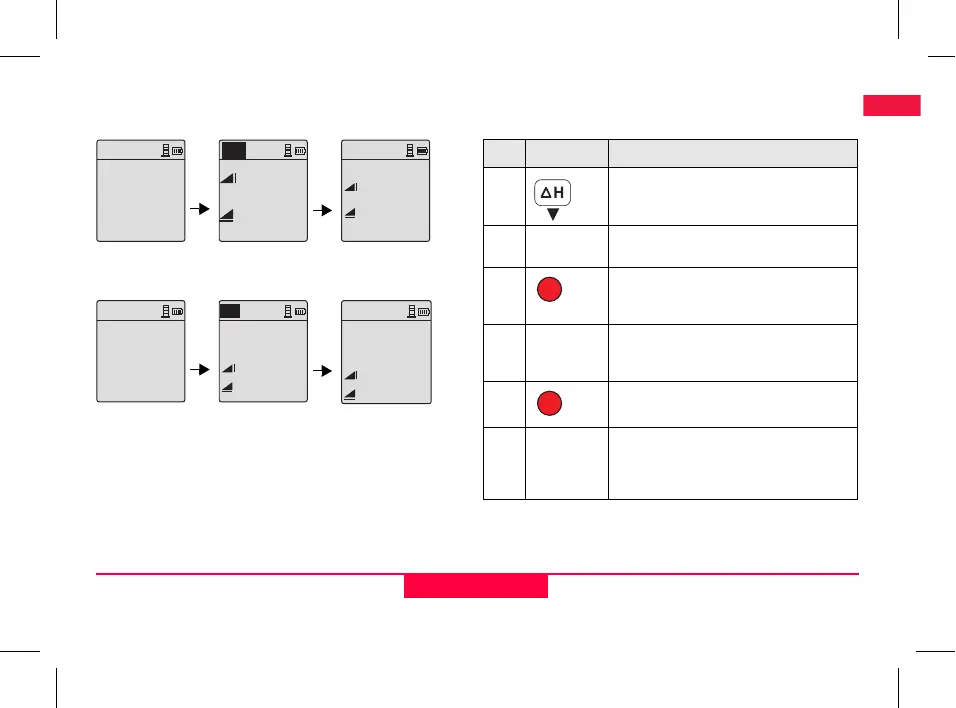10
Operation
Sprinter 150/150M/250M - 1.0.0en
EN
DE
FR
ES
NO
SV
FI
DA
IT
PT
NL
6.2 Height Difference and Reduced Level Measurement (internal Memory not
active)
Measure to Bench-
mark with prompt
message
Measuring in
progress
Measurement to
Benchmark
displayed
Prompt message
measure to target
Measuring in
progress
Measurement to
target displayed
BM
:
Meas Reference
To change BM & RflD
goto nenue
dH
100.038m
:
>>>>
:
>>>>
MEAS
dH
: 1.235 m
: 5.68 m
dH
Meas.Target !
>>>>
>>>>
:
:
MEAS
Elv:
dH:
Elv:
dH:
99.138
m
- 0.900 m
2.135 m
31.11 m
:
:
dH
Step Key/Screen Description
1.
Press key to start height difference and
reduced level function.
2.
A message "Meas. Reference" with input
reduced level is displayed.
3.
Press measuring key to initiate measurement
with respect to the Reference staff / Bench-
mark.
4.
Reference height and distance measurement
is displayed; follow by a message "Meas.
Target!" prompted.
5.
Again, press measure key to start measure-
ment with reference to target point.
6.
The following results are displayed accord-
ingly;- target reduced level (RL), target height
difference (dH) with respect to the reference
staff, height and distance of target point.
