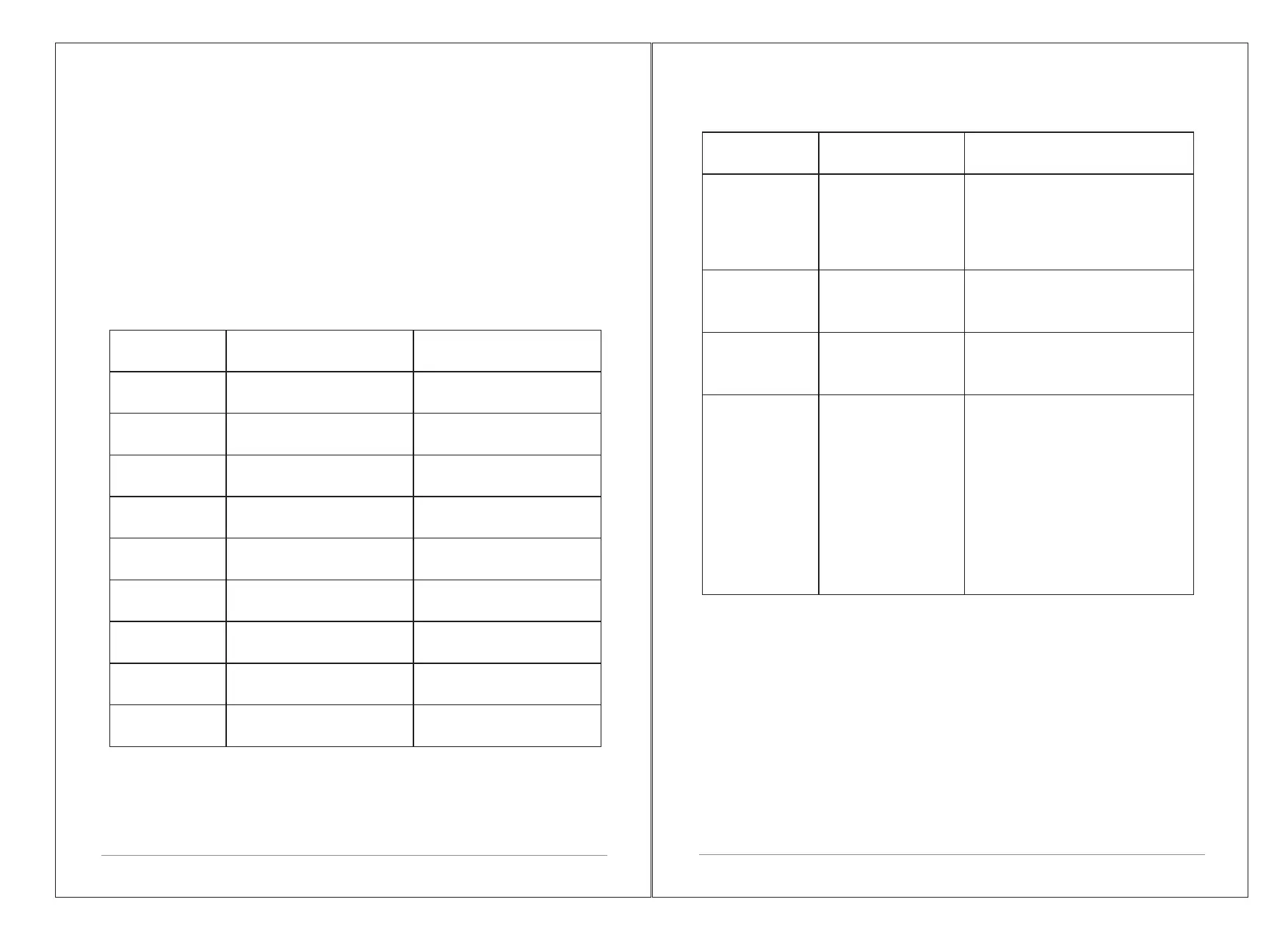Software upgrade failed
Update failed
Example
MAC filtering enabled on
Received.wma,but found
Data obtained from server
Router switched off
Streaming IR station and
suddenly station becomes
unavailable
that the stream wasn't WMA
is unreadable.
when trying to decode
when trying to decode
Description
Correct key entered,
But router rejects request
Cannot recognise file format
Problem past router -
Problem with connection to
Problem past router – no
No UPnP servers found
No DAB reception
UPnP server settings
Allow access for M2P in
UPnP server
Access not granted by
-independent of network
incorrect data being
router
response being received
received from network
from network
from network
Messege
Failed to connect
Format error
Network error
Network not ready
Network timeout
No UPnP media
Service not
Unauthorised
available (DAB)
found
router
11.2 Factory reset
A factory reset resets all user settings to default values, so time/date, network
configuration and presets are lost. However, the radio's current software
version is maintained, as is registration with the Internet radio portal. Internet
radio favorites therefore remain unless you re-register your radio with another
account on the portal website.
To perform a factory reset, select Menu > System settings > Factory reset
proceed >Yes.
12. Troubleshooting and error messages
12.1 Error messages
20 of 23
21 of 23
12.2 Troubleshooting
'DAB:'No stations
available'
message'
Low signal strength
Low signal strength
Network down
Solutions
Cause
Problem
FM: Hiss
DAB: burbling/
intermittent
cut-out
Check/move antenna
Move radio
Rescan local (high-strength)
stations only
For DAB, check local coverage at
www.ukdigitalradio.com/coverage
As above then rescan
stations.
Check that network is working
between a computer and
the router
'Cannot connect
to network
'Cannot connect
to network
Obtain the M2P MAC address
from Menu < System settings >
Network > View settings and
add to router list.
Router restricts
access to listed
MAC addresses
Note: M2P has separateMAC
addresses for wired and wireless
networks only the current network
adaptor method address is
displayed, but the other address
can be obtained by changing the
first pair of digits between '00'(
wireless) and '02'(wired)
