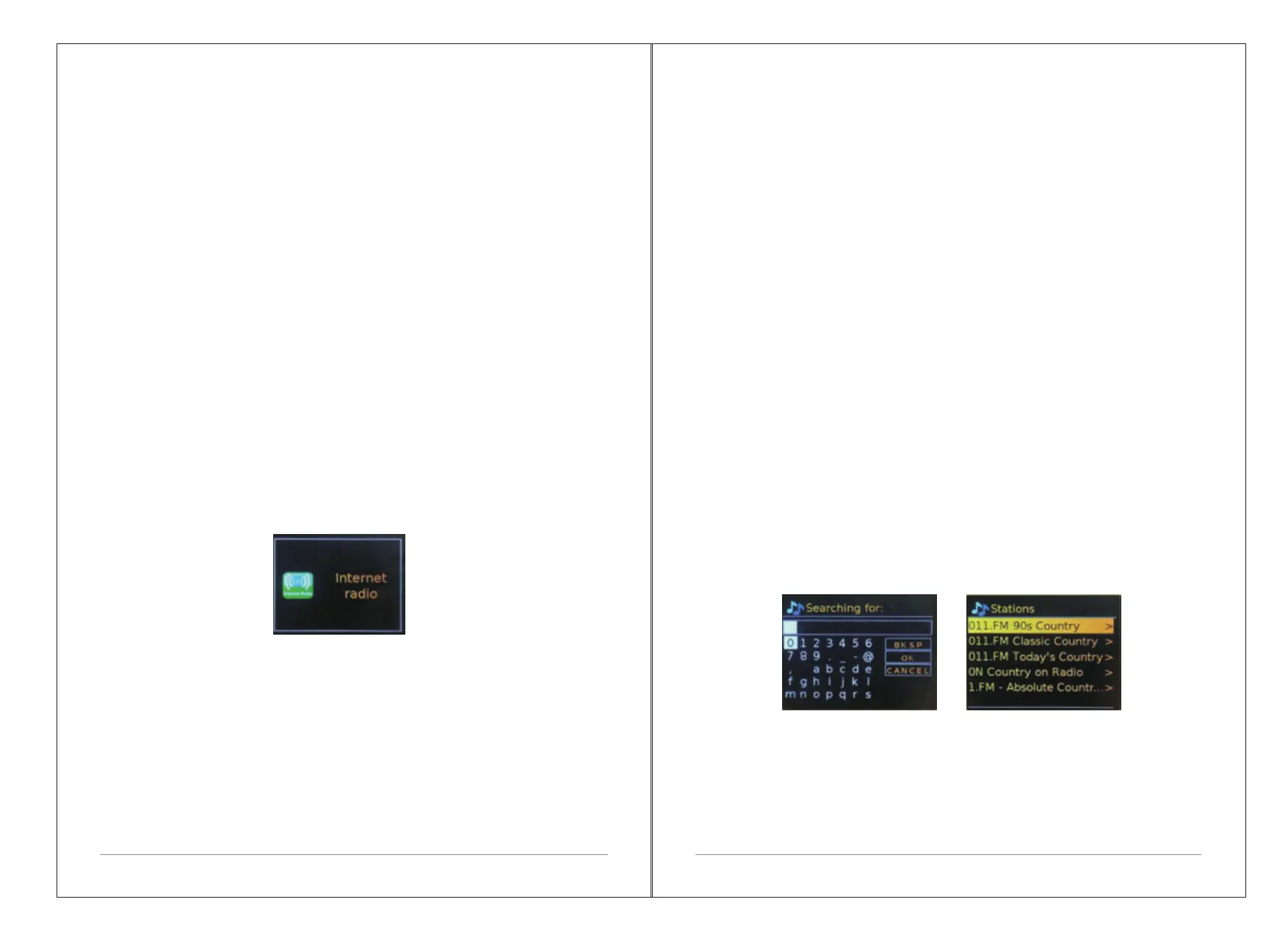10 of 23
3.2.4 Connection your smartphone with the radio via UNDOK APP
To connect your Smartphone with M2P you need to download the free app
“UNDOK“ from Apple Store or Google Play Store. IMPORTANT: The phone
must be in the same wireless network as the music system.
Ÿ Download the app and open it.
Ÿ The app automatically searches for available devices. Select “LEMEGA
M2P” from the list.
Ÿ Open SOURCE to choose between different input signals.
Ÿ Open BROWSE to get a list of available stations. Select the desired station.
Ÿ Open NOW PLAYING to get more information about the channel.
Ÿ Open the settings to adjust the equalizer, set sleep timer and other
functions easily.
4. Internet radio mode
M2P can play thousands of radio stations and podcasts from around the world
though a broadband Internet connection.
When you select Internet radio mode, M2P contacts the Frontier Silicon
Internet radio portal to get a list of stations, organized into different
categories like Country, Most popular and Genre.
Once you select a station, M2P connects directly to that station.
11 of 23
To enter Internet Radio mode, press Source until the display shows Internet
Radio.
Note: The station list menu is provided from the Internet radio portal, so it is
only accessible when M2P is connected to the Internet. Station lists and
submenus may change from time to time.
The Station list is organized into various categories and search facilities:
Ÿ <Country> This menu item is localized for each country, for example, 'UK',
please update accordingly
Ÿ Search
Ÿ Location
Ÿ Popular
Ÿ Discover.
4. 1 Country
This menu item is localized for each country, for example, 'UK', please
update accordingly.
Presents a sub-menu to search for stations using a variety of categories, for
example, local stations, BBC stations, Genres or stations from a specific city.
Choose the required category and either a further list of sub categories is
shown, or (if there are no further cub-categories) the available stations for the
chosen category are listed.
4. 2 Search
You can also search through Internet broadcasts for stations with particular
keywords in their title.
To search, select Menu > Search .
Enter a keyword by selecting characters in turn, then OK.
The search entry screens are similar in operation to the Wi-Fi passphrase
entry screen.
Select a broadcast from the list.
4. 3 Location
To select an Internet broadcast from a particular location, select Menu >
Location >.
Select a continent from the menu and a list of countries available is
presented, select a country and the available internet radio stations are
presented.
