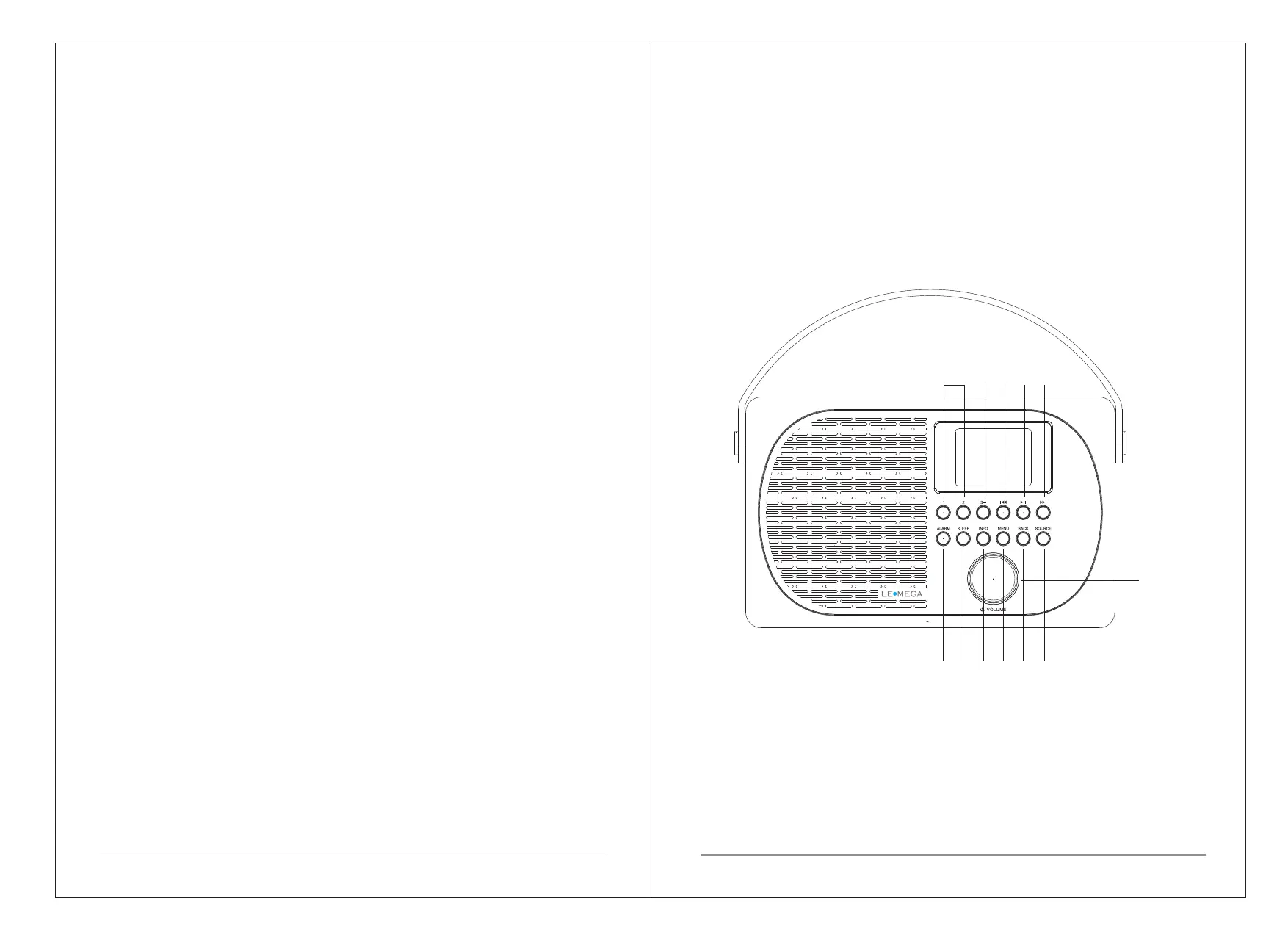3 of 23
Ÿ Do not install near any heat sources, such as radiators, heat registers,
stoves or other appliances that produce heat.
Ÿ Protect the power cord from being walked on or pinched, particularly at
plugs and the point where they exit from the product.
Ÿ Servicing is required when the product has been damaged. Do not attempt
to service this product yourself. Opening or removing covers may expose you
to dangerous voltages or other hazards. Please contact the manufacturer to
be referred to an authorized service center near you.
Ÿ To prevent risk of fire or electric shock, avoid over loading wall outlets,
extension cords, or integral convenience receptacles.
Ÿ Do not let objects or liquids enter the product.
Ÿ Use proper power sources. Plug the product into a proper power source,
As described in the operating instructions or as marked on the product.
1.2 Features
This manual describes how to use the M2P, an advanced but easy-to-use
Wi-Fi connected audio system with the following modes:
7. Two Alarm timers with snooze feature to wake you to either a buzzer
or a radio alarm.
8. Adjustable sleeper timer can be set to turn the audio system off after a
delay.
9. Menu display in a choice of languages.
10. Auxiliary input for playing audio from MP3 players, iPods or other audio
equipment.
1.3 Carton contents
After you unpack the box, you will find the following items
Ÿ 1 M2P unit
Ÿ 1 DC 9V 1.5A power adapter
Ÿ 1 owner's manual
Ÿ
1 warranty card
2. Controls, connectors and display
2.1 Main controls
2 of 23
1. Listen to local, regional, national and international broadcasts using FM,
DAB and Internet radio
2. Listen to thousands of radio stations from around the world and listen to
podcasts from a wide range of broadcasters.
3. Radio station presets (20 internet radio, 20 DAB, 20FM)
4. Supports play music from Apple iPhone, iPad android
devices using the
5. Bluetooth streaming to play your music or video soundtracks from your
smartphone, tablet or similar device.
6. Large clock display with time and date when in Standby.
1. SELECT/ VOLUME/MUTE/SNOOZE:
a. SELECT: Turn to scroll through a menu or station list. The chosen option is
highlighted, Press to the button to select.
b. VOLUME: Turn to the button to adjust the volume up or down when
playback.
c. MUTE: Press to the button to mute the music when playing.
d. SNOOZE: Press the button to snooze a set time when alarm sounding.
8 9 10 11
12
7
2
1
3 4 5 6
UNDOK app.
