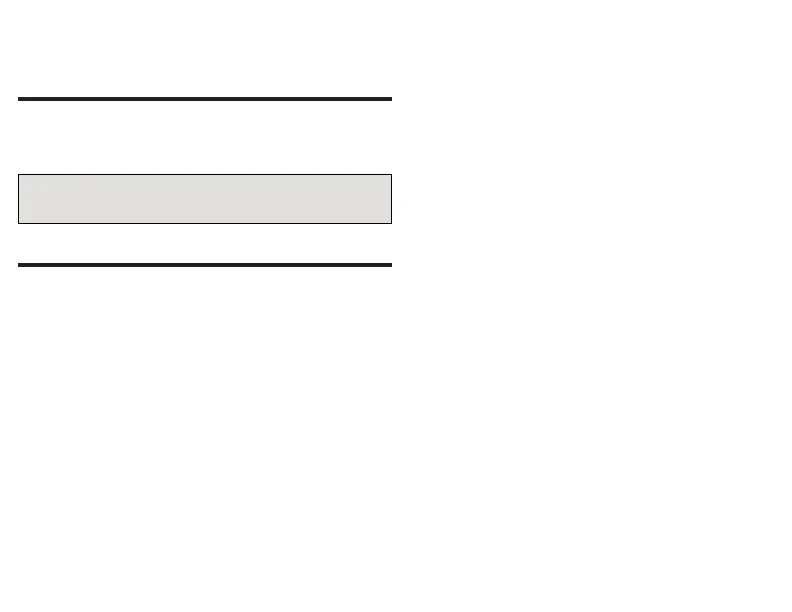11
unit will stay in pairing mode for three (3) minutes. To
restart pairing mode, press the pairing button for two
(2) seconds.
Plug the extender into to a 120VAC power source. A
ashing green light on the device will indicate it is in
pairing mode.
Adding Smart Devices to Thermostat Smart
Devices Network
1. Only the S40 Smart Technician App can be
used to create the smart devices network. Both
S40 Smart Technician and Smart Thermostat
Apps can be used to add/remove sensors.
2. When adding or removing the smart devices the
S40 Smart Technician or Smart Thermostat
Apps (mobile device) will need to be within 10
feet (3 meters) of the thermostat.
3. If the smart device just added does not appear
under the (Equipment List or My Home)
screens, then allow a few minutes to past
before checking again.
4. Do not switch back-and-forth between your
mobile device's screens during the adding or
removing procedure.
5. If one of the following conditions occur when
adding a battery powered smart device:
• Smart device does not appear under Equip-
ment List or My Home Screens.
• Smart device appears on both screens but
conguration details are missing in the de-
vice's details screen.
It is possible that the battery operated smart
device may have gone into sleep mode. If this
occurred then updated information could take
between 2 to 10 minutes to refresh the device's
screen information.
6. If adding a smart device which will be out of
direct range of the thermostat and will connect
via a Lennox Wireless Extender, then the
Lennox Smart Technician or Thermostat
Apps do not required the user's mobile device
to be near the thermostat for the adding or
removing procedure.
7. Always give each smart device a unique name.
8. After removing a functional smart device, make
sure to perform a factory reset.
9. In case the adding procedure fails, then always
perform a factory reset on the smart device
before trying to add it again.