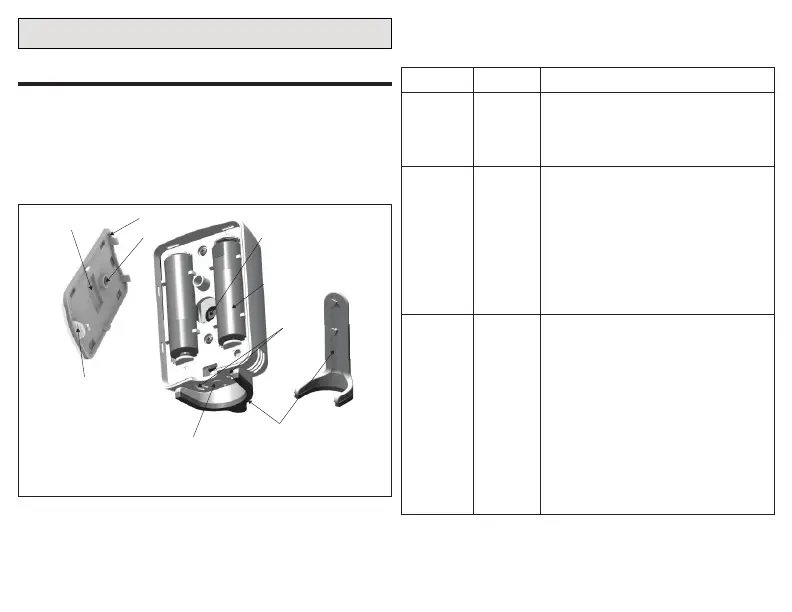8
Lennox Smart Devices Details
This section provides details on the Smart Room
Sensor buttons, battery compartment, stand and light
indicator location.
Pairing/Factory reset Button, Battery comPartment and
Light disPLay Location
Sensor Stand
Pairing / Factory
Reset Button
Relative Humdity
and Temperature
Sensors
Front Cover (removable)
Battery compartment
for two AA lithium batteries
Opening Latch (Depress
and pull tab to
remove front cover)
LED Light Pipe
Occupancy
Fresnel Lens
NOTE: LED light pipe is not visible on top of plastic surface.
User will see illumination on the front plastic when LED is on.
Occupancy Sensor
Figure 1. Sensor Light Indicator, Buttons, Sensor Vents,
Battery Compartment Locations
Light indicators
Table 1. Sensor - Three Color Descriptions
Color
Battery RED
A ashing red light in one minute
intervals indicates the battery is
low (20%). When the red light is o
it indicates battery life is good.
Signal
Strength
BLUE
A ashing blue light in ve (5)
minute intervals indicates the
signal strength is low or connection
to the thermostat is lost.
When the blue light is o it
indicates signal strength is good
and connected to the smart device
network.
Pairing GREEN
• When batteries are inserted into
a new or unpaired device the unit
will automatically go into pairing
mode (ashing green light). The
unit will stay in pairing mode
for three (3) minutes. To restart
pairing mode, press the pairing
button for two (2) seconds.
• When a device has been paired
to the thermostat and new
batteries are installed, the unit
will ash a green light three times
after powering up.